- 29 Mar 2023
- 4 Minutes to read
- Print
- DarkLight
- PDF
Customer Importer
- Updated on 29 Mar 2023
- 4 Minutes to read
- Print
- DarkLight
- PDF
The Customer Importer tool will allow you to import multiple contact records into your database.
Download a Sample File
You can import contacts and put them into Contact Types (newsletter, trade, event, etc.).
1. Please navigate to Settings > Import/Export > Customer Importer in the Admin Panel.
2. Please click on Download Sample File to download the spreadsheet we will use.
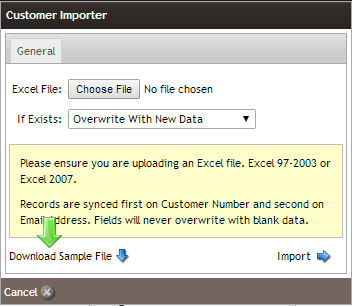
Filling out the Sample File
Below is the list of definitions found on the Customer Importer Sample File:
| Customer Number | This field must be numeric. This will be the ID associated with a customer record that matches the customer's email address. Suppose left blank; the Vin65 Platform can scan the database for the same email address. If no matching email address is found, the Platform will automatically assign the following highest number as a customer number for the contact. |
|---|---|
| BirthDate | The birthdate of the customer. The format is MM/DD/YYYY or DD/MM/YYYY. |
| FirstName | The first name of the customer. This is also the first name for the billing address. |
| LastName | The last name of the customer. This is also the last name for the billing address. |
| Company | The customer's business or company. |
| Address | The street address of the customer. This is also the street address for the billing address. |
| Address2 | Additional address information. For example, unit#, apt#, etc. |
| City | The customer's city of residence. This is also the city for the billing address. |
| StateCode | The two-character abbreviated state code or province code. For example, California = CA, British Columbia = BC. Australia state codes, South Australia = SA, Victoria = VIC, etc. |
| ZipCode | The customer's zip code or Postal Code. |
| CountryCode | The 2-digit code for the country. United States = US, Canada = CA, Australia = AU. |
| MainPhone | The customer's main phone number. The format is 000-000-0000. |
| All contacts in Vin65 must have an email address. The Vin65 Platform uses this email address to verify references within your database. Each customer must have a unique email address. | |
| Username | The username that is associated with the customer's website log-in credentials. A username cannot exist without a password.
|
| Password | The password that is associated with the customer's website log-in credentials. A password cannot exist without a username.
|
| ContactType | The Contact Type that a customer will be tagged with. Each import can only have one Contact Type per customer. |
| PriceLevel | If you are utilizing multiple Price Levels to manage trade, employee, or wholesale pricing, you can import contacts into the appropriate Price Level. The name of the Price Level entered in the spreadsheet must match exactly the name of the Price Level found in the Admin Panel > Store > Price Levels. |
| SourceCode | The Source Code field allows you to import additional free-form text information to flag a customer for a specific purpose. The source code will appear on a customer's profile's General tab (1st visible tab) in the Admin Panel. |
| nontaxable | It needs to be filled out with 0 or 1. 0 indicates the customer PAYS taxes. |
* Mandatory Fields: Email
1) Records are synced first on the customer number and second on the email address field. If a customer number is left blank in the spreadsheet, the email address will be used to verify if the contact exists in the database. If the customer number field is left blank and the email address is deemed to be a unique/new one, a brand new customer profile will be created.
2) Two separate contacts cannot have the same email address. If the same email address exists twice in your spreadsheet, the first line will import, and the second line will overwrite the entry.
3) If you are importing customers with customer numbers, you will want to ensure that all of your imports use the same customer number for a contact to avoid data being associated with an incorrect customer record.
4) Fields in your customer profile database will never be over-written with blank spreadsheets. You can choose the option 'Overwrite With New Data' if you have existing data.
5) If you choose to overwrite with new data and there are blank fields in the spreadsheet, the empty fields will not overwrite any existing information.
6) The spreadsheet will not auto-populate any data. Leaving the password field blank will not cause the Vin65 Platform to generate a dummy password for your customer.
7) Please do not remove any columns from the Sample File. You may leave the field blank if you do not have any information in any of the below fields. If one of the columns is missing or a column header is renamed, the importer tool will not work. Specific areas require a maximum of 50 characters, such as the address, company name, first name, and last name.
Blocklisting
If you upload customer lists, you don't have permission to contact, or even if you do have permission (i.e., you bought a list of email addresses), your contacts can mark your emails as spam. Then Google can block you, Yahoo, MSN, etc., and you won't be able to send any valid emails after. Here's an example:
Some people think it's a good idea to buy a list of emails from a wine magazine and mass email them instead of building a list by asking for permission to email contacts and slowly grow their newsletter list. You will most likely get blocked if you do this, and it's a nightmare getting off the list. When people get emails from people or companies, they haven't heard of; even if they've bought wine, they will mark the email as spam.
You should also clean your lists after each email blast to eliminate nonvalid emails and bounce-backs. If you have any questions about blocklisting, read the below article:
- Blacklist Definition by Webopedia.com


