- 08 Dec 2024
- 1 Minute to read
- Print
- DarkLight
- PDF
Delivery Exceptions
- Updated on 08 Dec 2024
- 1 Minute to read
- Print
- DarkLight
- PDF
Delivery Exceptions - Fulfillment
Using the advanced search options in the WineDirect fulfillment portal you can now search for your orders with delivery exceptions by the account, custom date range, or by one of three pre-built date ranges. You can also search by order type, delivery status, and the number of exceptions on the delivery:
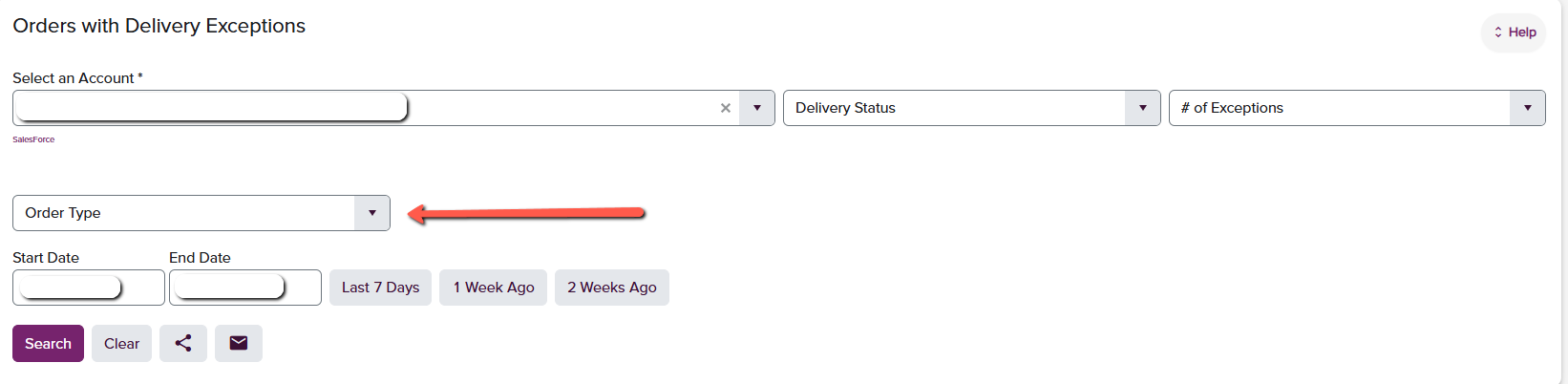
Clients can select from various Order Types to search including:
- Club Order
- Corporate Gift Order
- Daily Order
- Personalization Order
After generating your exceptions list, you will be able to export that exceptions list to an excel file.
WD has released a Delivery Exception Email template that allows you to automatically email customers and notify them of delivery exceptions. This template can be managed within Administration > Templates > Exception.
Customers can then contact you or the carrier to resolve the issue.
You create and format email templates, complete with your branding, for each designated type of delivery exception. Those emails are then automatically sent when our tracking system detects an exception. One email will be sent per day, so your consumer is not spammed with delivery exceptions.
If you would like to participate, please contact csoperations@winedirect.com or your Account Manager to have the feature explained in more detail and enabled.
Delivery Exceptions identify orders with unsuccessful delivery attempts or a change in status to an order and are logged in Orders > Delivery Exceptions.
Orders are returned to WineDirect after the maximum unsuccessful delivery attempts have been made, apart from 3tier shipments.
Three-tier shipments are returned to the designated state retailer and our Client Services Team will reach out to you when this occurs.
You may search for the results or export the results to an excel file.
Select any column header to sort the results within that column.


