- 13 Feb 2024
- 1 Minute to read
- Print
- DarkLight
- PDF
POS Profiles
- Updated on 13 Feb 2024
- 1 Minute to read
- Print
- DarkLight
- PDF
-Under Construction-
Check ourBi-Weekly Update Log for what is new!
Point of Sale Profiles are used to customize settings to suit various business cases. Creating multiple POS profiles will allow for a variation of where products can be purchased, picked up, or shipped.
To find POS Profiles within the WIneDirect Dashboard, Login to WineDirect > Point of Sale > POS Profiles.
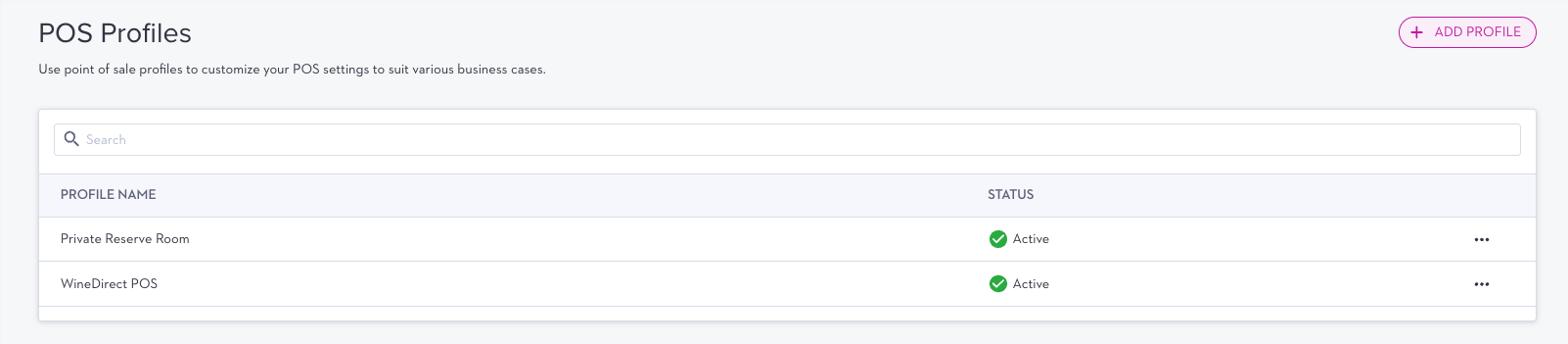 Adding New POS Profiles
Adding New POS Profiles
If multiple locations, storefronts, or product groupings need different POS Profiles, clicking the 'ADD PROFILE' button at the top right of the page will open a new window to fill in the same fields as the profile settings. By saving this new profile, multiple profiles will now be available within the POS app.


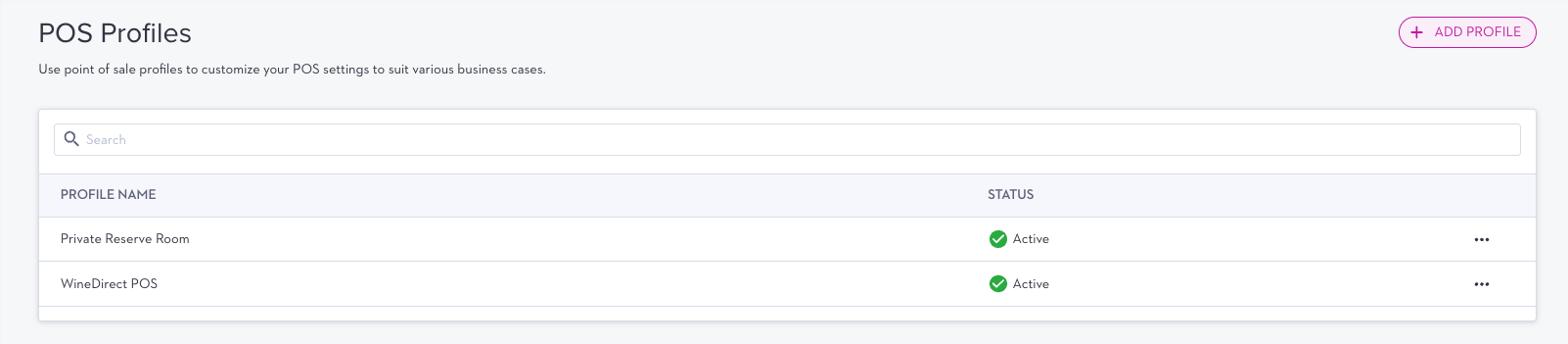 Adding New POS Profiles
Adding New POS Profiles