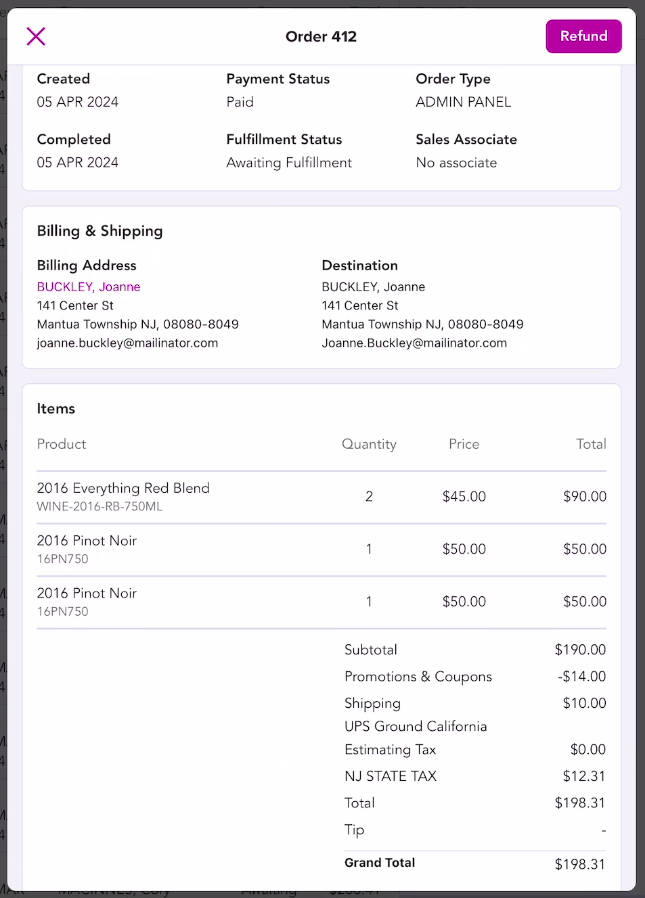- 08 Apr 2024
- 1 Minute to read
- Print
- DarkLight
- PDF
Point of Sale Order History
- Updated on 08 Apr 2024
- 1 Minute to read
- Print
- DarkLight
- PDF
The order history page in a point-of-sale (POS) application offers users a detailed summary of past transactions. It presents transaction details such as date, time, and order number. Users can view the total amounts paid, payment methods used, and current order statuses by utilizing a few quick gestures to open more detailed order reports. The page includes search and filter options for easy navigation. Overall, it's vital for managing purchases and maintaining transaction records within the POS application.
Order List
Once the Order History tab is selected on the navigation bar at the bottom of the point of sale app, a high-level list of information will be available for all past orders.

The information available in the main Order History Page is:
- Order Date
- Customer Name
- Order Status (a detailed explanation of order statuses can be found here)
- Order total (This includes shipping, tax, and tips)
Order Details
A short press on any order within the Order History page will open a new window in the application presenting a detailed report of:
- Order Infomation
- Billing & Shipping
- Detailed list of charges (i.e., products and prices, promotions, taxes, shipping, and tips)
- Payment details
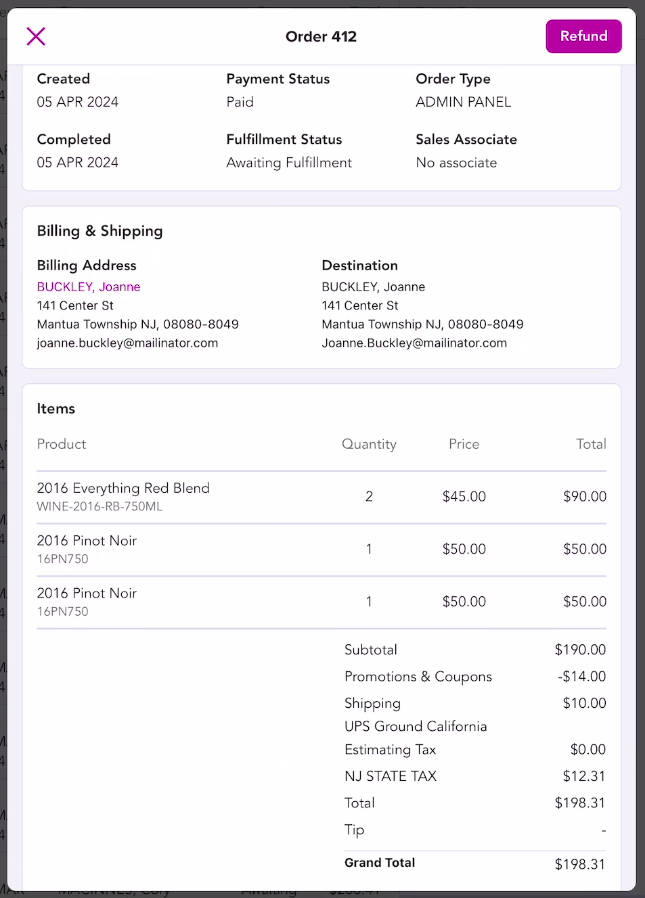 Payment Details
Payment Details
The payment type and status will be provided by scrolling down to the bottom of an order details page. Detailed explanations for the different payment statuses can be found here.