- 09 Apr 2024
- 2 Minutes to read
- Print
- DarkLight
- PDF
Wine Club Releases
- Updated on 09 Apr 2024
- 2 Minutes to read
- Print
- DarkLight
- PDF
A wine club Release is comparable to a Season within Classic WineDirect. These releases are the shipments that wine club members receive on a scheduled basis. Wineries can create as many or as few releases within a wine club as they please.
To access Wine Club Releases, Login to WineDirect > Wine Clubs > Select an Existing Wine Club > Releases 
Adding New Releases
Release Details
1. Click the + ADD RELEASE button at the top right
2. Fill out the required details for the new Release:

| Release Name | A custom name to describe the new Release. Usually a month or season, and a year |
| Qualification Date | The date on which customers must have been registered in the club to qualify for the Release |
| Shipment Date | The date the Release will be shipped |
| Shipping Orders | Turn on or off if the Release can be shipped |
| Pickup Orders | Turn on or off if the release cab ne picked-up |
| Release Description (Optional) | A detailed description of the Release. Some ideas include vintage descriptions, winemaking notes, and shipping/pickup details. |
Customer Modifications (Optional)
Two switches can be turned on at the bottom of the Release Details page.
- Allow members to modify Club orders - This allows members to switch items or change the quantities of bottles for each Release. If this switch is turned ON, member modification will be activated for all Wine Club Release Options.
IMPORTANT NOTE: Members will remain constrained to the Minimum/Maximum quantity rules set for total order quantity and individual product quantity. - Allow members to add additional items to Club Orders. This will allow members to add additional products you have available outside a release to be included in a single shipment/pickup.
IMPORTANT NOTE: This switch is currently deactivated and unavailable to winery users. This will be available soon.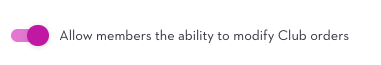
Minimum and Maximum Quantities (Optional)
At the bottom of the Release Details page, some fields will allow for control of how big or small a release order can be.
- Minimum Quantity - A release order has to be at least this many products in total
- Maximum Allowed - A release order can only be a maximum of this many products in total
 Release Options
Release Options
Below are the release details. The release options will be available if Wine Club Options have been created.
You can add products by selecting the drop-down menu below the Option name. 
After adding a product, increase or decrease the quantity using the - or + under the QTY column.
IMPORTANT NOTE: If no promotions are created to provide discounts for wine club orders automatically, the ellipses next to each product are where the price can be modified manually to provide club members discounts.
To remove a product, click the ellipsis (...) on the far right of the Product and select Remove Product.
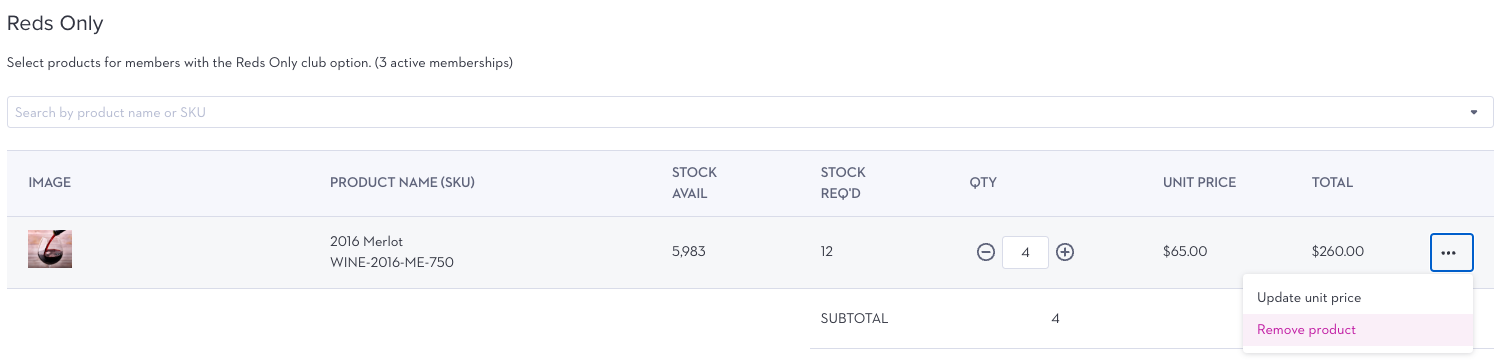 Member Modification
Member Modification
If Member Modification is turned on, two new fields will become available when adding a product to a release option. This will allow users to dictate the minimum and maximum amount of a specific product that can be added.
To remove a product, click the ellipsis (...) on the far right of the Product and select Remove Product.
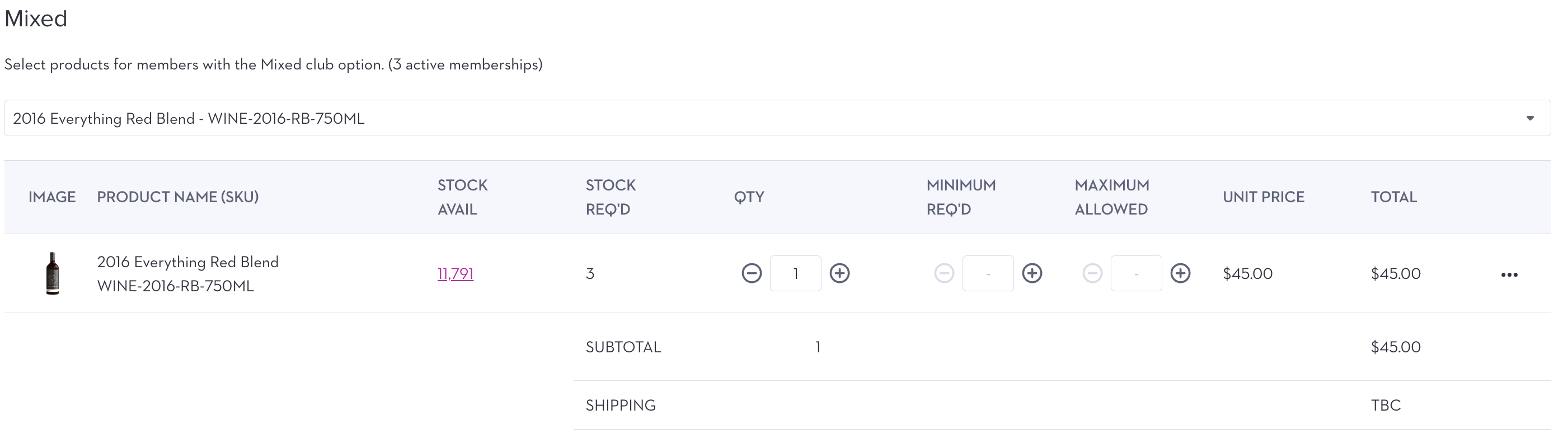 Updating Product Pricing
Updating Product Pricing
To provide special pricing for a product if included in a Wine Club Release Option, click the Elipsiss (...) on the far right of a product and select Update Unit Price. A new window will show the Product's default price and a field to enter the new price. Click Submit to save any changes.
IMPORTANT NOTE: Other active promotions will not stack if a product's price changes.
IMPORTANT NOTE: This has to be done for each product. There is no bulk price-changing functionality.
At the bottom of the Release creation page, a Submit button will save the release. After submitting, orders can then be created and edited prior to processing.


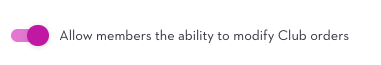

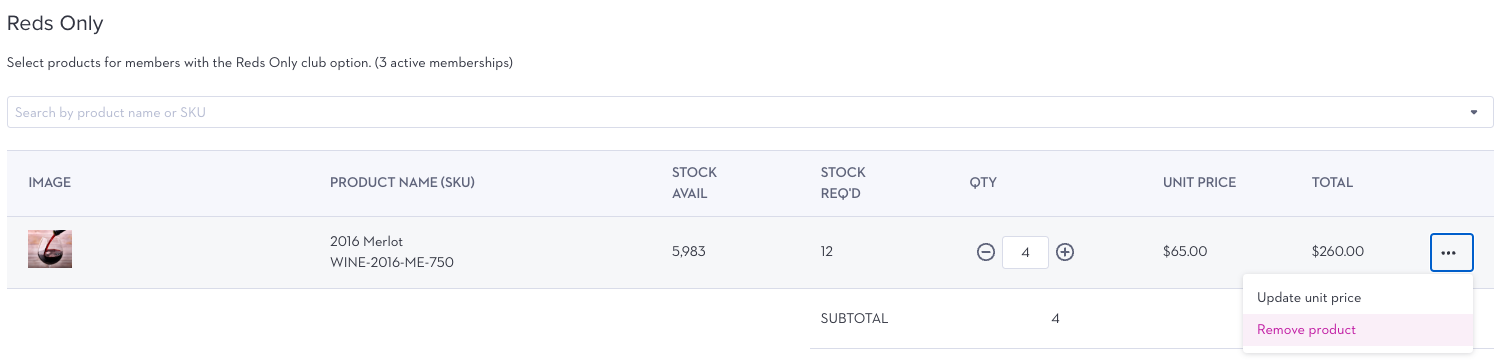 Member Modification
Member Modification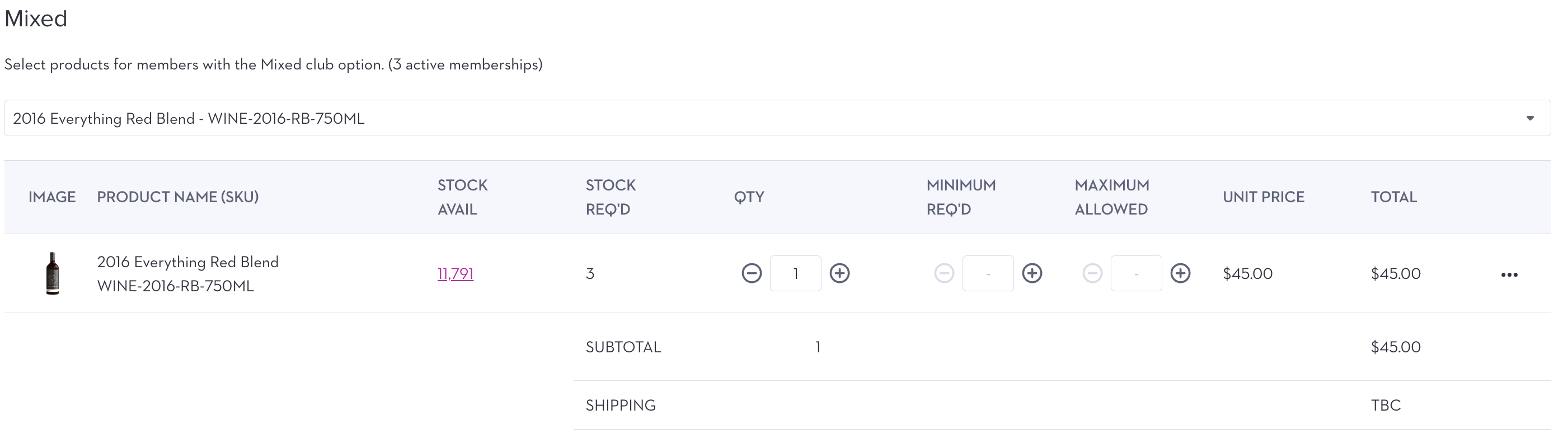 Updating Product Pricing
Updating Product Pricing