- 31 May 2024
- 2 Minutes to read
- Print
- DarkLight
- PDF
Tock for WineDirect Integration
- Updated on 31 May 2024
- 2 Minutes to read
- Print
- DarkLight
- PDF
WineDirect has a direct integration with Tock. This is a guide on enabling this integration by going through the steps required within each application.
IMPORTANT NOTE: These steps are created assuming an existing Tock account is associated with the WineDirect user.
Connecting in WineDirect
When logged into WineDirect, go to Settings > Integrations > Click Connect in the Tock tile.
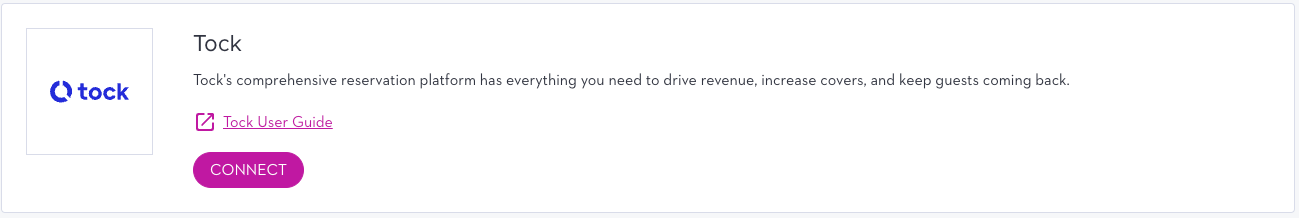
Once Connect is clicked, 5 identification values will appear:
- Tock ID
- Tock Key
- Tenant ID
- Data Lake Client ID
- Data Lake Client Secret
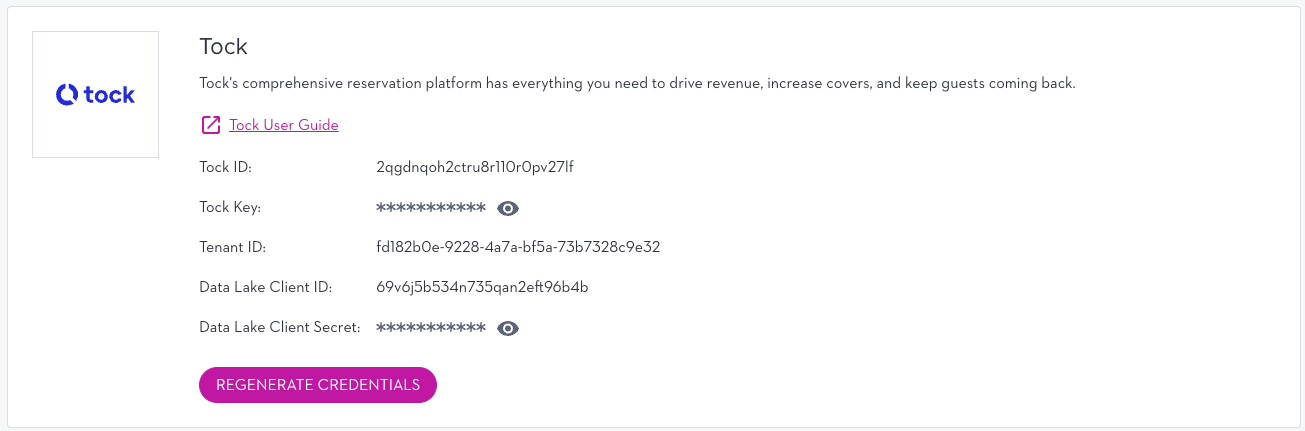
IMPORTANT NOTE: When the Tock Key and Data Lake Client Secret are needed, click the 'eye' icon to reveal the values so that they can be copied
Now, navigate to the Tock Dashboard at dashboard.exploretock.com
Connecting in Tock
1. On the Tock Dashboard, click the Tock branded icon at the top left of the screen to be taken to the home page. Select Control Panel.
.png)
2. In the Control panel, select Integrations > Directory > All-New WineDirect under Wine Commerce.
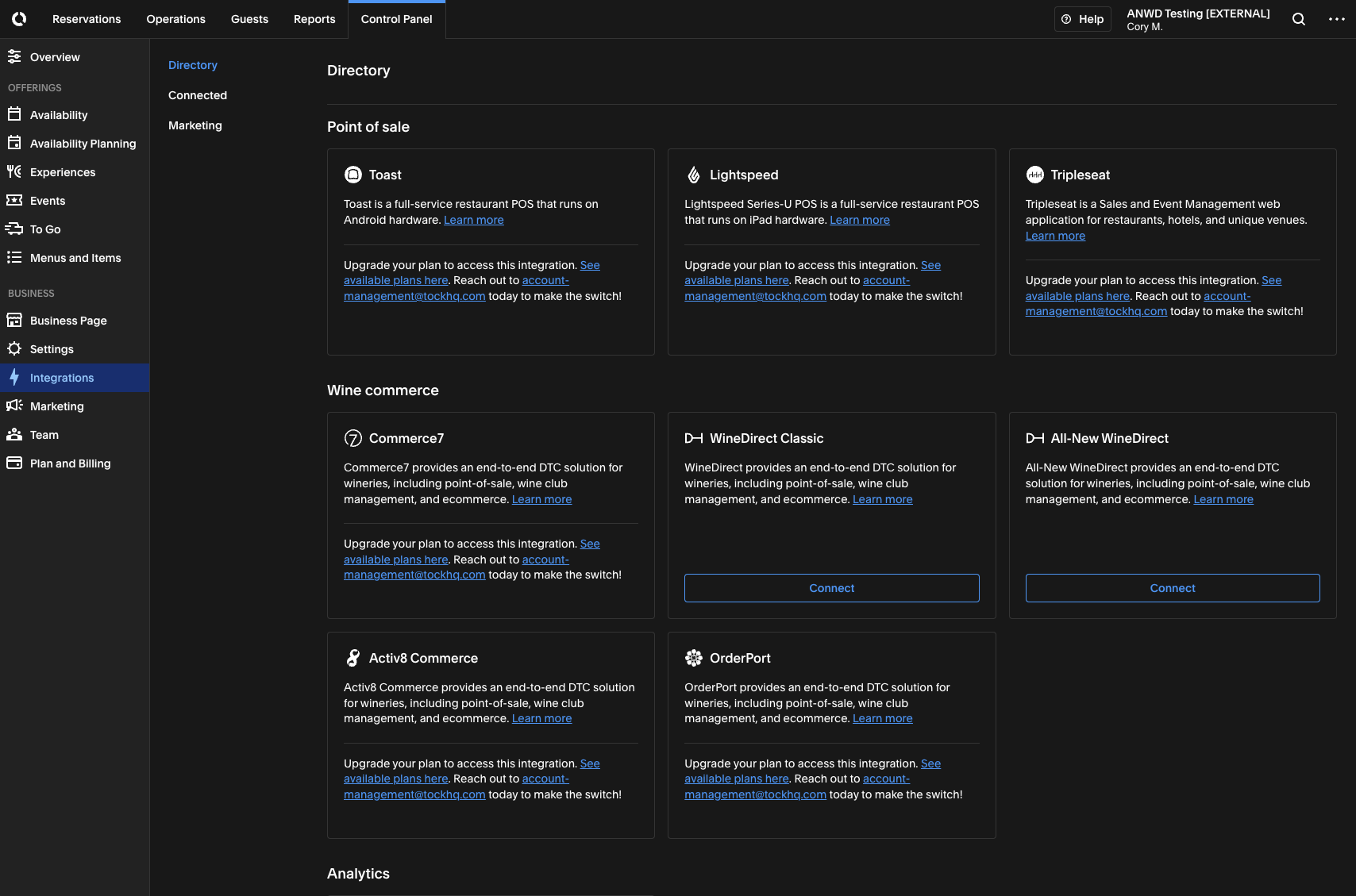
3. Copy and paste credential values generated in WineDirect to their corresponding fields in Tock and click Next.
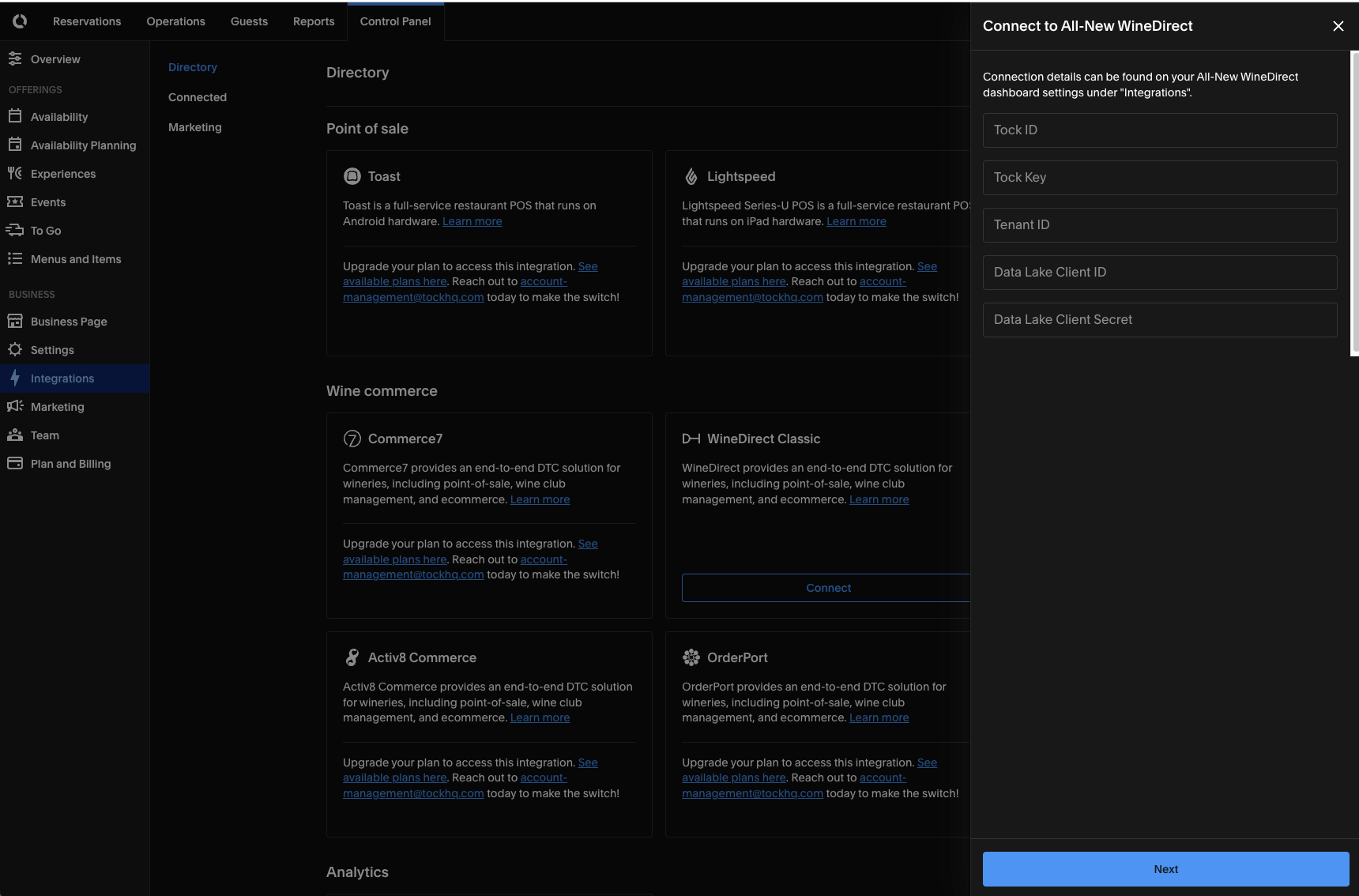
5. Select the Inventory Location to which future Tock reservations will be assigned. Then Select Connect.
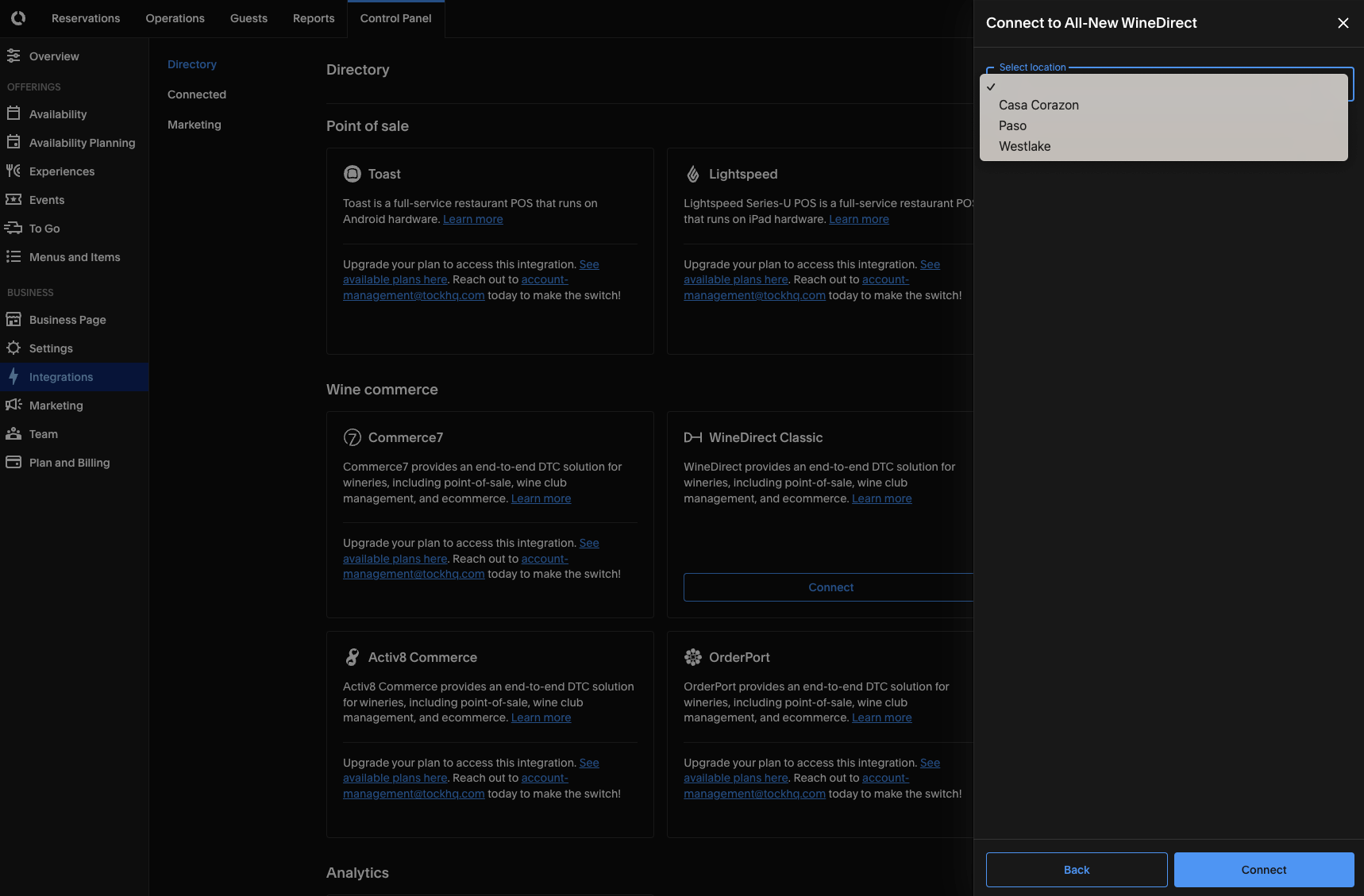
IMPORTANT NOTE: WineDirect cannot receive and display Tock reservations in the application. This feature will be released soon.
6. The Connect button on the All-New WineDirect integration tile will now say Manage Integration.
WineDirect and Tock Connection
after the initial connection is successful between Tock and Winedirect, all WineDirect customer data will be pulled into Tock. This can take up to 48 hours.
Club memberships, Tags, and Notes will appear in the Tock guest profiles and be available for smart group creation.
IMPORTANT NOTE: After WineDirect and Tock are connected, any new customer data added to Winedirect will take about 4 hours to appear in Tock.
IMPORTANT NOTE: Contacts created in Tock will not be added as new customers in WineDirect, and reservations made in Tock will not be added as orders in WineDirect. These features will be released soon.
Migrating Tock from Classic WineDirect to All-New WineDirect
Current Tock users migrating from Classic WineDirect to All-New WineDirect can have both integrations active simultaneously. Once a user is live on All-New WineDirect, they can disconnect the Classic integration via the Integrations Directory page within Tock. Once disconnected, Tock will remove or merge Classic and All-New WineDirect contacts so that Tock will not have duplicate customer records.
Required Configuration within the All-New WineDirect Tock integration
Users will need to re-set up any Tock Smart Groups and Promotions based on All-New WineDirect Wine Clubs and Tags to ensure promotions continue to be extended to those customers who qualify when using Tock or making reservations.


