**The 46Brix program is not accepting new applications. Current members of the program are unaffected.**.
46Brix is a unique all-in-one shipping incentive and loyalty program. 46Brix consumer members pay $79 per year and receive unlimited ground shipping for our network of wineries. The result? Increased customer value & retention, greater share of wallet, and a referral program that allows you to acquire new customers at low cost or a profit.
46Brix Product Settings
46Brix is set up as a product in your Store and is accessible by navigating to Store> Products. You may edit the product description to fit your brand voice, but please be careful to maintain key product details and links to FAQs.
46Brix Membership Details
When customers sign up for 46Brix on your website, their membership data will populate their contact records in the Statistics section. Navigate to the contact record to look up a membership number or expiration date or set a membership to NOT auto-renew. You can also look up membership data using the "46Brix Report" or "46Brix Sign Ups" in the Contacts section of Reports.
46Brix Shipping Setup
Having signed up as a 46Brix participating winery, you need to make sure that you set up your shipping types so that your ground shipping service (Shipping Type) is set up to be covered by a 46Brix membership. Whatever Shipping Type you have set up as 'Default' for your shipping strategy is the type that will automatically be used. However, if you have alternate shipping services (i.e., GSO in CA and UPS in WA), you set each participating shipping type to be included. To adjust your types, please follow these steps:
- Navigate to Store> Shipping > and click the name of your strategy to expand the shipping options > choose Shipping Types.
- Click on your Ground shipping type or another you wish to include as an approved 46Brix service.
- Mark ground as default (you can only have one default type) or Shipping Type Qualifies For 46Brix.
Club Shipping
By default, 46Brix benefits also apply to club shipments. You can opt-out, but we do not recommend it. Your wine club members are your best customers: making them pay for their club shipments when they've joined 46Brix is not a good way to build loyalty and encourage repeat purchases. Our research shows that offering free shipping to club members drives reorders and increases AOV, more than making up for the cost of shipping.
If you decide to exclude club shipments, you will want to communicate this in your club signup details. When creating your club shipment for processing, you must select a shipping type that has NOT been marked to qualify for 46Brix members. You can also create a separate shipping strategy for club shipping rates, and an easy way would be to use the Shipping Rate Exporter & Shipping Rate Importer.
How to Refund or Cancel a customer's 46Brix membership
Refunds: 46Brix is like any other product in your Store, so refunds work the same way. You may choose to offer 46Brix membership refunds at your discretion. Once you've executed the order refund, you'll also need to update the customer's 46Brix member record:
- In the Admin Panel, find the customer record in your Contacts tab.
- In the Statistics section, you'll see a field for 46Brix with the membership expiry date. Click on the date, and in the pop-up window, change the expiry date to today's date. This ensures that the customer's member number will no longer work, and they will not continue to receive free ground shipping.
- Check the "Do Not Autorenew" box. This ensures that our system will not auto-renew the customer's membership.
- Don't forget to Save Changes!
Cancellations: 46Brix is an annual membership program. Therefore, if a client wishes to cancel (and you are not refunding their $79 membership fee), the cancellation will take effect when their current membership expires. In other words, they can continue to use their membership until expiration, and it will not auto-renew. To set a membership to NOT auto-renew:
- In the Admin Panel, find the customer record in your Contacts tab.
- In the Statistics section, you'll see a field for 46Brix with the membership expiry date. Click on the date.
- Check the "Do Not Autorenew" box in the pop-up window. This ensures that our system will not auto-renew the customer's membership.
- Don't forget to Save Changes!
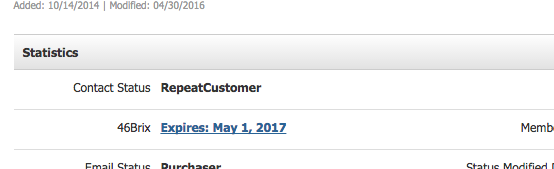
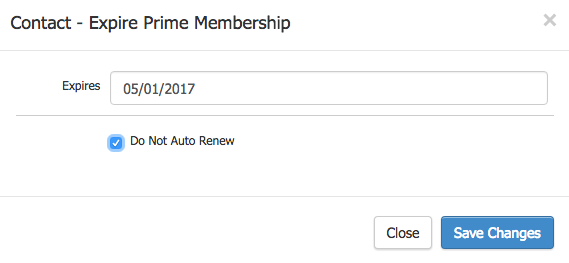
Leaving 46Brix
If your winery no longer wishes to participate in 46Brix, please get in touch with support@winedirect.com
If your winery decides to leave 46Brix, you still need to provide free ground shipping on orders with 2+ bottles to your customers who bought their 46Brix membership on your website. This is done by creating a special Contact Type and Promotion that applies only to those customers.
WineDirect Actions:
- Create a new Contact Type in WineDirect called 46Brix Customers, including all customers who bought 46Brix on your website in the past year.
- Then create a Promotion called 46Brix Discount that offers free ground shipping on orders of 2+ bottles only for 46Brix Customers. This promotion will automatically apply when the customer enters your website.
- Set the 46Brix Discount Promotion to expire when the last of your 46Brix Customers' membership does.
Your Actions:
- Use the Excel file we send you monthly to identify which of your customers' 46Brix memberships has expired. Navigate to Contacts, select the record to update, then click Manage Contact Types and uncheck 46Brix Customers.
- If you do not do this, your customers will continue to receive free shipping after their membership expires.
- When the last of your customers' 46Brix membership has expired, you can delete the 46Brix Customers Contact Type.