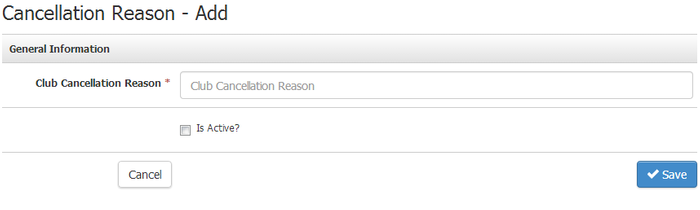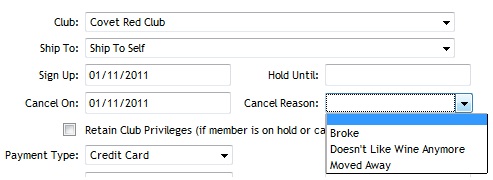- 29 Mar 2023
- 1 Minute to read
- Print
- DarkLight
- PDF
Cancellation Reasons
- Updated on 29 Mar 2023
- 1 Minute to read
- Print
- DarkLight
- PDF
The WineDirect platform allows you to create specific custom cancellation reasons to apply to club memberships. Cancellation reasons are only visible to admin users and can only be added to a canceled membership by an admin user.
To Add A Cancellation Reason
1. Head to Store > Clubs > Cancellation Reasons to create a new cancellation reason.
2. Click on the green [+] Add A Cancellation Reason.
3. Enter the reason in the Club Cancellation Reason field and check the Is Active box to make the reason active. Then click Save.
EXAMPLES OF CANCELLATION REASONS: MOVED AWAY, BROKE, ETC.
4. Your new custom cancellation reason will appear in the club membership tab of a customer’s contact file.