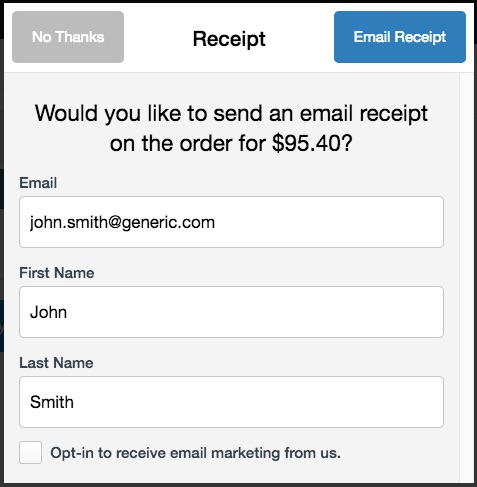- 30 Jan 2024
- 6 Minutes to read
- Print
- DarkLight
- PDF
Email Statuses
- Updated on 30 Jan 2024
- 6 Minutes to read
- Print
- DarkLight
- PDF
What Are Email Statuses?
Email Statuses are flags automatically attached to your contact records to help SendGrid identify the contact and prevent marketing emails (sent by Send Mass Email) from being sent to the touch. These statuses cannot be imported or manually assigned to a contact record.
List of Contact Statuses
| Blank Should not be sent marketing emails | Without verifying its email address, a contact should not be sent marketing emails using SendGrid. We recommend that the contact's email address be cleaned using the Clean List tool to comply with anti-spam laws in various countries. Contact will be Blank if:
Lists containing contacts with a Blank email status should be cleaned using the Clean List tool before sending marketing emails via SendGrid. |
| Cleaned Can be sent emails through the Send Mass Email tool | A contact that previously had a Blank email status but has had their email address verified using the Clean List tool. |
| Single Opt In Can be sent emails through the Send Mass Email tool | When creating an account, a contact has opted into receiving marketing emails via a form, subscribe option, or another opt-in checkbox. A Single Opt-In contact will automatically be sent an Email Verification email so they can Double Opt-In. Contact will be a Single Opt-In if:
|
| Double Opt In Can be sent emails through the Send Mass Email tool | A contact that has both signed up to receive marketing emails (Single Opt In) confirmed they want to receive them using the double opt-in system email.
|
| Purchaser Can be sent emails through the Send Mass Email tool | A contact that has a completed order through any sales option (Website, POS, Admin Panel, etc.) or has signed up for a club membership on the Website. A contact will be a Purchaser if:
|
| 10 X Soft Bounce Can no longer be sent emails | A contact that has had ten emails soft bounce. Contact will be 10 X Soft Bounce if:
It cannot be contacted using SendGrid. Lists containing contacts with a 10 X Soft Bounce email status can still be sent using SendGrid. Like Unsubscribe contacts, the email can be sent. However, these contacts will not be included. What is a soft bounce? A soft bounce typically indicates a temporary deliverability issue to an email address. Common reasons an address will soft bounce are: - Mailbox is full (over quota) - Recipient email server is down or offline. - Email message is too large. |
| 2 X Hard Bounce Can no longer be sent emails | A contact that has had two emails in a row hard bounce. A contact will be 2 X Hard Bounce if:
It cannot be contacted using SendGrid. Lists containing contacts with a 2 X Hard Bounce email status can still be sent using SendGrid. Like Unsubscribe contacts, the email can be sent. However, these contacts will not be included. What is a hard bounce? A hard bounce indicates a permanent reason an email cannot be delivered to an address. Common reasons an address will hard bounce are: - Recipient's email address does not exist. - Domain name does not exist. - The recipient email server has completely blocked delivery |
| Unsubscribe Can be sent transactional emails. Marketing emails will not be sent. | A contact that has opted out of receiving marketing emails. Contact will be an Unsubscribe if:
Contacts unsubscribed will automatically be excluded when sending to a list they are part of. There is no need to use a Contact Type to exclude unsubscribed contacts. |
Email Statuses FAQs
Can I change an email status from the Admin Panel?
No. Email Statuses are assinged automatically based on system actions (like placing an order) or a customer action (opting into the mailing list). An admin users cannot change a contact's email status from their contact record in the admin panel.
Can I import contacts with an email status?
No. Email Statuses are assinged automatically based on system actions (like placing an order) or a customer action (opting into the mailing list). Contacts cannot be imported into a specific email status using the Customer Importer.
Imported contacts will be assinged a Blank email status.
How do I remove or clean Blank contacts?
SendGrid marketing emails should not be sent to lists that contain contacts with a Blank email status. Before you send a SendGrid email to that list you should run the list through the Clean List tool to remove any blanks and stay compliance with anti-spam legislation in your country.
You can still chose to send the email through the traditional email functions by checking the "I want to email these contacts that may not want my email through the older tool" checkbox. For more information please see the Send Mass Email Documentation.
What happens if someone changes their email address?
A contact with an email status of "Unsubscribe", "Blank", "Purchaser", "Cleaned", or "Single Opt In" will remain the same if their email address is changed
A contact with an email status of "10 X Soft Bounce" or "2 X Hard Bounce" will have their email status changed to "Blank". If the contact opts in, purchases, or gets cleaned, they will be moved into a marketable email status.
A contact with an email status of "Double Opt In" will have their email status changed to "Single Opt In", and will receive a "Double Opt In" email to their new email address.
If I clean my list, will I lose any email addresses?
No. When cleaning a list that includes Blank email statuses, no email addresses are ever deleted. The Clean List tool simply verifies that the email address is valid and then recategorizes the contact as Cleaned, 10 X Soft Bounce, or 2 X Hard Bounce.
Will order confirmation emails still be sent to soft and hard bounce addresses?
Yes. While mass emails will not be send to soft and hard bounce emails, WineDirect will keep trying to send transactional emails (such as order confirmation) to bounced addresses.
Why would a contact have an 'Open' and 'Soft Bounce' status on the same email document?
When an email is sent out and soft bounces, it can be defferred. This means that the sending mail system (SendGrid) will retry to send the email in case the soft bounce reason was temporary. As a result, the contact may end up receiving (and opening) an email after an initial soft bounce.