- 30 Oct 2024
- 4 Minutes to read
- Print
- DarkLight
- PDF
Club Member Importer
- Updated on 30 Oct 2024
- 4 Minutes to read
- Print
- DarkLight
- PDF
The Club Member Importer tool will allow you to import multiple wine club memberships for your customers by either adding a club membership to an existing contact record, or by creating a new contact record in WineDirect's Classic system.
Download a Sample File
Importing club members to the WineDirect database can quickly be done.
1. Please navigate to Settings > Import/Export > Club Member Importer in the Admin Panel.
2. Please click on Download Sample File to download the spreadsheet we will use.
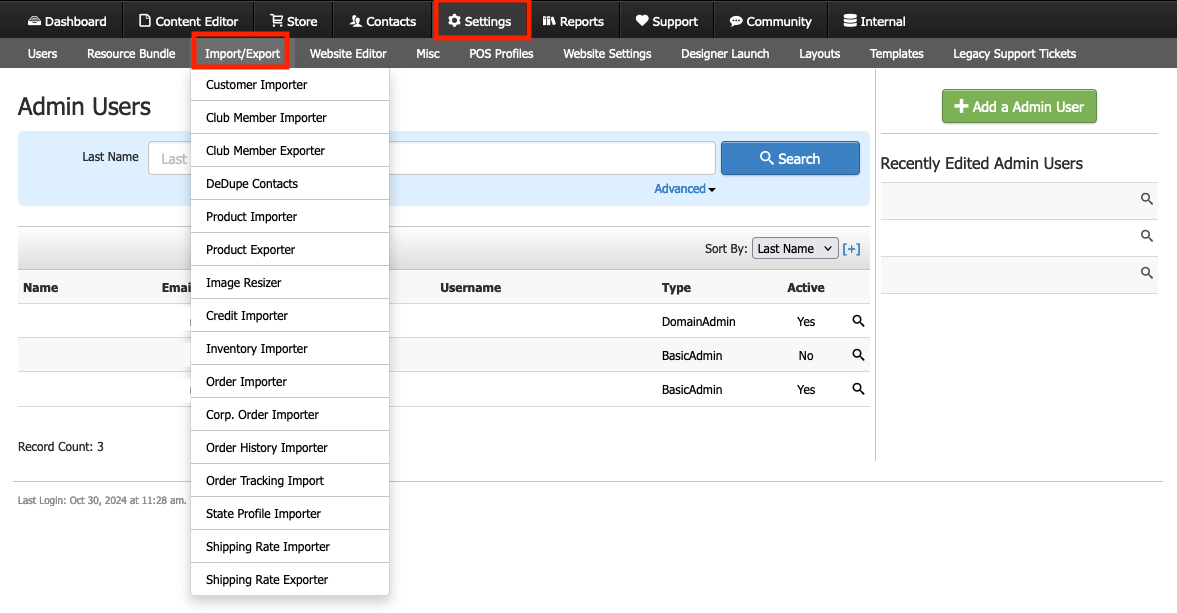
Filling out the Sample File
Below is the list of definitions found on the Club Member Importer Sample File:
| Customer Number | This field must be numeric. This will be the ID associated with a customer record that matches the customer's email address. Suppose left blank; the WineDirect Platform can scan the database for the same email address. If no matching email address is found, the Platform will automatically assign the following highest number as a customer number for the contact. |
|---|---|
| BirthDate | The birthdate of the customer. The format is YYYY-MM-DD. |
| *FirstName | The first name of the customer. This is also the first name for the billing address. |
| *Lastname | The last name of the customer. This is also the last name for the billing address. |
| Company | The customer's business or company. |
| *Address | The street address of the customer. This is also the street address for the billing address. If no shipping address is entered, this address will also be used for the Club Membership's shipping address—a maximum of 100 characters. |
| Address2 | Additional address information. For example, unit#, apt#, etc. |
| *City | The customer's city of residence. This is also the city for the billing address. |
| *StateCode | The two-character abbreviated state code or province code. For example, California = CA and British Columbia = BC. |
| *ZipCode | The customer's zip code. |
| MainPhone | The customer's main phone number. The format is 000-000-0000. |
| All contacts in WineDirect must have an email address. The WineDirect Platform uses this email address to verify references within your database. Each customer must have a unique email address. | |
| Username | The username that is associated with the customer's website log-in credentials. A username cannot exist without a password. Usernames must be greater than six characters, numeric or alphanumeric. |
| Password | The password that is associated with the customer's website log-in credentials. A password cannot exist without a username. Passwords must be greater than six characters, numeric or alphanumeric. |
| **CreditCardType | The credit card associated with the Club Membership. Each of the credit card types must be filled out accordingly (no spaces):
|
| **CreditCardNumber | The column must be set to TEXT in your Excel spreadsheet before pasting credit card numbers. If this column is not set to text, then Excel will round your credit card numbers, causing the cards to be invalid. The card number must not contain any spaces. |
| **CreditCardExpiryMo | The expiry month of the credit card. For example, September can be entered as 9 or 09. |
| **CreditCardExpiryYr | The expiry year of the credit card. The format was in 2014. |
| NameOnCard | The name that appears on the Club Membership's credit card. |
| *ClubName | The name of the club that the customer is being added to. The club must exist in WineDirect before the Import can be done. |
| SignupDate | The date the Club Membership is assigned. If left blank, the WineDirect Platform will set the import date as the signup date. |
| OnHoldStartDate | An admin user can specify a start date if the membership is on hold at the time of Import. To edit, this date would need to be removed manually once imported into the system. |
| CancelDate | This would be the date the Club Membership is set to be canceled. |
| IsGift | The field indicates whether the Club Membership is a gift or not. |
| GiftMessage | The gift message is to display to all shipping recipients. |
| ClubNotes | The notes for the Club Membership. These notes are public to both admin users and customers. |
| ShipNickName | The nickname of the shipping recipient. |
| ShipBirthDate | The shipping recipient's date of birth. The format is YYYY-MM-DD. |
| ShipFirstName | The shipping recipient's first name. |
| ShipLastName | The shipping recipient's last name. |
| ShipCompany | The shipping recipient's company name. |
| ShipAddress | The shipping recipient's street address. |
| ShipAddress2 | The shipping recipient's additional address information. For example, unit#, apt#, etc. |
| ShipCity | The shipping recipient's city of residence. |
| ShipStateCode | The two-character abbreviated state code or province code. For example, California = CA and British Columbia = BC. |
| ShipZipCode | The shipping recipient's zip code. |
| ShipMainPhone | The shipping recipient's phone number. The format is 000-000-0000. |
| ShipEmail | The shipping recipient's email address. |
| IsPickupAtWinery | This field is used to indicate whether the Club Membership is a pickup membership or not. It must be either Yes / 1 or No / 0. |
| *PickupLocationCode | If you selected Yes for IsPickupAtWinery, you must enter the valid code for the pickup location where the Club Membership will be set to pick up their shipments. Please navigate to Settings > Misc > Pickup Locations to review the pickup code. |
* Mandatory Fields: FirstName, LastName, Address, City, StateCode, ZipCode, Email, ClubName, PickupLocationCode (if IsPickupAtWinery = YES)
** Mandatory Fields for New Members Only: CreditCardType, CreditCardNumber, CreditCardExpiryMo, CreditCardExpiryYr
Importing Club Members
Please follow the steps below to import your spreadsheet that has been filled out.
1. Once the data is complete, you may navigate to the pop-up window where you downloaded the SampleFile.
2. Click on Browse to find the spreadsheet saved on your computer. Click Import afterward.
3. If the contact does not have a customer number, the WineDirect Platform will automatically assign a number to that contact. The email address must be valid for the spreadsheet to work.
FAQs Club Imports
What does the error message 'invalid email' mean?
If you see an 'invalid email' error message when importing a member, it means somewhere on the excel sheet, there is an email address that isn't really an email address. Common issues are:
- No '@' symbol.
- No '.' decimal.
- There is a space somewhere in there (could be before, after, or inside the email - ones before or after are harder to find).
- There are blank rows in the spreadsheet that WineDirect is trying to read. Try deleting any empty rows, or copying your data into a new sample sheet.


