- 13 Feb 2025
- 3 Minutes to read
- Print
- DarkLight
- PDF
Contact WineDirect Ecommerce Customer Support
- Updated on 13 Feb 2025
- 3 Minutes to read
- Print
- DarkLight
- PDF
At WineDirect Ecommerce, we are proud to offer excellent Customer Support to help you with any questions about your Ecommerce store. We offer documentation, our Training Academy, AI support, and, Real Human Support via chat and phone! Yes, that is right, while so many companies are making it harder and harder to reach them, we have many channels, including phone support, to assist you!
Of course, you can contact us via the traditional email through support@winedirect.com if you prefer, but we recommend using our chat box for faster responses. Learn more about our Customer Support chat box and how to use it here.
How to contact support via chat box
We offer support directly on your admin panel via thechat box on the bottom right hand corner. To access the chat box, login to your Admin Panel and look down to the right-hand side of the website for our wine glass pink circle. Click on the circle to open the support chat box.
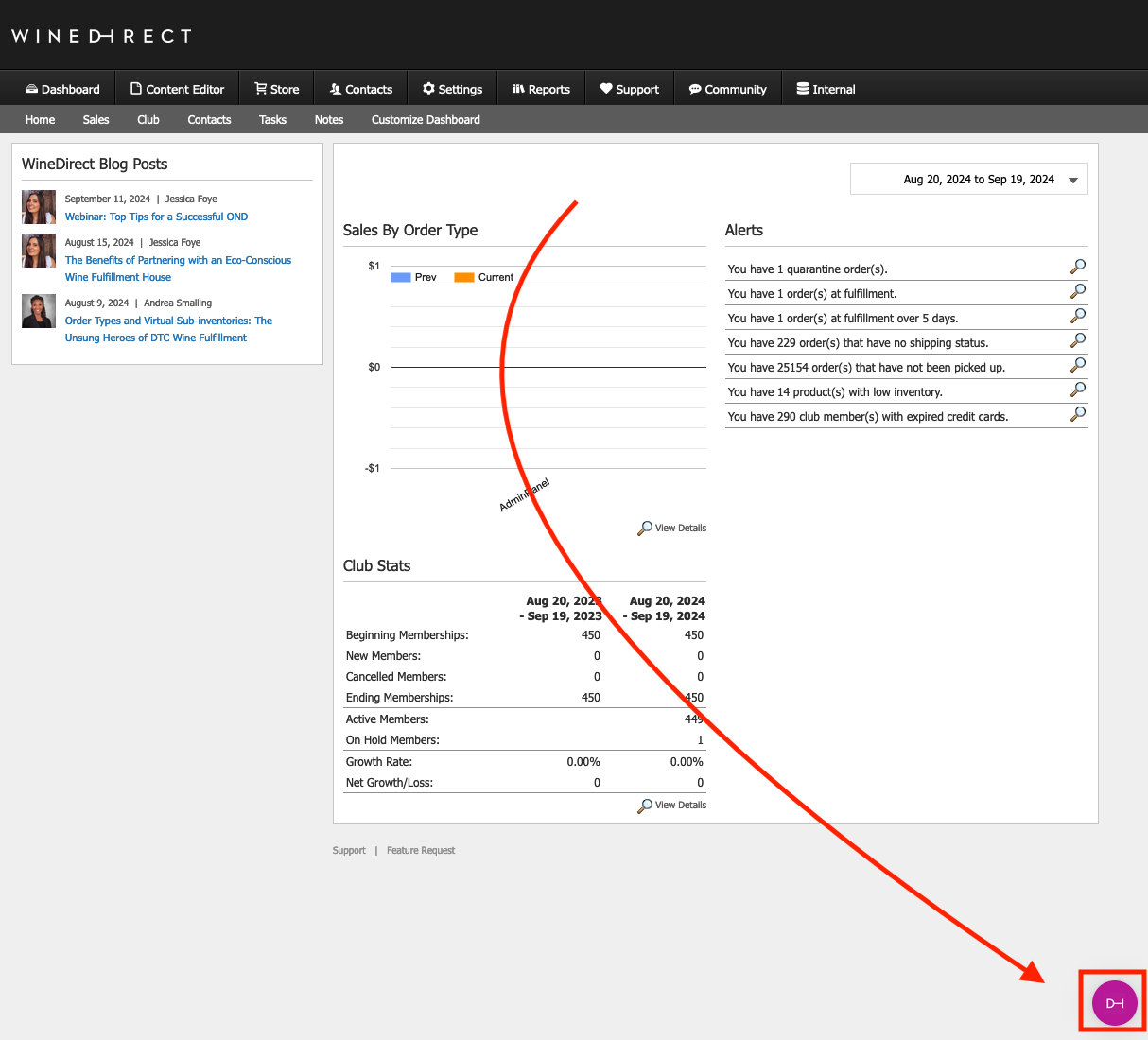
Contact Support
After clicking on the pink circle, you will see our Chat box on the right side of the page. You'll see all of the messages you have ever started with our support team on this first view. To start a new conversation with support, click on Contact support.Also note, you can click on any older messages to see historical information of conversations with support that have already ended.
.png)
After clicking on contact support, you will see the options below. If you want to talk to one of our support specialists, choose Chat with Support or Phone Call Request in this window (see below).
.png)
Each of the options above will take you to different support channels.
- Search our Documentation - this will direct you to the documentation website where you can search by keywords and find explanations on any topic
- Chat with Support - this will connect you with one of our support specialists. This is the fastest and best way to contact support.
- Phone Call Request - this will allow you to request a phone call. This is the best choice for emergencies. You will be connected with our real person phone support as soon as a team member is available.
- Access Training Academy - this will direct you to our amazing step-by-step training academy, which resolves 90% of the questions with clear instructional videos showing each part of the system. One of the best tools to learn and refresh where to click.
- Website Design Questions - this will give you more information about how to best resolve your Design questions.
- Enable DMARC for WD Emails - this will start the process for DMARC, which is an excellent security feature to ensure email deliverability.
Remember, at any time you can click on the little arrow on top to go back to Messages or click on the circle below the window to minimize this chat box.
Chat with Support
After you click chat with support, you will be greeted by our artificial intelligence called Brix. You can ask AI (Brix), any questions you want and Brix might just get you the answer you need faster than our human support.
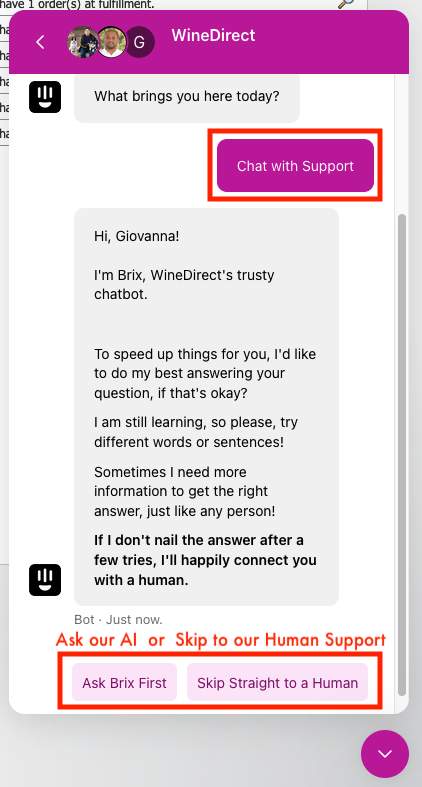
If you choose to ask Brix first, don't worry! You can be directed to a person if the Brix (AI) answer did not clear your question. If you do not like talking to artificial intelligence, you can click on skip straight to a human, and you will be directed to our human support. 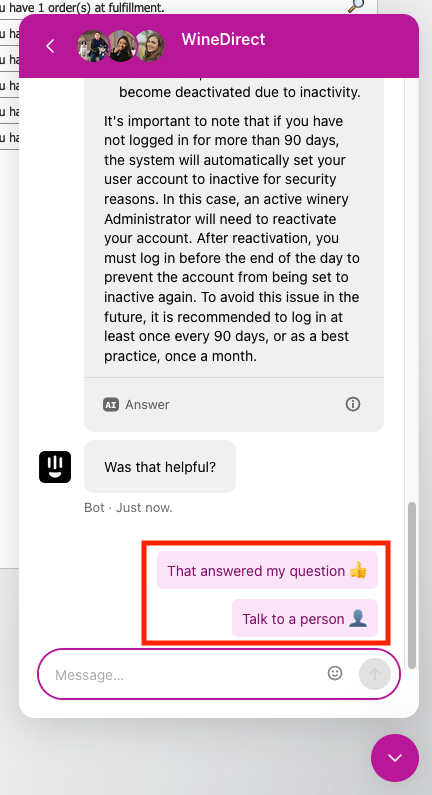
If Brix is able to answer your question, click on "That answered my question". You will be asked to rate the quality of the response you received. Please, rate the response as this will help us improve our AI responses to provide better and quicker service to you.


