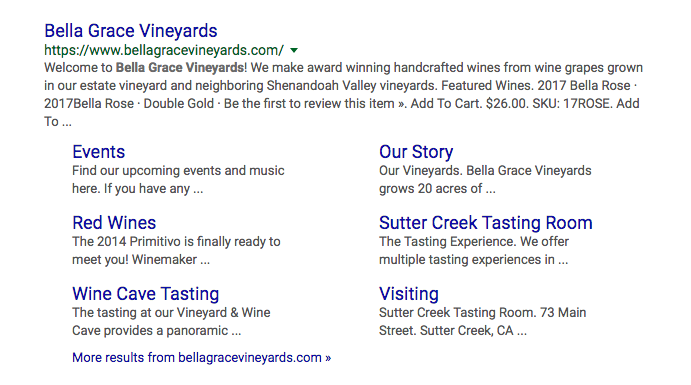- 04 Sep 2025
- 11 Minutes to read
- Print
- DarkLight
- PDF
FAQ: Misc
- Updated on 04 Sep 2025
- 11 Minutes to read
- Print
- DarkLight
- PDF
What are my options for support? How do I get customer support for my website?
The best way to get support help is to email us at support@winedirect.com.
Do you have any plug-ins for financial reporting (i.e., QuickBooks)?
WineDirect does not have any integration with financial systems. You can download your sales reports from WineDirect and import them into your financial system. For a more automated process, WineDirect could create a custom report for you (we charge $185/hr for custom programming) or you could have an outside programmer build a connection from your financial system to our webservices detailed.
If you’d like a custom report, email support@winedirect.com and provide the format the financial system requires for us to quote on the programming required.
How do I connect my sales to QuickBooks?
You can use either (a)third party app or (b)manually transfer your sales information from WineDirect to QuickBooks.
a) QuickBooks offers a marketplace where you can purchase and download third party apps. There are a LOT of apps to choose from and specifically you can pick apps to import sales information from ecommerce companies to QuickBooks.
- Some of our clients have used the app Transaction Pro Importer. The custom report is already built for this so there is no fee from WineDirect to turn this on. Please email support@WineDirect.com to notify us to turn this report on for you.
Note: We do not provide training for support for any third party apps (i.e. how to get it working, or how to fix a problem if it’s not working). You will get support directly from the app company, not WineDirect.
Note: This app does not support WineDirect's partial refund functionality. If you use this app to export orders to QuickBooks you cannot use the partial refund tools.
b) You are able to create a manual journal entry into QuickBooks (you could do this per day, week, month, etc.).
I want to add QR codes to my Labels and Shelf Talkers. What do I need to know?
- You will want to create your pages and QR codes once you site has gone live. If you site is currently in development (URL: https://yourdomainname.vin65dev.com) we recommend waiting until your website is launched as your QR codes will change when .vin65dev is removed from your marketing URLs.
- If you have a mobile website as well the QR code link will break if you try to link to a website content page. This happens because when a person accesses your website on their smart phone they will automatically be redirected to the mobile site. So if you have a mobile website as well you will want create the pages under your mobile content editor, not the website. This does not apply to product QR codes which will automatically direct a customer to the mobile product page.
Are WineDirect clients billed monthly for the admin panel or each sale (does WineDirect charge a percentage of sales)?
All of our clients are billed monthly for the admin panel.
You can sell as much, or as little as you’d like through the WineDirect platform and any additional charges would likely be from any supplementary support/training beyond the initial two hours of free training.
What is a QR code, and why/where should I use it?
A QR code (short for Quick Response) is a specific matrix barcode (or two-dimensional code), readable by dedicated QR barcode readers and camera phones.
QR codes have become more prevalent in marketing circles and have been integrated into both traditional and interactive campaigns. Media where QR codes have been deployed include: billboard ads, guerrilla marketing campaigns, in-store displays, event ticketing and tracking, trade-show management, business cards, print ads, contests, direct mail campaigns, websites, email marketing, and couponing just to name a few.
Can a URL parameter be added to auto-populate the "Source" field on reports, clubs, etc.?
There are 4 different query parameters that can be added to a marketing URL to auto-populate different Source fields:
&contactSourceCode=YourContactSourceCode - This parameter will auto-populate the Source field on the General tab of a customer record.
&orderSourceCode=YourSourceCodeName - This parameter will auto-populate the Source field for orders which will appear on select sales reports.
&clubSourceCode=YourClubSourceName - This parameter will auto-populate the Source field which appears in club member’s contact folder, which also appears on the club member report.
&promoCode=YourPromoCode - This parameter will automatically add a promo code to an order that is placed.
If you are only using a single parameter your marketing URL will resemble the following:
https://www.pinewines.com/index.cfm?orderSourceCode=TastingStaff
(/index.cfm? will appear before the first parameter, additionally you will not need the ‘&’ on the first entry).
Additional parameters can be added to the string with an ‘&’ in between, for example:
https://www.pinewines.com/index.cfm?orderSourceCode=TastingStaff&promoCode=Discount101
Can I add a product to the shopping cart automatically from a link in an email or a link on another website?
Yes. You would add the following script to the end of your link URL:
/index.cfm?method=cart.addToCart&productSKU=XXXXX (where XXXXX is the productSKU) This will add a single product to your cart.
Example: https://www.pinewines.com/index.cfm?method=cart.addToCart&productSKU=Merlot
To add more than one bottle you will include:
&Quantity=X (where X is your quantity, I.E. 12)
Example: https://www.pinewines.com/index.cfm?method=cart.addToCart&productSKU=Merlot&Quantity=12
If you are using the new checkout editor, add V2 to the script after cart.
Example: https://www.pinewines.com/index.cfm?method=cartV2.addToCart&productSKU=Merlot
Are you interested in linking your point of sale (POS) system with WineDirect's e-commerce platform?
We offer webservices, also called an ‘API,’ for contacts and orders for POS systems to connect to.
How to Connect: Your POS system will need to build an integration to WineDirect’s webservices.
Are any reservation systems compatible with WineDirect?
WineDirect has worked with two different companies, VinoVisit (www.vinovisit.com) and Cellar Pass (www.cellarpass.com), both companies work well within WineDirect’s platform. Here are a few articles on the two companies:
- VinoVisit PR: http://www.prweb.com/releases/2010/01/prweb3408234.htm
- PDF on VinoVisit: http://ww1.prweb.com/prfiles/2009/11/04/2391744/VinoVisitOverview9.09.pdf
- Cellar Pass info: https://www.cellarpass.com/Winery-Learn-More.aspx
How can my website display sup-pages (links) in my Google results? Some results have the primary title + 2-line effect, but others have "subpages" with links listed underneath).
They're called sitelinks and are automatically generated by Google, so they will display if Google wants them to display.
Example:
Why do I get logged out of the WineDirect platform?
After 20 minutes of not clicking within the WineDirect admin panel, for security purposes the system will time out.
How do I set up my Order number to be higher than 1001?
WineDirect by default starts your first order number at 1001. You will need to import a "dummy" order to set the order numbers to where you want them. You would do this with the Order History Importer found under Settings > Import/Export > Order History Importer. Below is an explanation:
For example: If you wanted all of your order numbers to start at 5000, you would first want to run this Order History Import. Fill in the information on the excel file with the order number (in this example it would be 5000), the date you imported it and the order type as AdminPanel. You will only need to fill in those three fields. Once the order history file has been imported, the rest of your orders that come in from website purchases and admin panel orders will automatically be entered as 5001, 5002, 5003, etc.
*Please Note: Once you have set the Order Number with the Order History Importer, there is no way to enter in orders with a lower Order Number via the website or the Admin Panel. The only way to enter in orders with a lower number would be to do a manual Order Import or an Order History Import.
How do I secure my forms on my website?
By default, there are several pages where your SSL certificate automatically applies. This includes club member sign up forms, website purchases, etc.
If you have a form that contains sensitive information and you want to secure it you can force the SSL mode on any page of your site. You would add '?forceSSL=1' to the end of the marketing URL of your form. For example, to make https://www.pinewines.com/contact-us have SSL mode applied to it you would make the URL https://www.pinewines.com/contact-us?forceSSL=1.
If your webpage does not use a marketing URL and uses a standard page ID string such as https://www.pinewines.com/index.cfm?method=products.productDrilldown&productid=83f962e8-c7e0-fa7a-6ff8-497c9c959a05&pageID=6628ff23-1e0b-4e34-f035-1f97010b6ac8&sortBy=DisplayOrder&, you would want to add '&forceSSL=1' at the end.
Is it possible to run the WineDirect platform on two tabs or two windows of the same browser?
EFFECTIVE Oct 1st, 2024, when a new duplicate tab is opened, you will be notified of the double tab with an alert message and the new tab will be automatically closed. This new mechanism was created to detect and close duplicate tabs to enhance system integrity and prevent data loss, especially during club season. When multiple tabs are open there is a high chance of information from one tab also populating into another tab, changing the order or contact information.
The purpose of this feature update is:
- Error Prevention: Helps users avoid potential data loss and duplication errors, ensuring the integrity of their work.
- Enhance System Performance: By automatically closing duplicate tabs, unnecessary resource usage is reduced, helping to maintain optimal performance and improve the overall user experience.
- Improve User Experience: Users are informed of duplicate tab closures with a clear, non-intrusive banner at the top of the original tab, providing transparency without distraction.
What time zone does WineDirect use, and can I change this?
Within North America (US & Canada) the WineDirect Platform runs in PST (Pacific Standard Time).
Within Australia & New Zealand the WineDirect Platform runs in AEST (Australian Eastern Standard Time).
Tthese settings cannot be adjusted and there are no additional time zones that are available.
What minimum Internet speed should I have to operate the admin panel and POS?
After recording some data and looking at our stats across all servers it shows we use just as much upload bandwidth as download.
- Minimum bandwidth = 5mbits upload/download
- Recommended bandwidth = 25mbits upload/download
These minimum stats are for general to moderate use on 1-3 iPads. A stronger connection stronger than 25mbits upload/download is recommended for high volume tasting rooms with a number of additional iPads or Chrome desktop stations.
How do I find an order or charge that was disputed?
Usually in a charge dispute, you will be provided the amount, the date and the last four digets of the credit card number. To find the order, you can run a report with the correct date range. One of the following reports should be able to help you:
- Sales Detail
- Sales By Date
- Payment Report
Within the excel sheet, you can search for the last four digits of the credit card number. Note that the amount does not match up 100% of the time. WineDirect is unsure why this is so it's better to search by the credit card number than the order amount.
What's the best way to reach technical support?
You can contact our support team via email at support@WineDirect.com. We're happy to help!
When you submit a ticket to the WineDirect support team - there are some things you can do to ensure your questions get answered super fast and thoroughly.
- How can we reach you? Leave your email address and/or phone number
- What issue are you encountering? Details please.
- How did you side-step or hack the problem to continue working? If the issue has completely stopped you in your tracks - let us know that first!
- What were you doing exactly when the issue happened? Can you supply the chain of events - or the path you took before the issue arose?
- If you have files, screenshots, or any other attachment - please email us at support@WineDirect.com!
How do I prevent my browser from auto-filling form field data?
When you find data being auto populated into WineDirect forms and fields the issue may lie within your browser settings rather than the WineDirect platform itself. Keep in mind, our tools do not autofill data. Here are a few resources to help you change the autofill settings in either Chrome or Firefox (the two browsers we suggest using the most).
Chrome - This link will help you manage the autofill settings in all types of the Chrome Browser. Scroll to the bottom of the link and find the section titled "Turn Off Autofill" for specific instructions.
Firefox - This link will help you manage the autofill settings in the Firefox computer based browser. Scroll to the section "Prevent Firefox from storing form entries" for specific instructions.
How do I send sensitive data securley to WineDirect with WineDirect's PGP Public Key?
If instructed by one of our support reps, download the WineDirect PGP Public key from the link below to encrypt sensitive data before sending to WineDirect. You will need a PGP program to import this key and perform the encryption of the data. If you need assistance with PGP, please contact your IT department or local IT provider for assistance.
Before sending encrypted data to WineDirect ensure you have made arrangements with our client services team to send the data and we are ready to receive it.
WineDirect public PGP key:
-----BEGIN PGP PUBLIC KEY BLOCK-----
mQINBGQHxAIBEADYNss79TNAdcf4DyY56Shp8r+WQGF0T6TwlekgSs3WxMhNK9Dy 6JIscu2qbjAtb5DEuGqZsZltf1DIFDD5VxZ5r7Ex0y8yZStXiaC/Bld/juYTZpta Cc3lqCuEiiM8lCAV/4D1ZtKUSdL40CPEPjdERvX/DG/oF/z0J0nltZc8SvLFx0cY sQKHJhLz+iAVcdXMsdLgAb5mUK9gD1pKO+rxaIdQbB8xWCF70UBWstu1rLPoiccm qR1XxawtObPgcWByZ4chTfcSjKQr4KRpTwMWF35oTB4uZGXfWkSIqIGFHxux4Vub UuCsfawxmfqCtj/6XiP1TCbfAA/z7U4Q+Z3RWDthtx/qIz2W7LdFtKgjfqmRTu74 ZOjGqERotJs821kwfjj18n/hqx9Jq9oQOWkwxiAFgADeIAG20HXyPEJ7bydLMmn1 lIChnvw6HJQxUb4/3tqyKp34lFaD7RImrZCoyT9956BeoQP6Ghr2Dd1wnVbAizJM cV+ykM0REA75ggWCubGdvFgGe1aUiMAgzNlqE5uo7uQ/QGXYsDRox9QEcBdYCYUu 3qci6MPnhjCZpINkxGkVjdeeDeDJ6P0y8UQxbyRF5L5YIP5iDGb76LQB+qbQCPHz FvAVSyG8c/+j/VnDkt8URomZx0Qrlk3vQrZBnJt1kcJsC/Ee68vs8Li71QARAQAB tCljb3JwSVQgPGdyYXppZWxsYS5icmluY2F0QHdpbmVkaXJlY3QuY29tPokCVAQT AQgAPhYhBOi1LYpWYpOjEgcKuuFjHm9BDkqsBQJkB8QCAhsDBQkHhh9CBQsJCAcC BhUKCQgLAgQWAgMBAh4BAheAAAoJEOFjHm9BDkqsFn8QAIftKkiG019km+/Y2uyY j9ktF9KGh7IvYyxzBq1CaJcJOxwyGLEk1LmHmES9nqv6zQYGxcuIQ5tX3fjjymGA LosJB78I/u2m/2MqsWfGmhR4XWIeX/j5jqpiRzdiCGGv0nmHAdFVPBmqHQSGv+Mu DP026c8nv5BsH8GLrOsM/BxI6lkJbR5meAOMEAeAJldl17XtBF2XBxthi9YNxVzx lyFrV4B+GPqZUSRyWW1ej/ZafTW2CnOuPxLPkMNvYsJn3SaEsTSRp4/0+yLYTWf/ p4gOIhg0AjK1HlTMh64D/jI7zDoY+yXNBuHWrXn+TrQfwp55bRZvjxoKeGmcK5Jp WC6/gScBqWdhIL1FJGgfQ+HVSx9RpQUT2SbjlyuT8s44EzIeowYKrBTH5ktlzdNg 4/FUHggR8c9FBqef3opT2ZvHzF2ibMWy2+rw40U4IrJPkC5DEVy5Vi6uQYmDSHHY EEQqf9I71cKt+pg5wFXStIMTjE+fgAKXCmXDnb3XnZpIKcYaabUos9SQt9XQjlaC YKNMA6CFHy3rNwG5ddty+1VUKI2BrweNpGzjA6g66uAyW60XaNtu4oQJ3xHT/+Jq 9hUZ3oqS/fKOB4FzunBgBV0Hn+xT2GjlctDUusCFRKQGO8VtDN4foIlZXn7Kj6Sp bPNn0k2Gx4nqWP8TdXFqFn4GuQINBGQHxAIBEADG+ArU5V7jj3GxgVDj3oTG8RLj d07mVcz3rqZAqHj11fAnqUlfQCXs8kjrZMh3gkW9tbhBi0l41kVIIXHC+Wsu2zZB qd39E4XckE6bvmCg1tToTXBc9NkCRvQfaMmAJjvyKI07eg7mAfOp3xKGyE5U61Rc SICQyD2xK8qiN0Eal6+g04ftgIAZ2EE/8Xx1jLrBQVpbTEt5cOE/pqwBdvbA1Bke Yg/8MMvNYgCHVx17OnRMBCZHTF0E+Sf3sCjIbM2TUEhK29XKr2uIEv0mDOPP44m8 iiHcoVfTbTkFQNb2PV5lazPsRO4aHCU57ZKrV4zfPr5jZVjaQoW+g39q2BIUsT3r bc3EgnTE8RRS6ERs85NQBsO5UMOILfTpJIzfel0Z+SBfG77rnEMbF4+VKJiexMhs fsvUz4MeVbdftkqs+CgXmErd8GqlJqsZuyzrRbwwC+2tcyTRJZsDVUnXP4WJMAz3 KA4w3sCj7ObiZff1ljheVTtCsQoKCVDcqzWVSTBMFB9lLz2yFOvvYmJGvJiC+D8R r5IcpD9tr7AYhQXOwOsoKLIhV0I2NT7tBiaTLvC7g4qyNUXioeXfQGJ7f9+NH+X8 sEhMIDBZMHq2P55OtJhXD4uO549jev2OIpHD3kOIqBHfv5FF1ixctoA9i8XZ00yh VeNRBryH0Jk2oRnzpQARAQABiQI8BBgBCAAmFiEE6LUtilZik6MSBwq64WMeb0EO SqwFAmQHxAICGwwFCQeGH0IACgkQ4WMeb0EOSqzIiBAAiZX4+0Y3+LTJ4zmTtClb bcAqMEs0wh649RKg4FbFoS5+sqRkv9B3dV7GMAS3g2ZBekwOS0qqLPx6zFZGDwrr eKNN4YAKSYtFO0tDzUoR0np2P330X5BkRSQbcKLIgpLatzZWR8oWCRnq4hhNzpMp 3zKX/6RPkN2FQUcqUdjIkjN9hgGBZpsqmLpu3Lnrb8gH2y7BVGNqP51LwX371QND CMAf727miyQMYFgbeYiMvqhChaWOP+fX/FWs3aieCXtyaYZXSW9gkJUkLPj07aa4 Y8kOYz6fdGZP+T1PeY9OoWAycoBP3WaJivppSDtqRDnXBA/ogK/Matz5V39llWvD EmFVDG+JdP8Yu0G0uftEADXzkA7CvpfWMFHWsHcTwl0C8SJz5s0ua1R0hV9OBYGQ WKDNfHYv5ZDPvuTtO4JHHuKqIJAAhHpUPKgo8sNA8/SobHeE1ccmqG7GImv7bjvq fRArCrDJbE3Ms0wo5Ho5YZzZvZrWb58qhw6lZr94GwJsj5SsENGDoPJStG+qAkga VuNyhUFRlWSQbg012h848jwn8OF1n38UzS+7zSclP8zn7EpfTs8f4NbhnpnaA8JA sjZOMP6vU14k1RHdCzzKJDACxrezzLPc4baaDHX9m7k51CTDiJLn9FYXncNVr8GG kV5ekmz+F+nv0tETJ6wRoxw= =WmpE
-----END PGP PUBLIC KEY BLOCK-----
The URL to upload the data once encrypted is: https://www.hightail.com/u/vin65
Why would I get a System Error page?
Occasionally you may encounter a System Error in WineDirect that causes the application to malfunction.
While we strive to never have these errors occur, we do fix them as quickly as possible when they arise.
There are some common actions that have caused this error in the past, and if you are encountering a System Error you may try to log in again and alter your actions to prevent the error from occurring again.
Here are some of the actions that have caused this error in the past:
- Uploading an attachment or file incompatible with the desired type, e.g., a bmp photo instead of a .jpg or .png, or an .eps file instead of a PDF.
- Numerical Values using comma or period separators, e.g. 1,0 instead of 1.0 or vice versa.
- Text or values longer, shorter or incompatible with the entry field. For example:
a. An 11 digit phone number when the maximum is 10;
b. A text description with unexpected or special characters;
c. Text is longer than the maximum characters permitted.- Using a non supported browser. We support Google Chrome or FireFox to access your Admin Panel and we support Chrome or the IOS app for POS.
- Website timeout. Try logging back into WineDirect and re-attempt your actions.
If you encounter an error and any of these examples relate to your situation, please log back in and retry your action with the correct file or data entry.