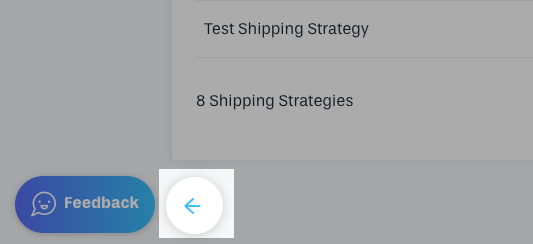- 07 Jun 2023
- 5 Minutes to read
- Print
- DarkLight
- PDF
General Product FAQs
- Updated on 07 Jun 2023
- 5 Minutes to read
- Print
- DarkLight
- PDF
Do you want to sell 'tickets' or 'reservations' for an event?
We now have specific functionality for ticket or event products on the WineDirect platform. You can also use inventory if you have limited tickets available.
Help Doc info on setting up an event ticket: /Store/Products/Add-A-Product/Event-Ticket
I noticed a Gift Card feature; is this fully functional with any POS?
The gift card set up does not work with any POS, it only works with online gift cards (WineDirect) only.
How can I change my product SKU number?
You can change or add a SKU number to a product by going to the pricing tab of that product. Either click to add a price or select the previously set one. This will bring up the pricing information for that product as well as its SKU number. Remember to save your changes once complete.
I saved my product marketing URL but still got a long text after it (?pageID=6628ff23-1e0b-4e34-f035-1f97010b6ac8&sortBy=DisplayOrder&). Why is there extra text?
The marketing URL has been saved and in the shortened version. The short version found on the marketing tab of a product will still be used for links, social media, etc. The pageID information only populates when you click directly on a product taking you to the product page.
This information allows the product page navigation to populate dynamically.
When I try to purchase my wine allocation, I receive an error message: Error adding ProductSKU: YOURSKU# to the cart. ProductSKU could not be found or is out of inventory. But the product has enough inventory?
If the allocated product has sufficient inventory assigned to it then you will want to check the display settings for the product. For more information please see Allocating Wine/Product Documentation.
How can I disable tax for a product such as an event?
Non-Taxable status can be assigned to a product via the Advanced section of the Pricing Tab. For more information please see: Pricing Documentation.
How do I track people's social media buttons for my products?
Unfortunately there isn’t a way to track the social media buttons as our platform and Google don’t offer those analytics. Currently the only way to track is by looking at the Facebook icon where it says “x people like this”.
How do I 'replace' a picture on a Product page with another picture?
To replace a product photo, simply delete the exiting photo and upload a new photo.
Can I add an item to a cart through a URL string?
Yes. This is an advanced tool, but you can add a product through to your consumer’s cart a URL: /index.cfm?method=cart.addToCart&productSKU=XXXXX where ‘XXXXX’ is the productSKU
You’re only able to add one product to a cart through this method. A common use for this is in an email. You can have consumers auto-add an item to their cart from simply clicking a link in their email.
How do I stop Gift Cards from getting a club discount or promotion (or other discounts)?
You can limit what promotions can, or can not apply when someone is purchasing a gift card. You do this directly in the promo builder tool. In the 'Exclude Product' section of the promo builder you can search for, and select the gift card. Repeat this process for all promotions you don't want applied to the gift card(s).
When does the daily inventory sync happen?
The integrated inventory sync will run once a day for clients who are fulfilling with WineDirect or Copper Peak Logistics and have contacted WineDirect to enable the sync.
- WineDirect: Will sync inventory once a day at 7AM PST and send a summary notification email to admins.
- Copper Peak Logistics [CPL]: Will sync inventory at 10PM PST and send a summary notification email to admins.
How can I delete a product image?
While a product image can be added right from the General Information section of a product you must delete the image under Product Properties > Manage Photos. For more information see the Manage Product Photos Documentation >
I have a secure SKU that I can't place in a cart in POS. How do I make this available to my customer?
Two options:
1) If you first pull up a customer that is allowed to buy that product - you will be able to add it to the cart; or
2) In the website settings you can 'Allow Admin to Override Security'. which allows you to override security on every product when placing orders on the POS or admin panel.
How could you oversell a product that should have stopped selling when it reached 0?
It's complicated but explainable. WineDirect has two inventory decrement options. One on checkout and one on when you add it to your cart. Most clients (about 99% of them) like yourself deduct inventory on checkout. The reason you have it on checkout is so a bot or people don't tie up your inventory without buying it. The problem with this method is multiple people can checkout with the same bottle at the same time.
There is a setting to change how this works but WineDirect wouldn't recommend it unless you are having a big sale or an allocation release.
I am trying to upload a photo to a new product, but the upload either time out or freezes.
There are a few potential causes.
- The image dimensions may be too big. Our image uploader recommends images be around 250px X 450px in size.
- The image filesize may be too large. The image filesize should be around 500kb.
- The image was not saved in a 'web-friendly' format. You will want to use the 'save for web' option in your photo editor
How do I show a product as sold out on the website but still sell it through the POS or Admin Panel?
A simple way to do this is to use Product Security. This will allow you to restrict access on the website and display a message that says sold out. You may need to have an additional setting enabled by us to allow admins to override product security.
How do I return to the original WineDirect Products and Shipping pages after trying the updated versions?
When in Products or Shipping of the Store section of your WineDirect Classic Admin Panel, you will see an option to try out an "Enhanced Experience" at the bottom of your screen. By clicking "Try it Out," you will be taken to an updated version of the Products or Shipping user interfaces.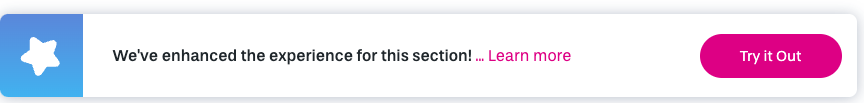
These new sections are works in progress and do not offer all of the original sections' features. To return to your original WineDirect Classic workspace to continue working, you can click the arrow at the bottom left corner of the page.