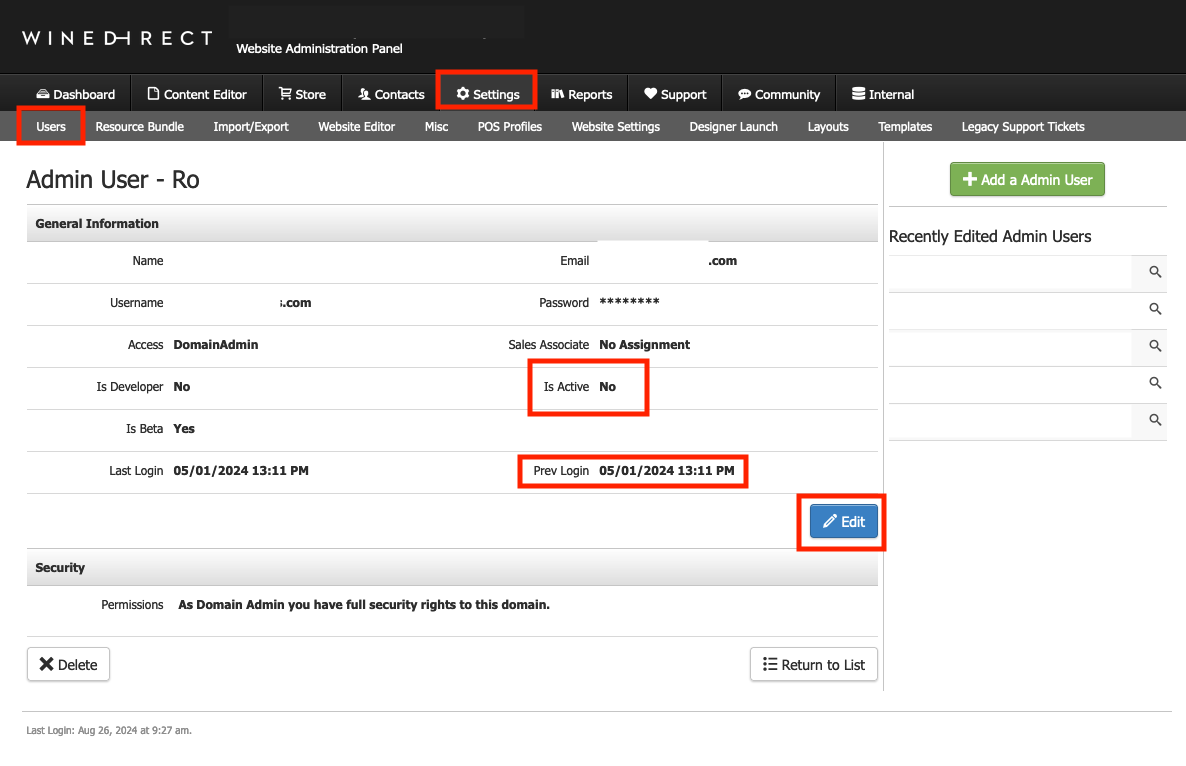- 26 Aug 2024
- 2 Minutes to read
- Print
- DarkLight
- PDF
Issues logging in for Admin Users
- Updated on 26 Aug 2024
- 2 Minutes to read
- Print
- DarkLight
- PDF
Are you having issues logging in to your WineDirect POS or Admin Panel? These issues are quick and easy to solve by following the steps below.
Mind you, the user who was unable to login must login to the admin panel on a computer before midnight (12 AM) of the day that any of the steps below are taken. Please, ensure your staff member takes action to login as soon as you make the changes to activate their login.
If the staff member does not login on the same day, their user account will become inactive again at the 12:01 AM mark and you will need to take these steps again the next day.
Why can't I log in to my user in the POS or Admin Panel?
There are a few reasons why you cannot login to the POS or Admin Panel.
- If your user is a brand new user:
There is a chance you have BasicAdmin privileges, and no permissions have been assigned to your user, so you cannot access the Admin Panel until permissions are set for your user. We explain below how this issue can be fixed.
- If your user has existed for a while:
Your user is likely inactive in the Admin Panel. If you have been logging on the POS only for the past 90 days or if you have not logged in the computer's Admin Panel for 90 days or more, your account will be automatically disabled (it will become inactive) to protect the account's security.
How to Resolve Login Issues for Staff
- If your user is a brand new user:
You must contact the person in the winery who created the user for you, and they must set your permissions so that you can access the Admin Panel. To do that any DomainAdmin can go to Settings > Users > Select your user > Click EDIT > Select the desired permissions > SAVE. Remember, the usermust login to the admin panel on a computer in the next 24 hours.
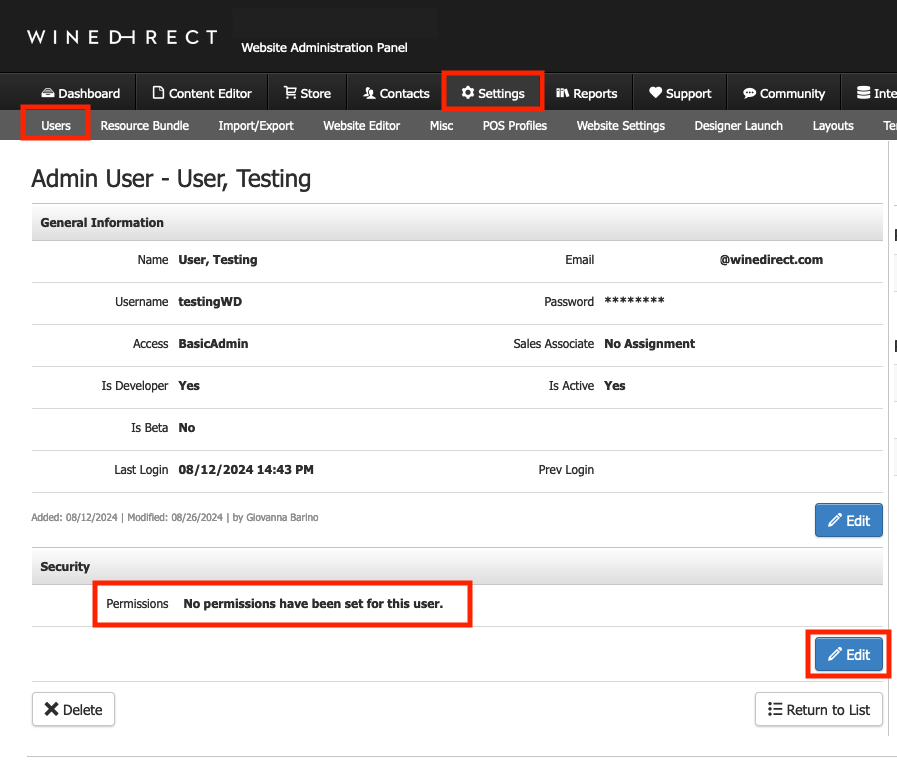
- If your user has existed for a while:
To make this quicker, please note that anyone at the winery who is a Domain User can click on the "is active" checkbox on your user and resolve this issue for you. To do that just go to Settings > Users > Select your user > Click EDIT > Check the box for "is active" > SAVE. Remember, the usermust login to the admin panel on a computer in the next 24 hours.