- 11 Jun 2024
- 3 Minutes to read
- Print
- DarkLight
- PDF
Promo Coupling - How to Guide
- Updated on 11 Jun 2024
- 3 Minutes to read
- Print
- DarkLight
- PDF
What is Promo Coupling?
Coupling is a way to connect 2 promos if you want the customer to be able to get the discount for both promos. If promos are not coupled, the Promo offering the higher discount (larger saving) will apply to the order.
Our system automatically gives the best promotion possible to the customers they qualify for (if this promo does not have a coupon code - it always applies automatically).
Be mindful when coupling promos! For any promo you couple, please check what promos they are coupled with. The logic goes as you can see in the image below; this shows what is happening when coupling multiple promos:
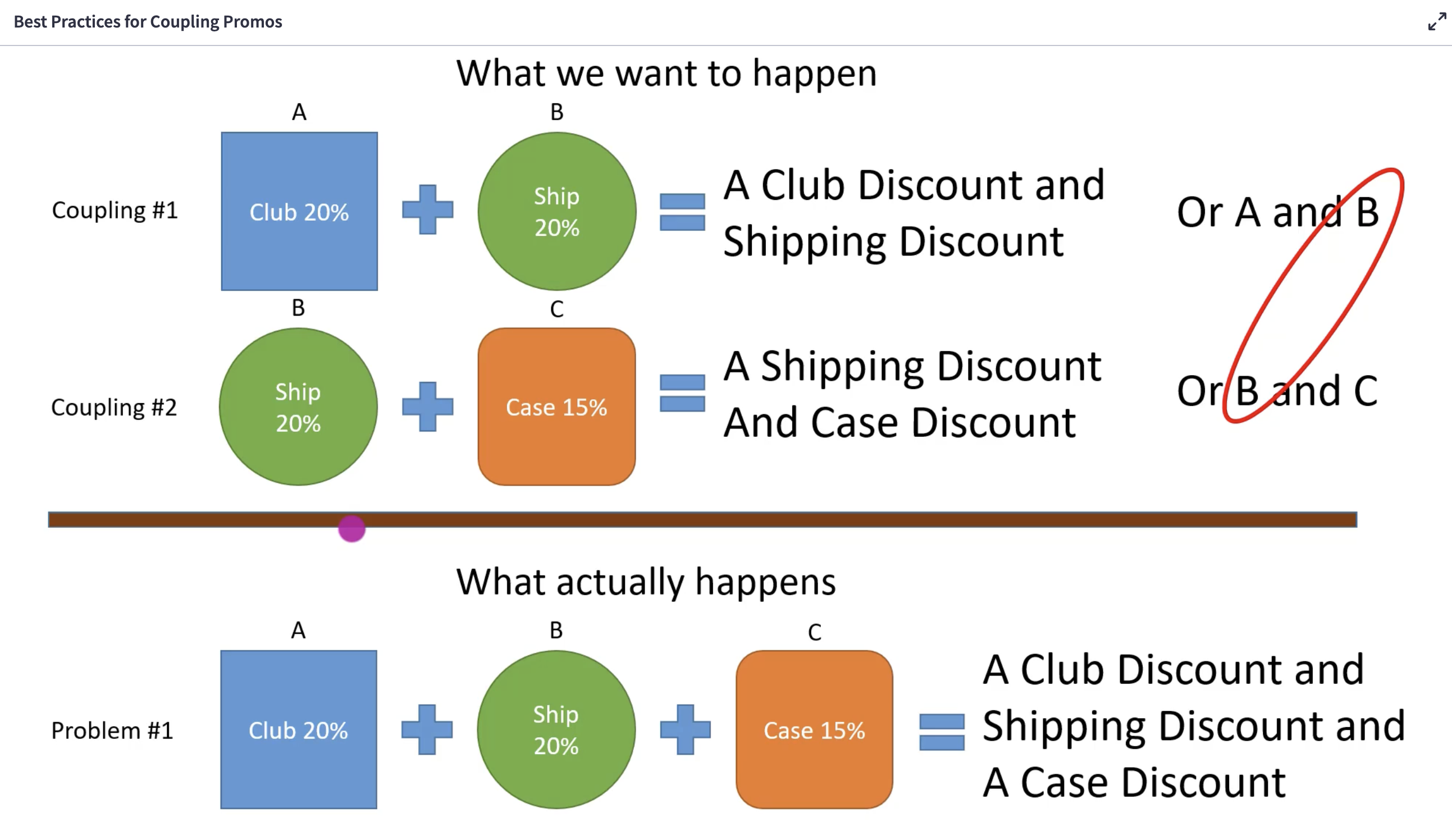
Best Practices for Promo Coupling
As a best practice, we recommend limiting your coupling as follows:
- Everyone shipping + everyone promos
- Club member shipping + club member promos
Some tips and tricks:
- When creating a promo you wish to offer to everyone, you should create duplicates for the club members.
- As a best practice, we recommend you do NOT couple everyone promos or everyone shipping promos with club member promos.
Example of promo setup
Let’s use a "mother’s day" promo and "memorial day" shipping promo as an example.
Every time you wish to have a promo specific for a product that applies to everyone and to club members as well, you should:
- Create the promo for everyone.
- Duplicate this promo for club members.
You would have:
- "Mother’s day" promo – Everyone
- "Mother’s day" promo – Club members
- "Memorial day" Shipping Promo – Everyone
- "Memorial day" Shipping Promo – Club members
Now, you can couple the "Mother’s day" promo – Everyone with the "Memorial day" Shipping Promo – Everyone. You can do the same for the club member promos.
Club members with automatic discounts? How to setup additional discounts for specific products
Considering Club member promos, you should think about any specific product you wish to offer as an additional discount promo.
If you have a club membership that offers 10% off all products to all club members, this promo will always apply to club members. That is why if you have a specific product that you want to offer extra discount, we recommend you follow the steps below.
Let's use a fictional "Rosé" promo as an example. Imagine you are offering 15% off a Rosé's bottle to all customers, including club members.
If your "level 1 club member" receives 10% from a promo created for this club level, consider that you wish to give 15% off the Rosé.
That would mean:
15% off Rosé promo – 10% off club level 1 promo = 5% off needed to achieve the discount desired for the club level 1 for this Rosé product.
For this to be achieved, we recommend you follow these steps:
- Create a "Rosé promo - Club level 1" - 5% off. - This will provide 5% additional discount for that specific product and for that club only.
- Couple that promo with the "Club level 1 - 10% off all products".
This means you need to create a specific product promo for for club member level you have. You should then couple each specific product promo with each different level.
By following these best practices, you will likely notice:
- There will be a large number of promos / discounts in your list.
- Most Promos will only be coupled with one other promo.
- Everyone promos will never be used with club member promos.
- You will find that promos are always working well.
Promo Not Working?
Suppose your promotion is not working after you've applied all these best practices. What to do?
In that case, you may need to close your internet browser completely (or open a new internet browser) for the promotion to take effect. We recommend taking this step to clear your cache because your internet browser will "memorize" the old promotion. Closing the browser will remove the cache.
What is Cache? Cache is the "memory" your web browser has automatically collected and which relates to the websites you visit.


