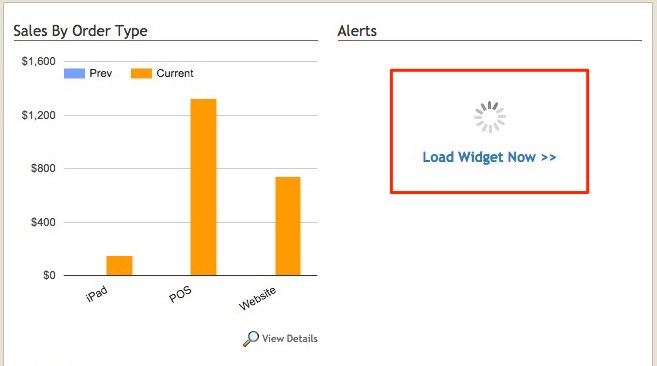- 10 Jun 2024
- 1 Minute to read
- Print
- DarkLight
- PDF
Dashboard
- Updated on 10 Jun 2024
- 1 Minute to read
- Print
- DarkLight
- PDF
The dashboard is your welcome screen for WineDirect Ecommerce. The Dashboard Home is also called your Admin Panel. It includes the latest news from us, our development team, information about recently added features, and any other info we feel might be helpful for you.
The grey menu displays all tabs available for you in the Dashboard. You can access analytics about Sales, Clubs and Contacts, as well as create Tasks, Notes, Customize your Dashboard or learn about new features.
.png)
Your Dashboard/Admin Panel is your main navigation page. Always come back to the Dashboard when you need quick and easy recent information about your business, sales and customers.
Can I choose which dashboard widgets display when I log in?
Yes. Under the Customize Dashboard section you can chose up to 8 widgets that will appear on your dashboard when you login. This is a per user customization, meaning that each admin can have their own custom arrangement of widgets.
Why do some widgets say "Load Widget"?
All dashboard widgets are setup to automatcially load as quickly as possible after you login to the admin panel. During heavy traffic periods some widgets, like Alerts, will take longer to automatically load after login. If you need to use the widget before it has fully loaded and displayed you can click the Load Widget text to load the wdiget right away.