- 22 Aug 2024
- 3 Minutes to read
- Print
- DarkLight
- PDF
ShipCompliant Report
- Updated on 22 Aug 2024
- 3 Minutes to read
- Print
- DarkLight
- PDF
For those using ShipCompliant for compliance needs, the ShipCompliant Report allows you to export order data in the necessary format for the ShipCompliant team to work with.
ShipCompliant also has a report that assists with Product Syncronization between SC/Sovos and WineDirect Ecommerce.
We have a few parameters you can use to export the ShipCompliant Report (also calledthe ShipCompliant 1011 Report). You can find this report in our system under Reports > Compliance > ShipCompliant:
- From Date
- To Date
- Date Type (Submitted/Completed/Ship/Pickup/Modified)
Reports are exported in a CSV format.
.png)
Here are the definitions of what will populate your ShipCompliant Report:
| Version | Always 1011 - The version of the ShipCompliant report. |
|---|---|
| Company | Website Code (not Website Name) Your company name under which the order was placed. |
| Sales Order Key | Order number. |
| Fulfillment Order Key | Always blank. |
| Shipment Key | Always blank. |
| Club Type | Always blank. |
| Sub Club | Always blank. |
| Pickup | Is the order for pickup? (Yes = 1, No = 0) |
| Three Tier | Always blank. |
| Reserved 1 | Always blank. |
| Reserved 2 | Always blank. |
| Reserved 3 | Always blank. |
| Reserved 4 | Always blank. |
| Billing Last Name | Last name of the customer that is being billed. |
| Billing First Name | First name of the customer that is being billed. |
| Billing Company | Company name of the customer that is being billed. |
| Billing Address1 | Address of the customer that is being billed. |
| Billing Address2 | Secondary address information of the customer that is being billed. |
| Billing City | A city that the customer being billed lives in. |
| Billing State | State code that the customer being billed lives in. (XX) Ex: California - CA |
| Billing Zip | Zip code/Postal of the customer that is being billed. |
| Billing Date Of Birth | Birthdate of the customer that is being billed. (MM/DD/YY) |
| Billing Email | Email address of the customer that is being billed. |
| Billing Phone | Phone number of the customer that is being billed. |
| Sales Type | Always offsite. |
| Order Type | Club or Internet. |
| Customer Number | The customer has 32 digits unique identifier. |
| Payment Date | The date that the order was placed. (MM/DD/YY) |
| Shipping Last Name | Last name of the customer that the order is being shipped to. |
| Shipping First Name | First name of the customer that the order is being shipped to. |
| Shipping Company | Company name of the customer to whom the order is being shipped. |
| Shipping Address1 | Address of the customer that the order is being shipped. |
| Shipping Address2 | Secondary address information of the customer that is being billed. |
| Shipping City | A city that the customer lives in that the order is being shipped to. |
| Shipping State | State the code that the customer lives where the order is being shipped. (XX) Ex: California - CA |
| Shipping Zip | Zip code/Postal of the customer that the order is being shipped to. |
| Shipping Country | Always blank. |
| Shipping Date Of Birth | Birthdate of the customer to whom the order is being shipped. (MM/DD/YY) |
| Shipping Email | Email address of the customer that the order is being sent. |
| Shipping Phone | Phone number of the customer to whom the order is being shipped. |
| Carrier Service | The shipping carrier for the order (UPS/FedEx/GSO/etc.) |
| Ship Date | The date the order is physically shipped. (MM/DD/YY) |
| Freight Cost | The total amount of shipping. |
| Tracking Number | A unique number is assigned to each shipment, used for tracking purposes. |
| Sample Type | Always blank. |
| Age Check ID | Always blank. |
| Discount Amount | The discounted amount applied to the order is shown in dollars. |
| Discount Percent | The discounted amount applied to the order is shown as a percentage. |
| Reserved 6 | Always blank. |
| Reserved 7 | Always blank. |
| Reserved 8 | Always blank. |
| Fulfillment House | The company name that will fulfill the order. |
| Shipment Status | The shipping status of the order. (Shipped/SentToFullfillment/PendingCarrierPickup/etc.) |
| Licensed Relationship | Always SupplierToConsumer. |
| Insured Amount | Always blank. |
| Sales Tax Charged | The total amount of tax. |
| Handling Fees | The total amount of handling. |
| Gift Note | Gift Message - The customer wrote a message to accompany the order. |
| Special Instructions | Always blank. |
| Brand Key | Always blank. |
| Product Key | Product SKU. |
| Quantity | The quantity purchased. |
| Unit Price | The price per unit for the SKU being sold. |
| Weight | The weight of the product. |
This report allows you to download a description of your products in a format compatible with importing into ShipCompliant. This report can be located under Reports > Product > ShipCompliant Products.
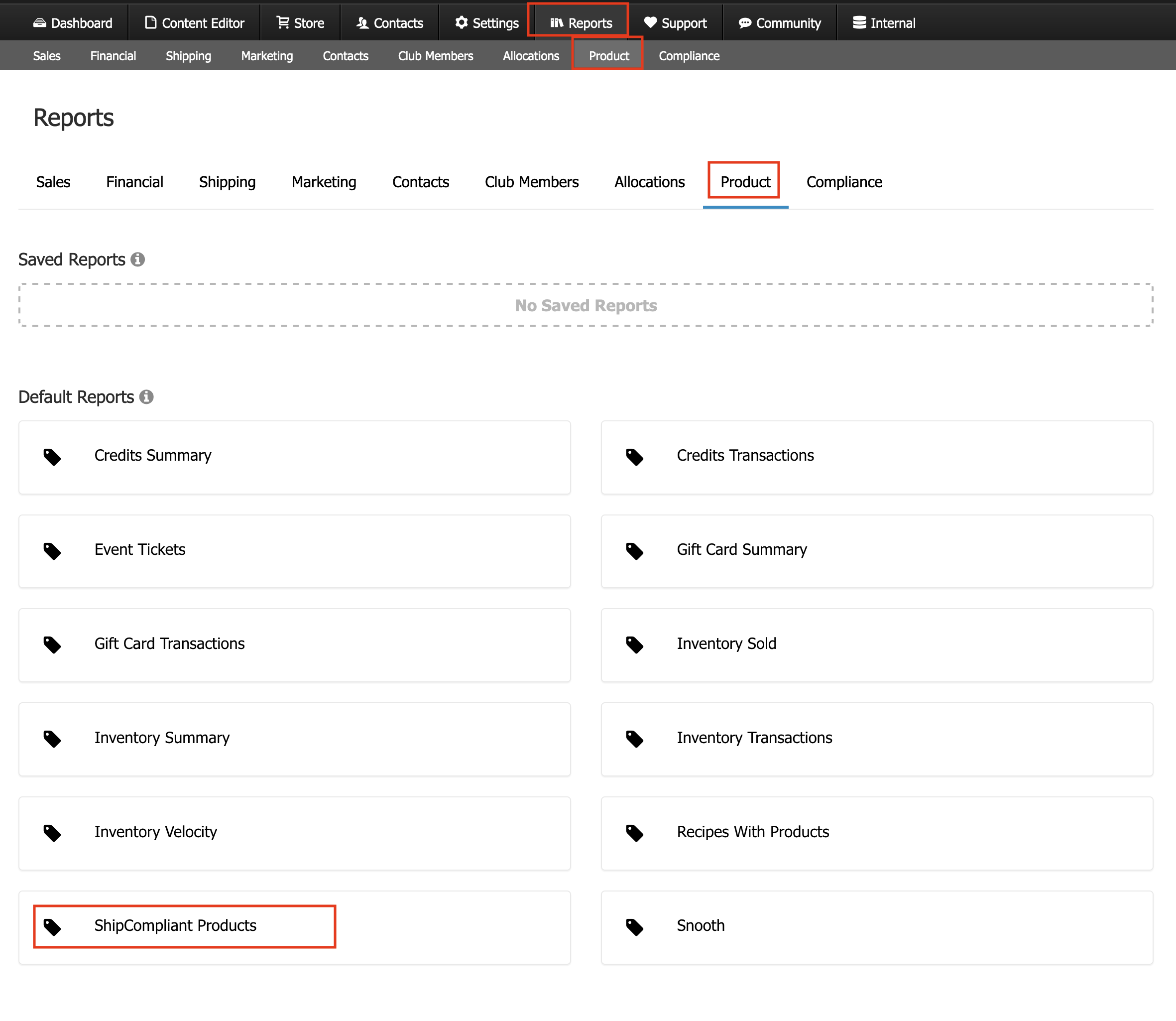
Search Parameters:
| All Active Products | All the active products in your inventory. |
|---|---|
| Only Visible Products | Visible products are products that show on the front-end website. They are active, they have a display on the website flag, and they follow the appropriate inventory rules. |


