- 30 Aug 2024
- 1 Minute to read
- Print
- DarkLight
- PDF
Shipping Strategies
- Updated on 30 Aug 2024
- 1 Minute to read
- Print
- DarkLight
- PDF
Add A Shipping Strategy
1. Navigate to Store > Shipping > [+] Add a Shipping Strategy.
2. Start by giving your Shipping Strategy a name.
3. Next, you can set whether the shipping strategy is the default all products use. If so, check the Default Strategy for All Products box. Products can only be assigned to one shipping strategy at a time.
4. Select from the Strategy Type drop-down menu what you want your Strategy to be based on: Shipping Based on Weight, Shipping Based on Units, or Shipping Based on Order Dollar Amount. Then click Apply Changes.
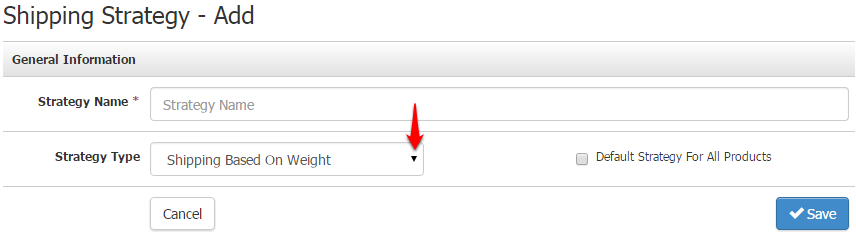
Delete A Shipping Strategy
1. Navigate to Store > Shipping.
2. Select the Strategy you wish to delete from the Shipping Strategies list.
2. Click DeStrategy at the bottom left corner of the Strategy General Information page, then click Ok in the pop-up window to confirm the deletion.


