- 29 Mar 2023
- 1 Minute to read
- Print
- DarkLight
- PDF
Forgot Password
- Updated on 29 Mar 2023
- 1 Minute to read
- Print
- DarkLight
- PDF
The forgot password tools allow customers/contacts with an email address on the account to reset the password for their performance. This helps save your team time on customer service and allows a secure method for your customers/contacts to update their accounts online.
How It Works
Your customers will use the following steps to reset their password:
1. Go to your website homepage and click Your Account or Login.
2. Click on the Click Here link to forget the password.
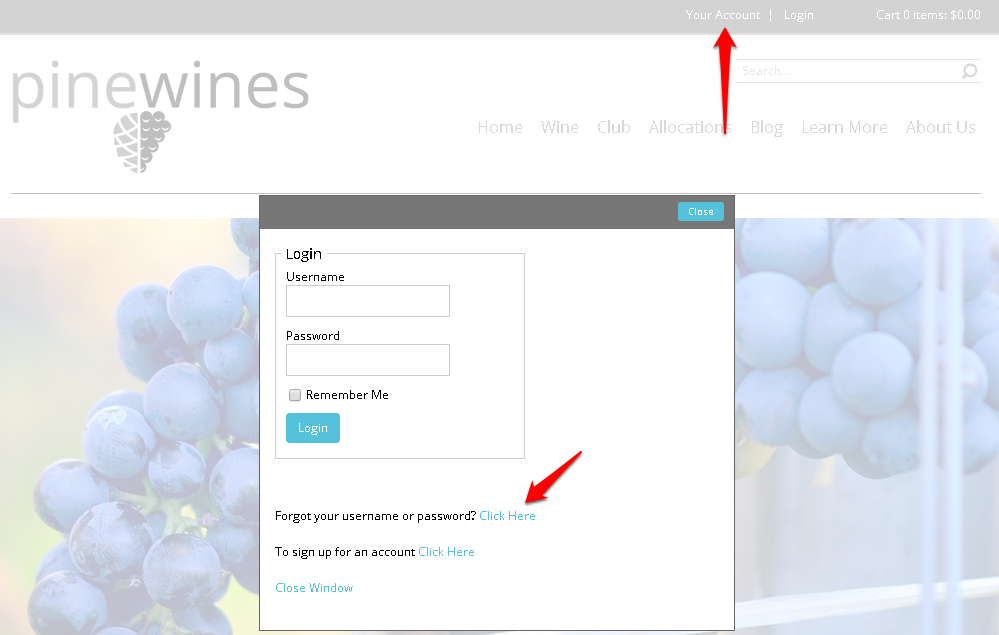
3. From the Forgot Password Page, the customer will enter their username or email address using the provided form to request a reset password link.
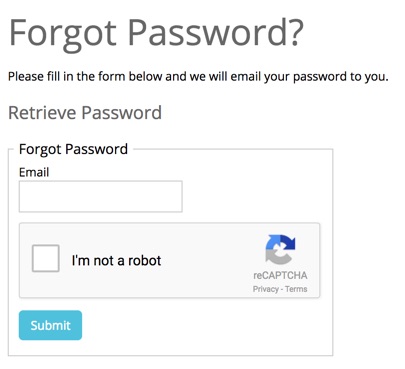
4. The customer will receive the system email titled Reset Password with a secure link that will allow them to access the reset password page to create a new password.
5. The secure link from the Reset Password email will take the customer to the Reset Password Page, where the customer must enter their new password and confirm the newly entered password.
6. Once the password has been updated successfully, the page will reload to display the Login screen again, allowing the customer to sign in with their newly created password.


