GoDaddy Domains
- 26 Jun 2023
- 1 Minute to read
- Print
- DarkLight
- PDF
GoDaddy Domains
- Updated on 26 Jun 2023
- 1 Minute to read
- Print
- DarkLight
- PDF
Article summary
Did you find this summary helpful?
Thank you for your feedback!
These instructions will guide you through updating your domain's DNS record to work with WineDirect's new redirector.
Logging In
First, log in to your GoDaddy account (opens in a new tab).
Once you log in, you will be redirected to the My Products page. On this page, expand the Domains window by clicking anywhere in the Domains box.

In the domain selection window that appears, locate the domain of your winery and click Manage DNS on the right side.

DNS Management
In the list of records shown, locate the 'A' type record and click the edit icon on the right.

Enter WineDirect's IP address, 52.41.61.31, in the Points to box and click Save.
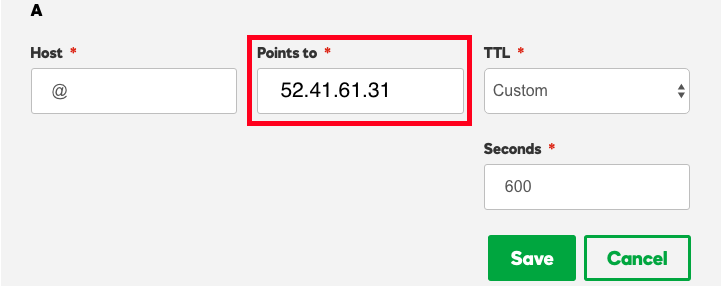
Was this article helpful?


