- 31 Mar 2023
- 1 Minute to read
- Print
- DarkLight
- PDF
List of Wines List Page
- Updated on 31 Mar 2023
- 1 Minute to read
- Print
- DarkLight
- PDF
A list-style product list page shows one product directly on top of other products in a list view. See the image below with notes for the specifications/requirements.
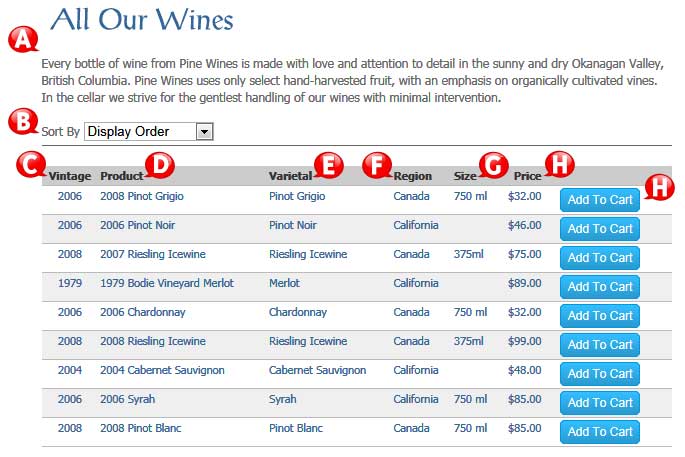
A) Free Form Text
Optional. You can add the text you each product list page before the product show.
B) Sort By
Required. Here are the following options for the customer to choose from the drop-down, select the 'sort by' menu; you can set the default option as well:
- Display Order (you can customize the order)
- Price (low to high)
- Price (high to low)
- Product Title (A to Z)
- Product Title (Z to A)
C) Vintage
Required. This is the first field of the list header row and will show even if the product does not have a vintage. If the product does not have a vintage, the product's vintage cell will be blank.
D) Product Title
Required. This is the second field of the list header row.
E) Varietal
Required. This is the third field of the list header row and will show even if the product does not have a varietal. If the product does not have a varietal, the product's varietal cell will be blank.
F) Region
Required. This is the fourth field of the list header row and will show even if the product does not have a region. If the product does not have a region, the product's region cell will be blank.
G) Size
Required. This is the fifth field of the list header row and will show even if the product does not have a size. If the product does not have a vintage, the product's size cell will be blank.
H) Price / Add To Cart
Required. This is the sixth field of the list header row and will show even if the product does not have a price. If the product does not have a price, the product's price cell will be blank, and there will no longer be an add-to-cart button. All product list pages only show the first/default SKU, even if there is more than one SKU. The additional SKUs will only show on the product detail page if there is more than one. You can change the button text in the Resource Bundle. You can also change the button's color and size; this is a global button design, and the spacing is removed.


