- 29 Mar 2023
- 7 Minutes to read
- Print
- DarkLight
- PDF
Managing Multiple Emails Per Contact
- Updated on 29 Mar 2023
- 7 Minutes to read
- Print
- DarkLight
- PDF
Adding secondary email addresses to a single contact allows you to seamlessly communicate about orders and club shipments to a partner, spouse, or friend, ensuring important transactional information won't be missed. Read on for more information about how this feature works and how to implement it for your winery.
We developed this feature as a result of your direct and overwhelming feedback. Almost 450 of you voted for it on our Ideas forum – please keep your votes and ideas coming!
How It Works
When you add a secondary email address to an existing contact, that Email will automatically receive transactional emails from your winery. This includes:
- Order confirmations
- Shipment notifications
- Wine Club emails
For privacy reasons, we do not automatically opt-in to secondary emails to receive marketing communications. If people also wish to receive your newsletter, event invitations, etc., please create an individual contact record.
Adding secondary email addresses to each contact via the Admin Panel or the Point of Sale is easy, and you can add up to 5 per contact.
The primary use case for this feature is couples who want to receive order information or friends who share a wine club subscription.
If someone is planning a special surprise gift, you can execute an order on the POS so that it will not send the order information to the secondary emails.
How to Add or Remove a Secondary Email
To add a secondary email address, navigate to the contact record in your Admin Panel or POS and click "+ Add an email address." You can add up to 5 secondary emails and the primary one. To remove a secondary address, click the trash can icon next to the Email you wish to delete.
- Admin Panel
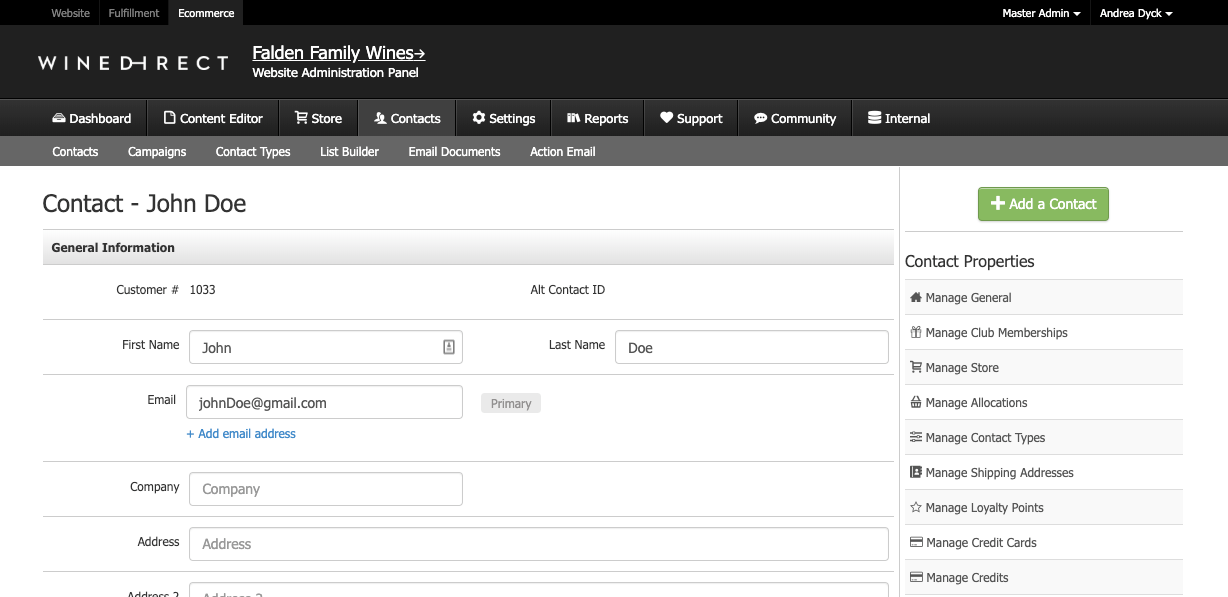
- POS
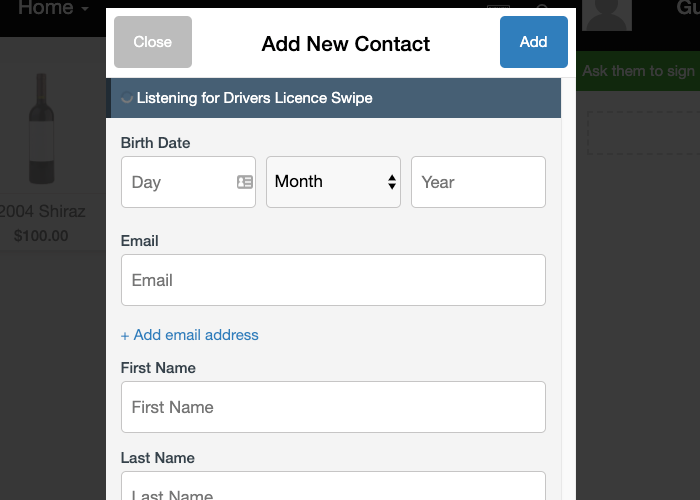
Your customers can also add secondary emails by logging in to their accounts and going to the "Edit Profile" page. To remove an email address, they can delete it and click "Save."
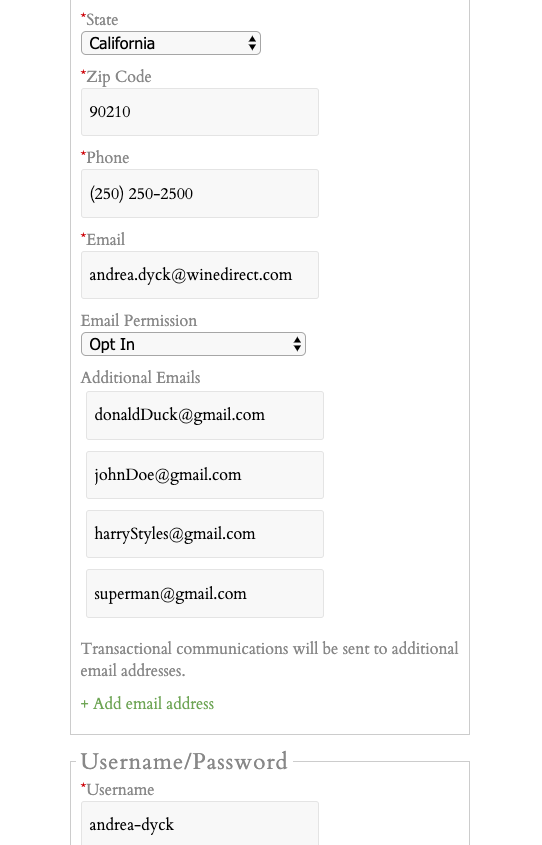
When you add a secondary email address, an email alert will go out to both the primary account holder and the secondary email address. These System Email templates have been auto-created with a default copy in your account, and you can edit them as desired. They are called:
- A New Email Has Been Added to Your Account (sent to the primary email address)
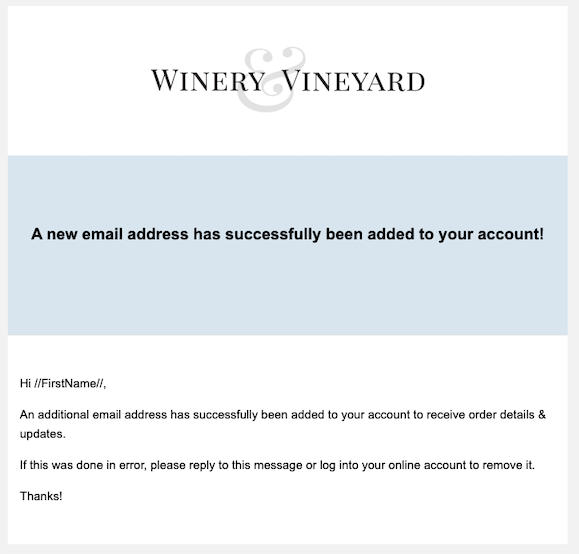
- Your Email Has Been Added (sent to the secondary email address)
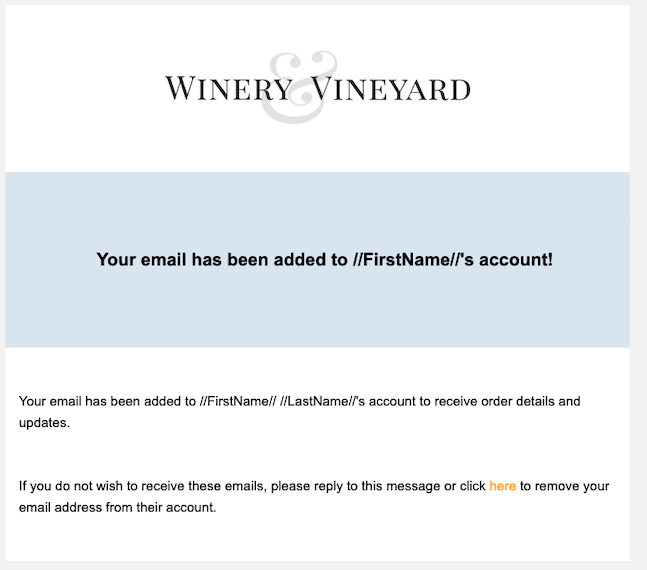
The first time you add a secondary email, you will be prompted to edit these email templates when you click Save. You can also edit them before adding a secondary email to contact.
What Emails are Sent to Secondary Email Addresses?
Only transactional emails are sent to secondary email addresses to comply with anti-SPAM and privacy regulations. Please create an individual contact record if someone wants to opt into your marketing emails.
An exception to this is Gift Card and Event Ticket emails. This is to reduce confusion among customers who may share an account with a friend but need to purchase their tickets separately and to avoid the risk that the wrong person receives gift card information.
| Email Type | Sent to Secondary Emails? | Examples |
|---|---|---|
| System Emails | Yes |
Exceptions:
|
| Wine Club Emails** | Yes | Emails sent through:
|
| Order-Related Emails** | Yes | Emails sent through
|
| Marketing Emails | No | Emails sent through
|
*When executing an order via the POS, you will see a checkbox on the receipt screen that says, "Send order details and updates to all emails on file." This will only appear in cases where multiple emails exist for that account. By default, it is checked. If you uncheck it, the order confirmation email and subsequent order and shipping updates will ONLY be sent to the primary email address. The immediate use case is for gifting, when a customer may want to keep a purchase secret from their spouse or friend.
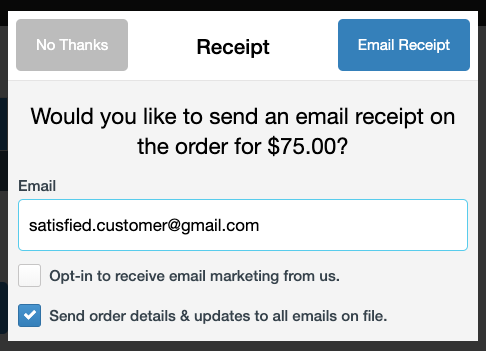
**Because wine club and order-related emails are meant to share important transactional or account-related information, they ignore the contact's opt-in email status. For example, a customer unsubscribed from your newsletter would continue receiving wine club and order emails. As such, these email types *should not* be used for marketing messages as this could cause you to violate anti-SPAM regulations.*When executing an order via the POS; you will now see a checkbox on the receipt screen that says "Send order details and updates to all emails on file." This will only appear in cases where multiple emails exist for that account. By default, it is checked. If you uncheck it, the order confirmation email and subsequent order and shipping updates will ONLY be sent to the primary email address. The immediate use case is for gifting,when a customer may want to keep a purchase secret from their spouse or friend.
Reporting & Email Statistics
Secondary emails are included in email statistics on the Contact Record, List Builder, and Reports to enable accurate tracking and reporting.
Contact Record:
- The email statistics on the contact record in the Admin Panel and the POS now include all secondary email sends. Instead of "Yes" or "No," you'll now see a number count below each metric to reflect this:
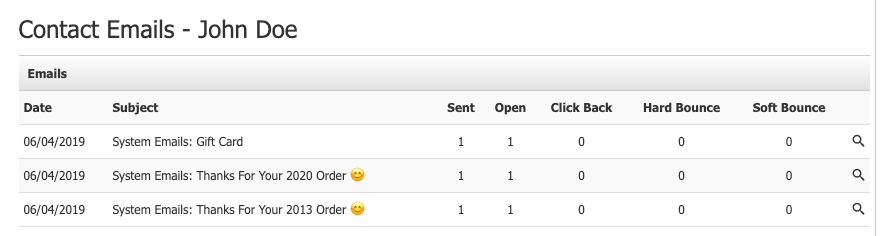
List Builder:
- When you generate a list of contacts through List Builder, secondary emails will be included as a comma-delimited list contained in a single column in the CSV export
Reports:
- Reports > Contact > Contact List now includes secondary email addresses on contact through additional columns.
- The following reports all now include email statistics for secondary email addresses:
- Reports > Marketing > Email Detailed
- Reports > Marketing > Email Summary
- Contact > Email Documents > [Email Document] > Stats
Unsubscribes
Unsubscribes work differently for primary and secondary email addresses.
The primary account email may *not* unsubscribe from transactional emails. This is to ensure they receive critical order information. However, the secondary email addresses *can* unsubscribe from transactional emails.
When a secondary email recipient clicks "Unsubscribe" on a transactional email, they will be removed from the account entirely and no longer receive order notifications.
Note: If you have a customer with their contact record and is also listed as a secondary email on another account, unsubscribing from transactional emails will *not* impact their subscriptions in their history.
For example: Let's say two friends share a wine club membership under Friend A's account. You add Friend B's Email as a secondary address on Friend A's contact record. Friend B also has a contact record where they subscribe to your newsletter. If Friend B no longer wants to receive the order notifications from Friend A's account, they can opt out, but their mailing list subscription will not be affected.
FAQs
1. How many secondary emails can I add to a contact?
You can add up to five secondary email addresses to each contact.
2. What happens if I resend an email through a contact record?
If you resend an email through the contact record, it will only be sent to the primary email address.
3. Will I be notified when a contact adds a secondary email address to their account?
Yes. Like when the customer makes other changes through their online account, you will also receive a notification when they add/edit/delete a secondary email address.
4. Can I add the same secondary Email to multiple contacts?
Yes: secondary email addresses can be added to multiple contact accounts and have their primary account.
5. Will secondary emails receive ALL emails?
No. Secondary emails only receive transactional or account-related emails. To comply with anti-SPAM regulations, they do not receive marketing emails. Please refer to our email grid for complete details.
6. Why can't I send marketing emails to secondary emails?
Our goal is to provide easy-to-use tools - and help you comply with key industry regulations. Strict privacy and anti-SPAM rules govern marketing emails. For this reason, whenever someone wants to sign up for your marketing emails (such as your newsletter), they need to create their account. This enables our email tools to automatically collect a double opt-in confirmation from them and accurately track their subscription preferences. We cannot do this with secondary email addresses.
Transactional emails are exempt from most anti-SPAM regulations. Therefore the opt-in confirmation is unnecessary.
To make it easy for you to comply with privacy and anti-SPAM rules, we have only implemented secondary emails for transactional emails.
7. Can I sync secondary emails with the MailChimp Integration?
No. Because secondary emails are intended for transactional emails, they are not eligible for syncing.
8. Can I add a second email via the Order History Importer?
Not yet. If this is important to you, please let us know.
9. Can a customer select whether order notification emails are sent to secondary email addresses on an order-by-order basis?
By default, all order notification emails are sent to all email addresses on file. It is impossible to adjust this for wine club or online order notifications.
Suppose a customer does *not* want the secondary emails to receive order notifications for an individual transaction, for example, in the case of a surprise gift. In that case, you can achieve this via the POS. Ring up the order in the POS, and on the receipt screen, uncheck the box that says "Send order details and updates to all emails on file." In this case, the order notification emails will ONLY be sent to the primary email address on file.
10. Can I search for a contact using a secondary email address?
Yes. You can look up a contact by primary or secondary emails in both the POS and Admin Panel.


