- 29 Mar 2023
- 1 Minute to read
- Print
- DarkLight
- PDF
Related Products
- Updated on 29 Mar 2023
- 1 Minute to read
- Print
- DarkLight
- PDF
How To Add A Related Product
1. Select the Product.
2. From the right-hand Product Properties menu, select Manage Related Products.
3. Click [+] Add Related Product.
4. In the Product Search pop-up window, search for products using a single field such as SKU or Name, multiple fields, or press Search.
5. Once you have found the Product you wish to use, click Add > Save.
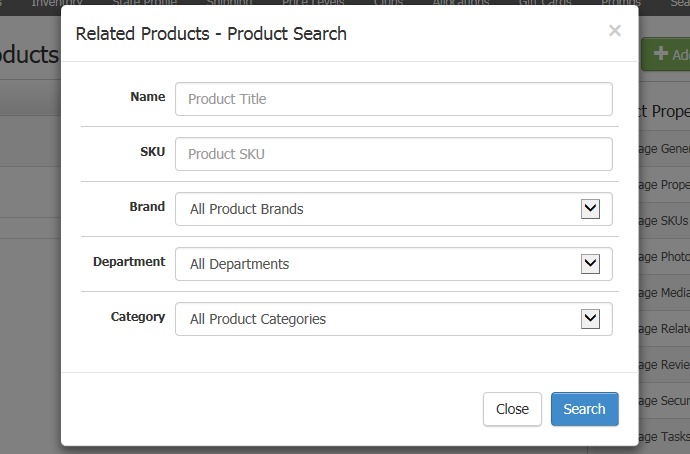
Here are the definitions of each field in the Related Products section:
| Name | Search by the name of the Product. |
|---|---|
| SKU | Search by the SKU of the Product. |
| Brand | Search by a specific set of Product Brands. |
| Department | Search by a specific set of Departments. |
| Category | Search by a specific category (page). |
How Related Products Appear
Below is an example of how the Related Products will appear on your website. By default, the products will display across the bottom of your Product Drilldown page in a 3-across layout:
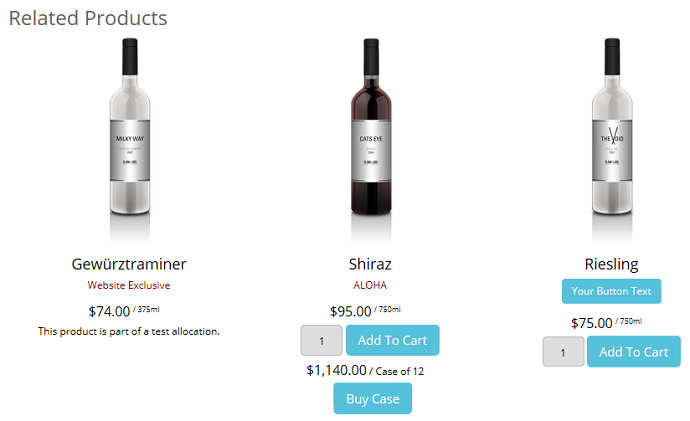
Related Products cannot be rearranged; products are selected at random.


