The Resource Bundle gives you more control of your website's messaging. Modifying the Translation of any specified text can change how this word appears across your website. Watch the tutorial or read the following text to learn about Resource Bundle.
How To Manage Your Resource Bundle
1. Navigate to Settings > Resource Bundle
2. You can search for keywords in the Text field or use the Advanced Search drop-down menu to search for keywords by which Category they are in.
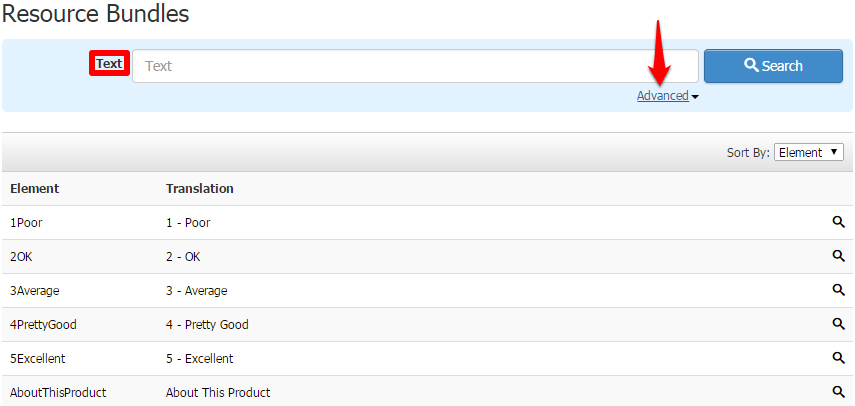
3. Select the keyword you would like to change, click Edit, then in the Translation field, you can input the new text that you would like to appear.
| Element | This is non-editable. It is the code for the message which doesn't appear on your site. |
|---|---|
| Translation | This is the editable text that appears on your website. You can click on the Translation and change the text to what you would like it to read. |
To reload a website, you can use /index.cfm?reload=1, but it will only work if your site is still in development (your URL will contain winedirect.com). Once your website has been launched, you can refresh your page after making changes in the Resource Bundle to see them take effect.