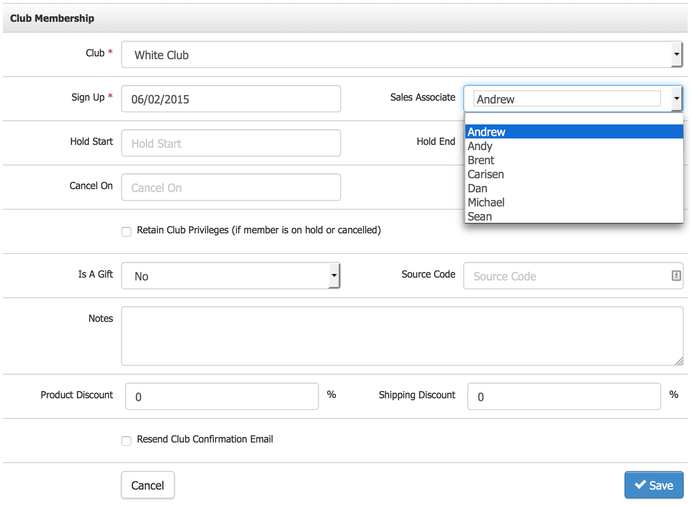- 29 Mar 2023
- 1 Minute to read
- Print
- DarkLight
- PDF
Sales Associates
- Updated on 29 Mar 2023
- 1 Minute to read
- Print
- DarkLight
- PDF
Sales Associates can be applied when adding Contacts, Club Membership sign up, or placing Orders. Connecting a Sales Associate to these three functions lets you track this information in your Sales Reports and see who sold what to your customers.
Add A Sales Associate
1. Navigate to Settings > Users, then select Sales Associate in the drop-down menu. Select Add A Sales Associate.
2. In the Sales Associate field, type in the desired name, then check Is Active if you would like this Sales Associate name to appear as an option. Click Save.
Assign A Sales Associate As An Admin User
A Sales Associate can also be attached directly to a Vin65 Admin User so their name will be pre-selected as the Sales Associate when logged in and an order is placed.
1. Ensure you have created a Sales Associate for your Admin User.
2. Navigate to Settings > Users > Admin Users.
3. Select the Admin User to whom you want to attach the Sales Associate and click the Edit button.
4. Select the appropriate Sales Associate from the drop-down menu in the General Information section.
5. Click Save.
Use And View Sales Associates
Learn how to apply Sales Associates to three functions: Adding/viewing Contacts, placing/viewing Orders, and Club Membership signup. As well, there are multiple Reports you can choose from to view Sales Associates about these functions.
Contacts
When adding or viewing a Contact record, you can assign a Sales Associate from the drop-down menu in the General Information section. You view Sales Associates based on your Contacts in the Customer List Report.
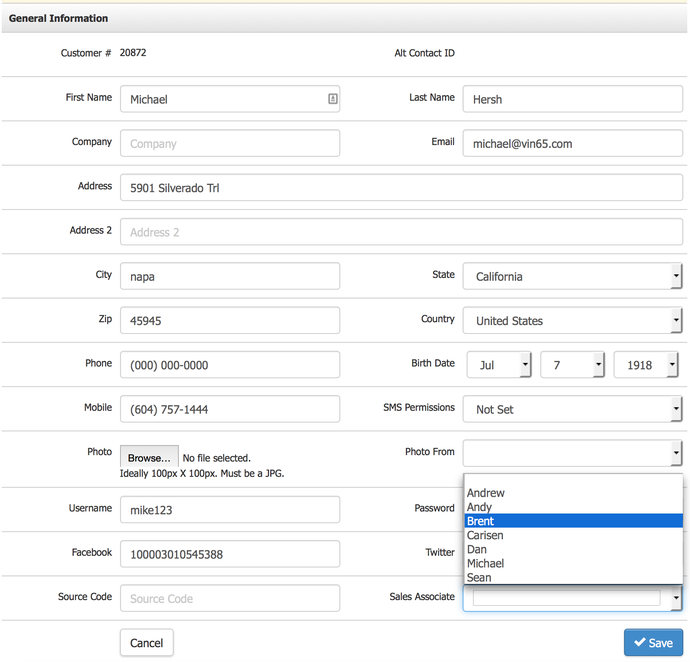
Orders
When adding an order in the Admin Panel, you can select a Sales Associate from the drop-downBill Customer tab's drop-down menu. The Sales Detail and Sales Detail X Reports will allow you to view Sales Associates based on Orders placed.
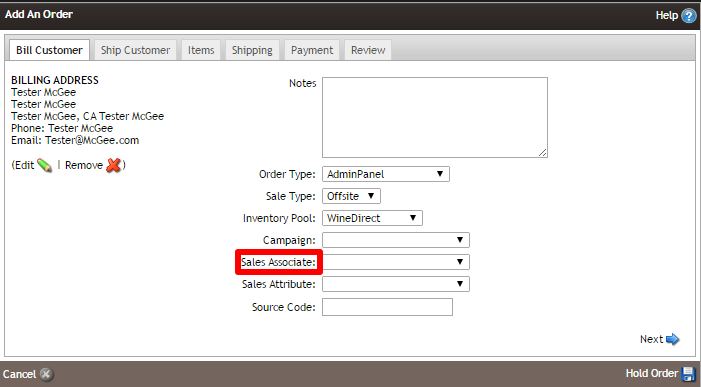
Once the order has been placed, the Order record in the Store section will also display the Sales Associate.
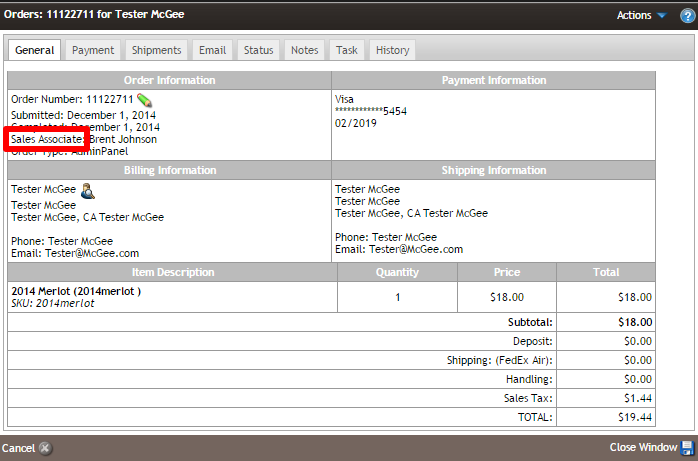
Club Memberships
When adding a Club Membership in the Admin Panel, navigate to Contacts > Add A Contact or Select an Existing Contact, then navigate to the Club tab where you can Add A Club Membership and select the Sales Associate in the drop-down menu. The Club Members Report will show Sales Associates based on Club Memberships added.