- 27 Sep 2023
- 1 Minute to read
- Print
- DarkLight
- PDF
Searches
- Updated on 27 Sep 2023
- 1 Minute to read
- Print
- DarkLight
- PDF
The search feature on the WineDirect platform allows consumers to search your e-commerce store quicker and easier than navigating through numerous menus and pages. When searching for products on your website, consumers will be given steadily narrowing search results based on what they type into the search field. This process will start once a consumer has typed in the third Character (Eg: Cha...Chardonnay). The system will also rank search results, displaying the most relevant products at the top of the search results.
To get to searches:
1. Go to Store > Searches
2. Type in a term in the term field > specify your dates.
3. Press Search.
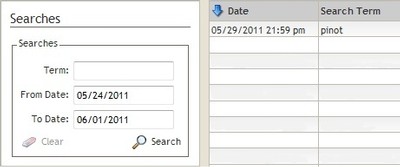
The Searches section lets you view what consumers search for on your website. Here you can search and view the specific searches made, including the Date & Time of the search, the Search Term (what was searched for), and the number of results found.
If you do not see this tool available, please get in touch with support@winedirect.com to get this turned on.


