- 29 Mar 2023
- 1 Minute to read
- Print
- DarkLight
- PDF
Shipping Rates
- Updated on 29 Mar 2023
- 1 Minute to read
- Print
- DarkLight
- PDF
You will have defined your Shipping Strategies, Types, and Zones. The final step is to add Shipping Rates. You will need to do this separately for each Shipping Strategy.
Add A Shipping Rate
1. Navigate to Store > Shipping > select the Shipping Strategy within which you would like to add a Shipping Rate.
2. Click [+] Add A Shipping Rate in the Shipping Rates section. Here you can create a Rate based on any combination of the Shipping Zones and Types within that Strategy.
3. From the Zone drop-down menu, you can select any Shipping Zones within the Shipping Strategy.
4. From the Type drop-down menu, you can select any Shipping Type within that Shipping Strategy.
5. You can input applicable data and the Shipping Rate ($) based on the Shipping Strategy Type chosen. For example, if your Strategy involves rates based on Weight, you can add From/To Weight (lbs). The To Weight (lbs) value must be greater than 1.00 lbs. See the image below:
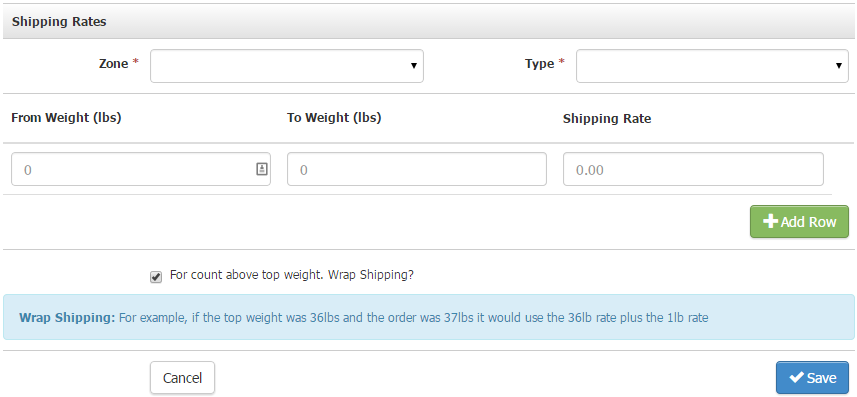
6. Check the box For the Count above the top Weight. Wrap Shipping? to wrap the Shipping Rates if an order weight goes above the top Weight. For example, if the top Weight was 36 lbs and the order was for 37 lbs, it would use the 36lb rate plus the 1lb rate.
7. Click Save
7. After you input all your Shipping Rates, you've successfully created a fully functioning Shipping Strategy. Congratulations, and let's sell more wine!
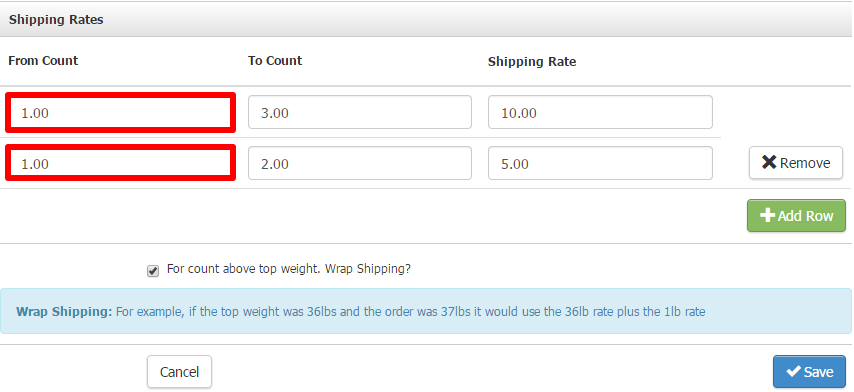
Will Call/Pick Up Order Shipping Rates
1. Enter 1 in From Count and 10000000 in To Count, and $0.00 in Shipping Rate. This way, pick-up orders are free, and customers who purchase bulk bottles of wine can pick them up at the winery.
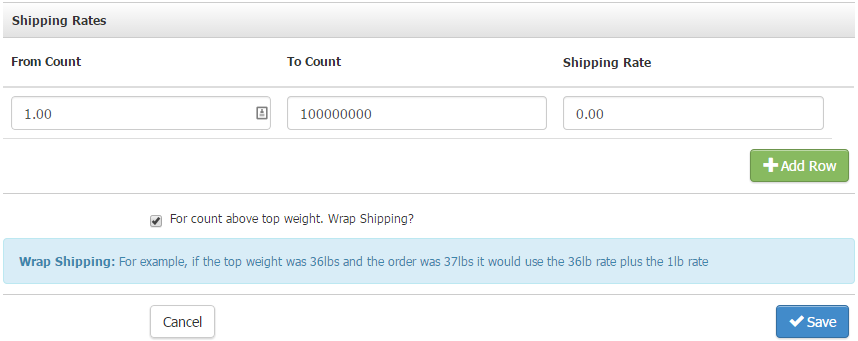
Delete A Shipping Rate
1. Navigate to Store > Shipping > select the Shipping Strategy within which you would like to delete the Shipping Rate.
2. In the Shipping Rates section, click Edit on the Shipping Rate you want to Remove.
3. In the list of Shipping Rates, click the [x] Remove button in the same row as the Shipping Rate you would like to remove. Click Save in the bottom right corner.


