You can create custom spirit types to assign to spirits when you create them.
Create a Spirit Type
1. In the Admin Panel, navigate to Store > Products > Spirit Types.
2. Click [+] Add a Spirit Type.
3. Add the information for the Spirit Type, including the Type name (for example, Vodka, Rum, Malt Scotch).
4. Add the Order that should be displayed in the admin panel.
5. Press the Save button.
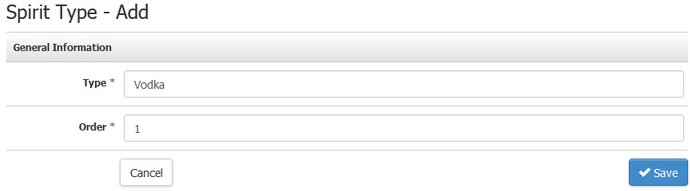
6. Go to the Marketing section and press the blue Edit button. Here you can add a marketing URL and all the relevant meta information. Suppose you have many products and plan to use our advanced product search functionality. This meta information will be used on a category page created specifically for this brand for search purposes.
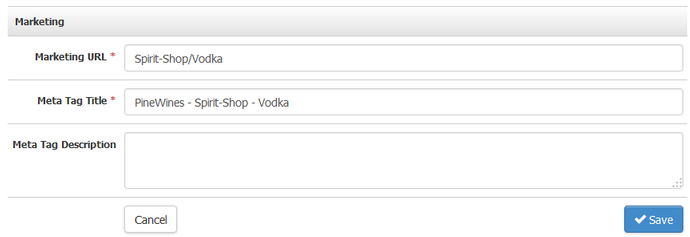
7. Lastly, click Save.
After you create your spirit types, they will be available from the Type drop-down menu when adding a spirit.