- 19 Aug 2024
- 2 Minutes to read
- Print
- DarkLight
- PDF
Unsubscribe From Emails
- Updated on 19 Aug 2024
- 2 Minutes to read
- Print
- DarkLight
- PDF
How It Works
All non-transactional V2 emails, by default, will include an unsubscribe link in the footer when created. These email documents will consist of the tag //UnsubscribeLink//. By clicking the unsubscribe link at the bottom of the email document, the subscriber will automatically be assigned the Unsubscribe Contact Status and redirected to your website's Unsubscribe page, confirming that they have been successfully unsubscribed.
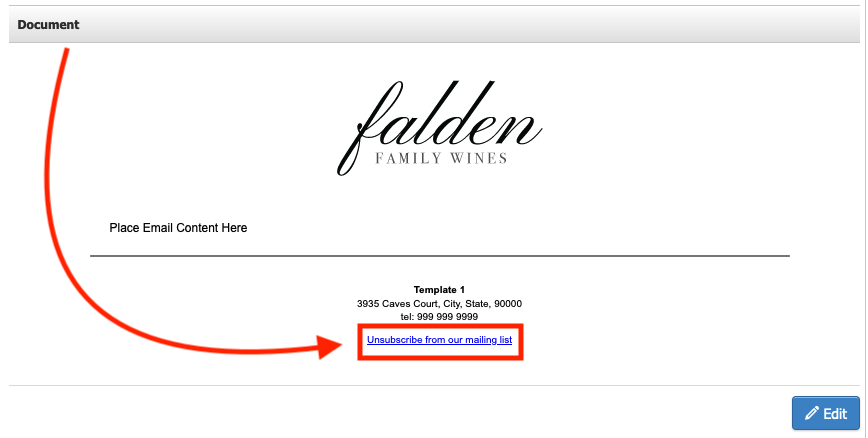
Customers can also unsubscribe from emails on the user profile when they login to your store's member's area. Below is an example from a testing environment.
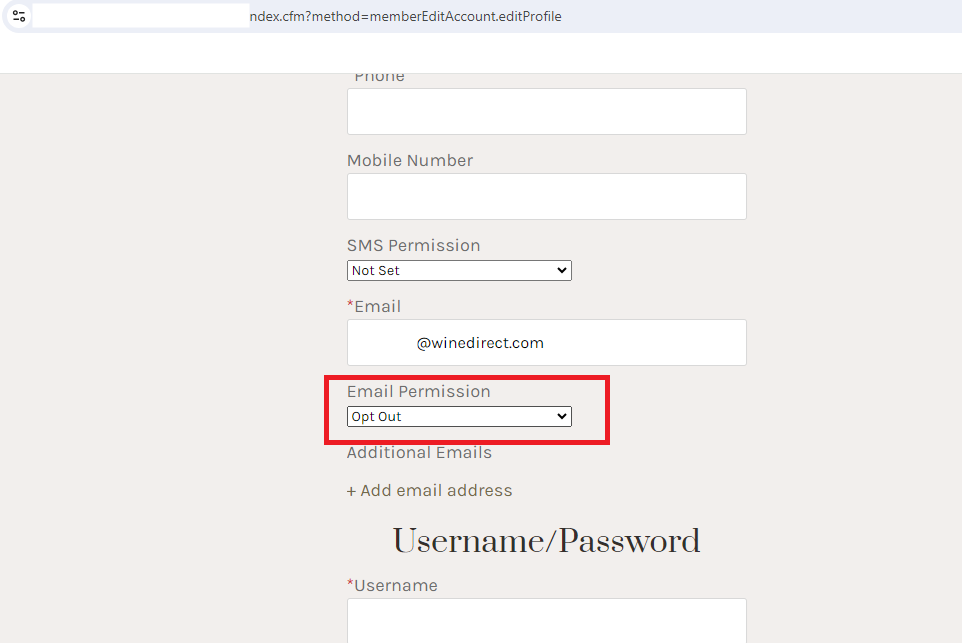
Unsubscribe FAQs
Can I see a list of all contacts who have unsubscribed?
Yes. You can create a list in List Builder to look at all the contacts that have unsubscribed by creating a new list, and under the Contact Options section check Customer Status > Unsubscribe. You can save this list and it will continue to add or remove contacts as they unsubscribe or opt back into receiving emails.
Do I need to exclude unsubscribed contacts when I build List Builder lists?
No. Contacts that have clicked the unsubscribe link in an email and have been updated with an Unsubscribe Contact Status will automatically be excluded from any marketing, newsletter, or any other non-transactional email unless they opt back in.
Do I still need to have an Unsubscribe Contact Type?
No. A Contact Type was used previously to manually manage the unsubscribe process. The new Contact Status is completely automated so you no longer have to exclude the unsubscribe contact type from your email lists.
Do I still need to have an Unsubscribe form on my website?
No. An Unsubscribe form was used previously to add contacts to the manual unsubscribe Contact Type, which is also no longer needed. If a contact would like to unsubscribe they will want to do so from the unsubscribe link in the footer of email documents.
Can someone opt back into receiving emails after they have unsubscribed?
Yes. The the contact will need to opt back into receiving emails. They can do so by one of the following methods:
1. A newsletter signup or other custom form builder form. The form must be using the Opt In Subscription Settings so that contacts can opt in.
2. They enter their email address into a subscribe widget. Similar to a form with the subscription settings, the subscribe widget is found in most Vin65 templates and it it the email address field located on the homepage allowing customers to opt into the mailing list.
3. A contact can update their own account online using the Email Permission: Opt In on the Edit Profile page when they are logged into the website.
A winery admin cannot add a contact as an opt in through the admin panel. A contact must opt in using one of the methods above, or a winery admin could fill out a form or subscribe widget for a contact.
If someone unsubscribes, will they still receive order confirmation and other transactional emails?
Yes. The unsubscribe only applies to non-system emails that are sent from WineDirect. Unsubscribe contacts will still receive Order Confirmation, Package Tracking, Credit Card Updates, etc for orders that they place. Once a customer unsubscribes, they're doing it for all non-transactional emails. The classic platform does not let customers choose which emails they want to unsubscribe from.


