- 21 Oct 2024
- 1 Minute to read
- Print
- DarkLight
- PDF
UPS New API Setup Process - OAuth 2.0
- Updated on 21 Oct 2024
- 1 Minute to read
- Print
- DarkLight
- PDF
Integration Update: WineDirect & UPS / EasyShip
This is a comprehensive guide detailing how to ensure WineDirect seamlessly integrates with your UPS system after August 5th, 2024, ensuring smooth business operations.
What Changed
UPS has deprecated access key authentication in favor of an OAuth 2.0 security model for all APIs. After 5 August 2024, all integrations must utilize the OAuth 2.0 authentication model to continue to transact with UPS APIs.
How to Enable UPS Integration
1. To get started, go to the UPS developer website and click on the Create Application button. 2. Enter the credentials already generated in UPS, click Continue, and the Login. | .png) |
3. Once logged in, click on the Add Apps > link near the bottom of the My Apps page. 4. Select the I want to integrate UPS technology into my business option and associate the current account with the current credentials, accept the agreement, and click on the Next button. | 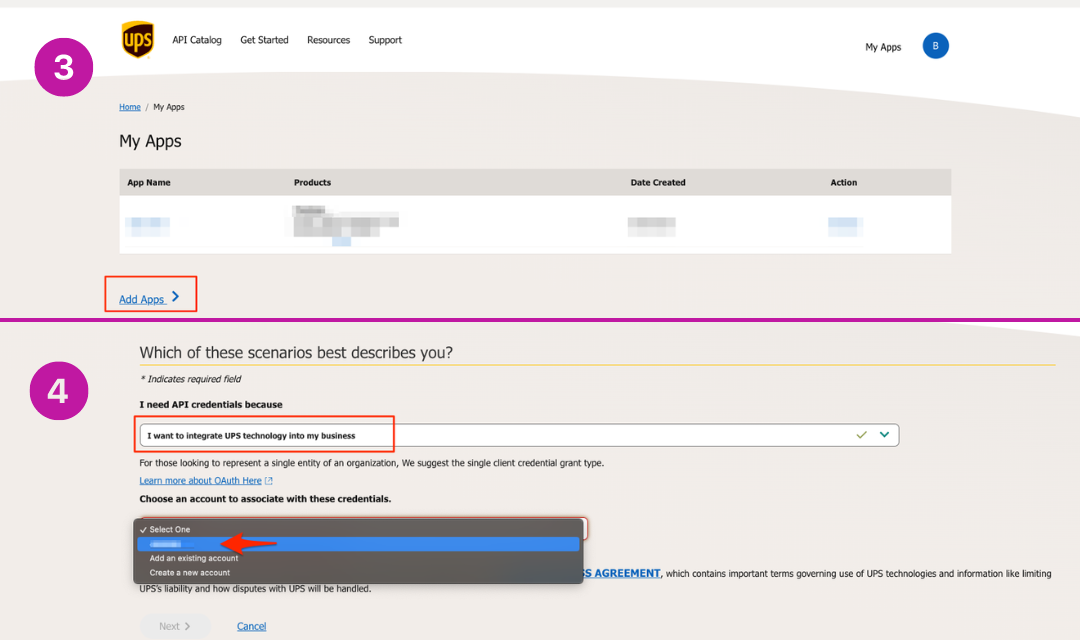 |
5. Complete all the necessary info on the Who Should We Contact page. 6. Follow these steps:
B. Click on the + yellow box next to each of them - it will turn black after you click. C. Fill in the App Name as your WineryName. D. Click the Save button. | 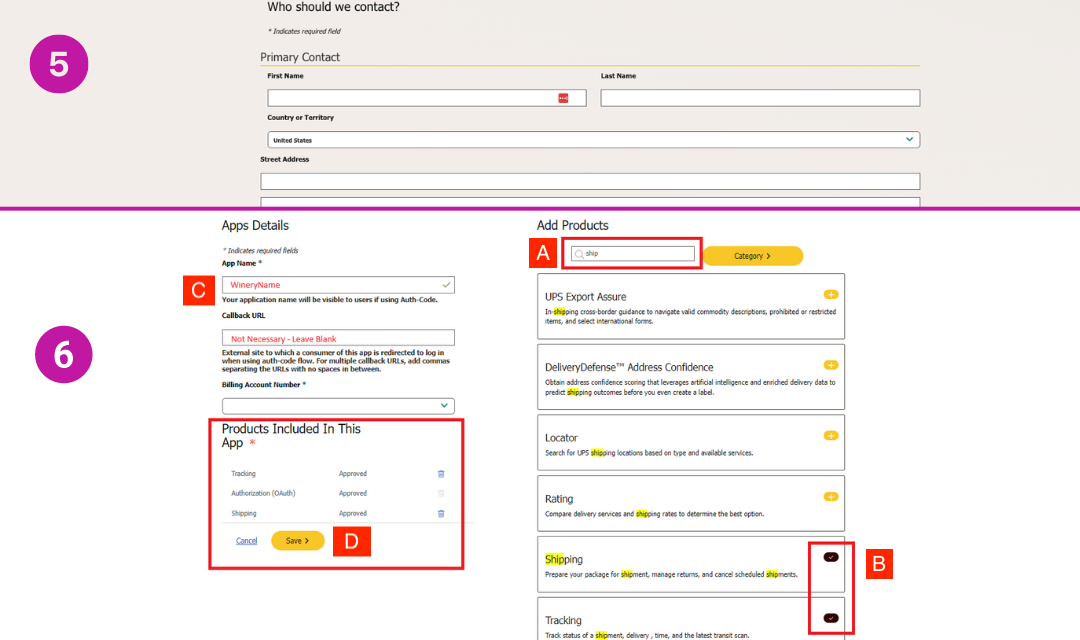 |
7. You will see a dashboard with your Client ID and Secret ID. You will need to copy both for the next step. 8. Fill out this form with your information and the Client ID; Secret ID from the previous step. Our team will take care of the changes for you. If you are a Domain or MasterAdmin: Login to your WineDirect Admin Panel. Navigate towards Settings > Website Settings > Store > Easy Ship and copy and paste the Client ID and Secret ID from the previous step. Click on Apply Changes to save the edits. | .png) |
Support
If you have any questions or need support, please feel free to reach out through the 'Ask a question' feature in the admin panel or by emailing us directly at support@winedirect.com.


