The Void Shipping Labels option will only appear on orders with labels generated.
1. Navigate to Store > Orders and select the order for which you wish to void labels.
2. Select Void Shipping Label(s) from the Actions menu.
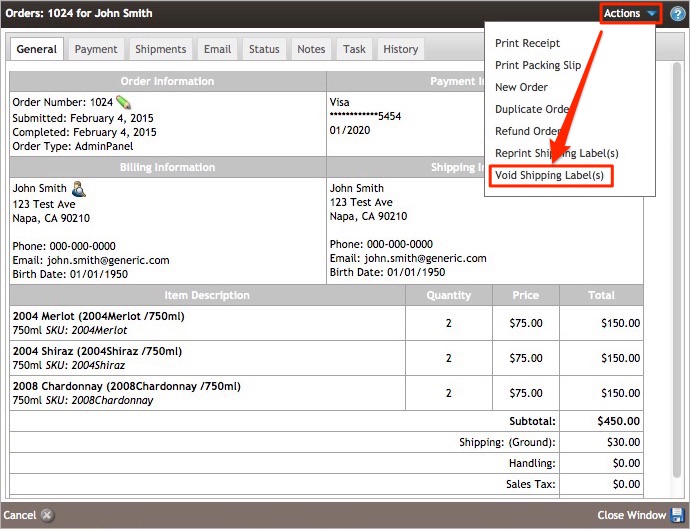
3. A successful void message of "shipment [tracking number] has successfully been voided" will appear at the top of the order window.
Voiding a label does not change the shipping status, so it will stay as 'pending carrier pickup.' You can then generate a new shipping label for that order or mass-create labels for orders. If you want to change the shipping status, you can do that through the order actions tools on the order list screen.