- 31 Oct 2024
- 2 Minutes to read
- Print
- DarkLight
- PDF
Zeamster (Fortis)
- Updated on 31 Oct 2024
- 2 Minutes to read
- Print
- DarkLight
- PDF
Zeamster is the new preferred pay gateway for customers of FortisPay (also known as WineDirect Payments). This gateway will replace USAePay in this role that offers the only fully integrated payment solution providing exclusive features, including credit card updater, plug n' play hardware, and premier client services. From end to end, the platform and features were designed to help wineries increase sales, reduce costs, and process more efficiently.
Zeamster Refactoring
IMPORTANT NOTE: The features listed below are only for WineDirect Payment customers with Zeamster as their default payment gateway. If you have questions regarding USAePAY to Zeamster changes or want to use Zeamster, please contact WineDirect Payments atsupport@winedirectpayments.com or (818)346-9888.
As part of our commitment to continually improving the winery experience, we are excited to announce enhancements to the Zeamster/WineDirect Payments gateway.We have reprogrammed the entire payments integration to improve transactional reliability for WineDirect clients who use WineDirect Payments and Zeamster as their default payment gateway. This massive overhaul will bring new behavior, such as Zeamster credential validation, multi-merchant functionality, and a section to define a deposit account depending on its transaction origins. We've made several improvements and fixes to the payment processing system.
Here are the key benefits:
- The EMV and VivoPay terminals now process payments more efficiently, which means faster transactions and less data sent
- We've added new features to prevent duplicate orders and to keep track of transactions more accurately
- The overall Javascript logic has been improved
And here are the bugs we've fixed:
- Duplicate and missing orders have been eliminated
- We can now retrieve the proper Location ID
- Camera capture for purchases now works correctly
- EMV terminal timeout messaging fixed
Eligibility Requirements:
- Use WineDirect Payments (FortisPay) with Zeamster as your default gateway
If you have any questions, please don't hesitate to contact us at support@winedirect.com.
Deposit Accounts
One of the additional features we added as a part of the refactoring project, launched Sept 2023, is the ability to select a specific deposit account for a transaction depending on its origin from the admin panel.
The way that deposit accounts function is that orders and transaction amounts from a specific source or origin will appear in a specified deposit account.
IMPORTANT NOTE: There is no need to perform any manual setup if you do not wish to change your default deposit accounts. We have selected a default deposit account for all transactions.
For Website, Admin Panel & Club Transactions
To specify the deposit accounts for accounts originating from the three sources, login to the admin panel and click Settings > Website Settings > Store > then scroll down to the following section: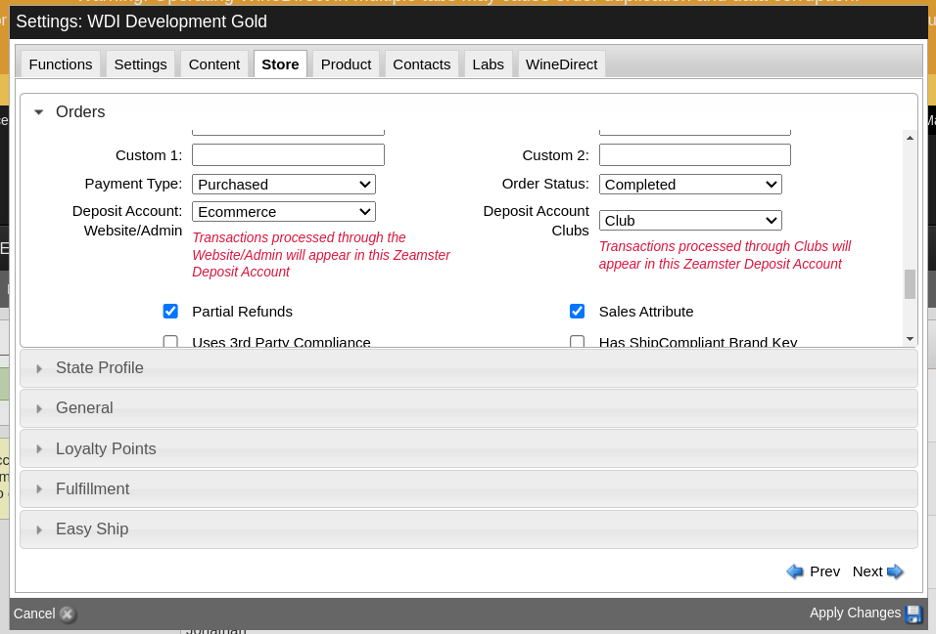
You can select a specific deposit account from the dropdown for each order origin.
For POS
You can now specify a deposit account for transactions originating from a specific POS profile. To do so, login to the admin panel click on Settings > POS Profile and click on the POS profile you’d like to change the deposit account for.
.png)
There will be a new section titled “Zeamster Setting.” Click on the Deposit Account dropdown to select a new one from the list:
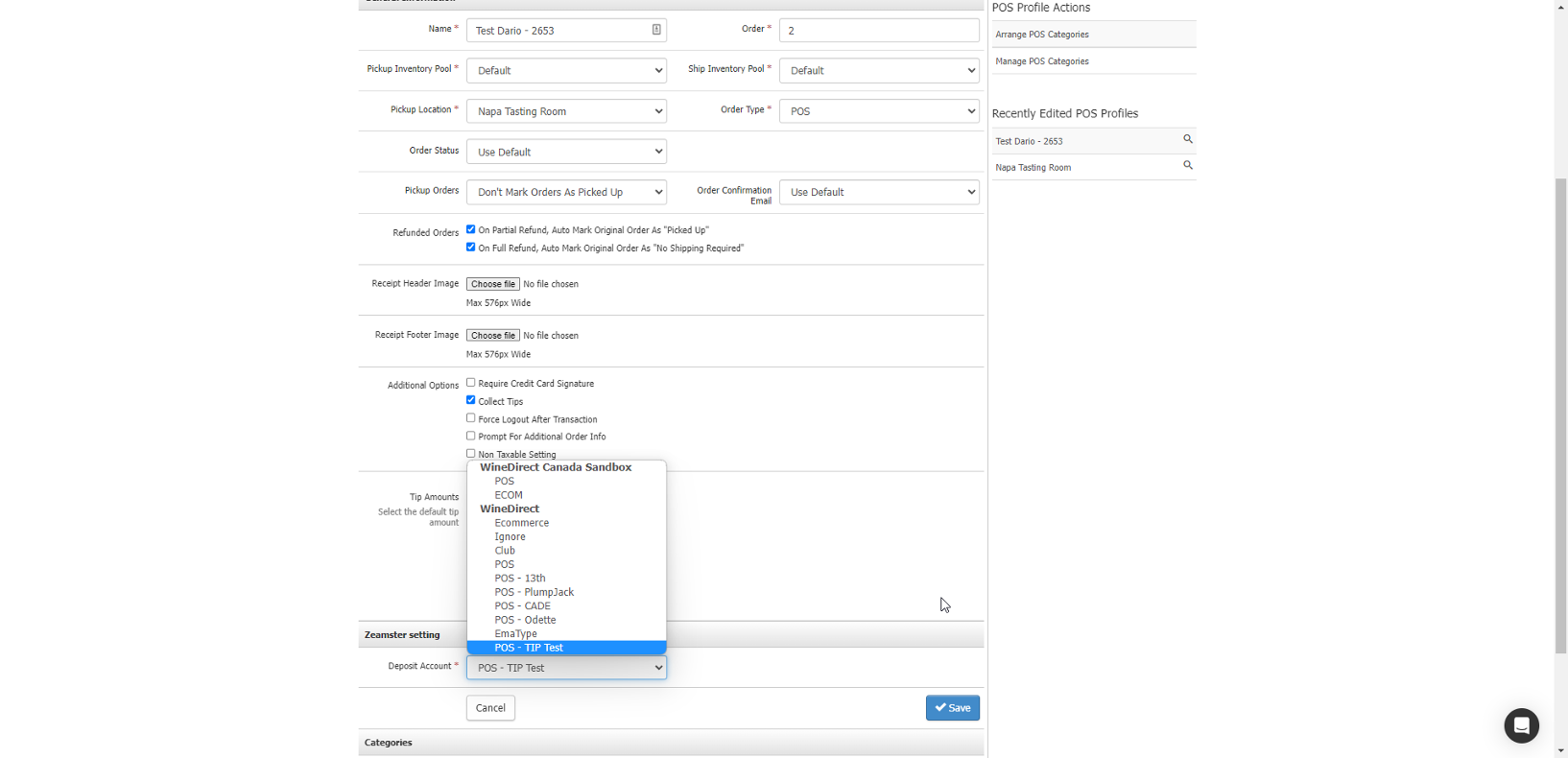
Click Save to finalize these changes.


