Add or Edit a Shipping Instruction
- 01 Apr 2025
- 1 Minute to read
- Print
- DarkLight
- PDF
Add or Edit a Shipping Instruction
- Updated on 01 Apr 2025
- 1 Minute to read
- Print
- DarkLight
- PDF
Article summary
Did you find this summary helpful?
Thank you for your feedback!
What is a Shipping Instruction?
A Shipping Instruction is a note that can be added to an order during the order processing stage. Depending on the configuration of the order processing system, this section of the order may be visible to consumers as well as internal clients.
The goal of the Shipping Instruction field is to allow specific order information to be applied to an order prior to the order shipping. Because of this, any characters within the Shipping Instruction field will result in the order being placed on an indefinite hold until the order is edited and the characters within the Shipping Instruction field are removed.
Due to the hold, any and all orders reflecting a Shipping Instruction will populate and display in real time on the client's fulfillment dashboard.
How to Add or Edit a Shipping Instruction
Click on Edit Order:

Edits to this field can be made by clicking into the Shipping Instructions box and then clicking Save Order: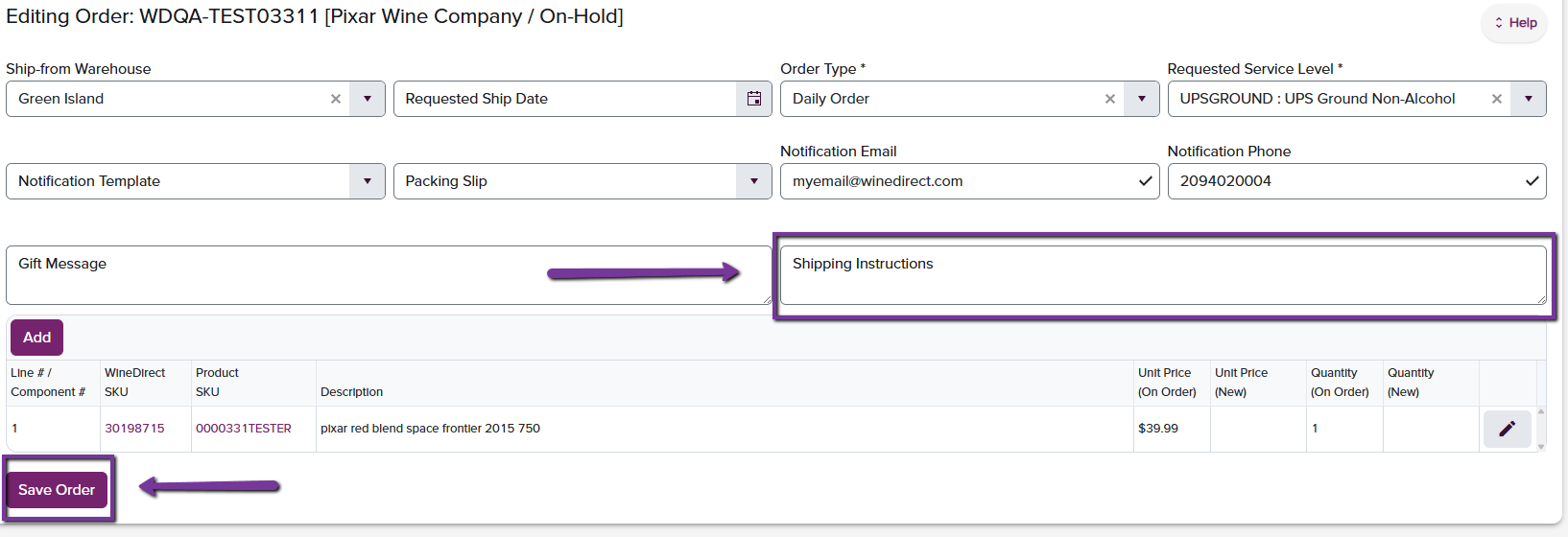
Was this article helpful?


