Change a ship-from warehouse
- 27 Mar 2025
- 1 Minute to read
- Print
- DarkLight
- PDF
Change a ship-from warehouse
- Updated on 27 Mar 2025
- 1 Minute to read
- Print
- DarkLight
- PDF
Article summary
Did you find this summary helpful?
Thank you for your feedback!
If your account is set up for Bi-Coastal shipping and you have inventory in multiple WineDirect fulfillment centers, you have the option to change the Ship-from Warehouse.

Change the Ship-from Warehouse by clicking the drop-down arrow and view your options. Select your Warehouse option.
*Note: You will want to check inventory levels on each product in the order to ensure that there is sufficient inventory to fill and ship the order prior to changing the Ship-from Warehouse.
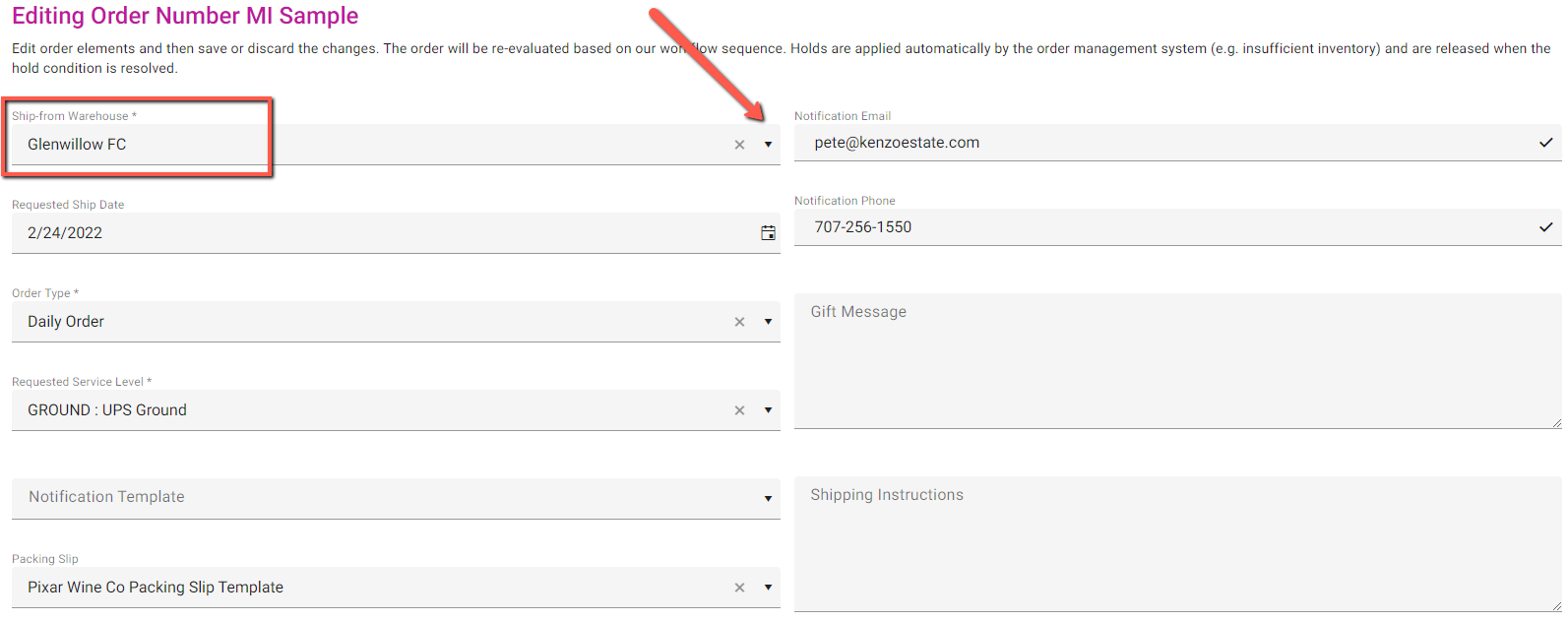
When finished with edit, click on Save Order
Was this article helpful?


