- 03 Apr 2025
- 2 Minutes to read
- Print
- DarkLight
- PDF
API Activity Tracker
- Updated on 03 Apr 2025
- 2 Minutes to read
- Print
- DarkLight
- PDF
Enhanced Portal API Activity Tracker
WineDirect Fulfillment is proud to announce a fast and simple way to identify orders that need your attention. Our new API Activity Tracker makes troubleshooting order transmission and integration issues simple and effective- greatly reducing the time and effort needed to spot and resolve integration issues. This feature is useful for clients using common third-party integrations like ShipCompliant and customer developed implementations. This will seem very familiar to users of the "Needing Action" feature in the previous version of our client portal.
Here’s how:
- Request API account permissions to be set up with your Account Manager.
- Navigate to the API Activity Tracker
- “Administration >> “API Activity Tracker”
- To identify orders that have failed import, make sure the ‘Only show failures’ checkmark is selected. The date range can be updated to coincide with the orders you are looking for. Click ‘Search’:
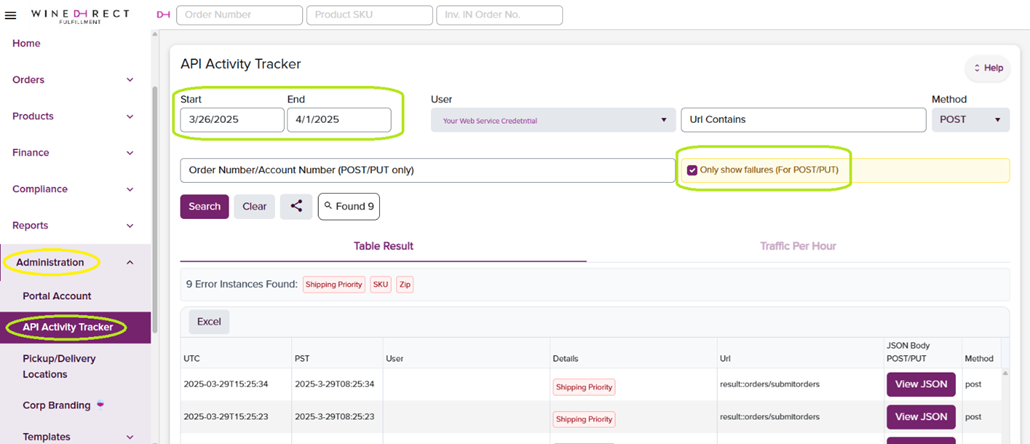
- Here you can easily spot the missing order information under the “Details” column.
Here are the Error Codes & Definitions:
Detail Message | How to Proceed |
SKU | View SKU missing (see below for detailed instruction), set up in WineDirect Fulfillment Portal. Order will automatically re-batch. |
Shipping Priority | Check your carrier shipping code. If correct in your Ecommerce platform, ask your Account Manager to confirm whether it needs to be configured in Fulfillment. For more support on POS Codes, see our documentation site here. |
Zip | Zip code on order not found or incompatible with the ship to state. Review in the system you batch orders from, edit and re-batch. |
In Waiting Fulfillment Status In Partially Fulfilled | Each status represents that the order is already in system and is in process of being fulfilled by the warehouse. This indicates a duplicate order submission. |
In Closed Status
| Order has already shipped and closed. This represents a duplicate order submission. |
- If the “Detailed” message is “SKU”, you can click “View JSON” to identify the SKU that needs to be set up in WineDirect Fulfillment:
{
"Result": {
"Value": {
"IsSuccess": false,
"Message": "",
"Payload": {
"Notifications": [
{
"Message": "Order failed to import: 594846 + Source Apex Entity 'importorder': Skus not found : {22CABFRANC750}",
"Kind": "Error",
"SourceOfNotification": "IMPORT"
}
],
"IsSuccess": false,
"IsWarning": false
}
},
"Formatters": [],
"ContentTypes": [],
"DeclaredType": null,
"StatusCode": 200
},
"Value": null
}
- Once the SKU is identified, create the SKU in WineDirect Fulfillment. Product Setup documentation is located here.
- The order will re-batch once the SKU has been successfully created. You should see the order in the portal within a few minutes.
Quarantined Orders
Our new Quarantined orders feature allows you to identify orders that need your attention and quickly resolve any exceptions within your normal order management work flow. This is an additional resource to check for orders missing SKU at submission. The WineDirect Fulfillment team has added a new order status, “Quarantined Orders”. This serves as a quick glance into orders that have been held up due to a missing SKU.
Here's how this order status appears in the portal:
.png)
Once you click into the order detail, the hold description will detail the SKUs that are not configured in WineDirect Fulfillment:
.png) Now you can follow the procedure to create a new product SKU (linked here). Once the SKU has been created, the system will re-batch the order and you’ll see the order status update within a few minutes.
Now you can follow the procedure to create a new product SKU (linked here). Once the SKU has been created, the system will re-batch the order and you’ll see the order status update within a few minutes.


