- 06 Jan 2025
- 2 Minutes to read
- Print
- DarkLight
- PDF
Gift Set / Pick To Order SKU Setup Form
- Updated on 06 Jan 2025
- 2 Minutes to read
- Print
- DarkLight
- PDF
Gift Set / Pick to Order Setup Form & Instructions
**For WineDirect eCommerce clients who use Product Sync please read below**
Product Sync does not currently sync over Bundle or large liter SKUs to Fulfillment in the correct format needed for shipping. Please configure these types of SKUs first in your fulfillment account with your Account Coordinator or Account Manager before attempting to sync the SKUs.
Gift Set (GSET)
A pre-assembled group of products packaged together and submitted under one SKU#.
Pick to Order (PTO)
A group of products submitted under one SKU# that requires multiple picks and does not need to be pre-assembled in advance.
Please complete our GSET/PTO Form for all new Gift Sets or Pick-to-order SKUs and save the file with your company name and date (MMDDYY). For example, AcmeVineyards_GSET_091224.xls. Please use underscores ( _ ) instead of spaces. Completed formats can be emailed to: csoperations@winedirect.com.
Note: If a GSET requires custom packaging, please get in touch with your Account Manager to review. Custom packaging supplied by WineDirect will be invoiced and subject to standard payment terms.
Fulfillment GSET Process & Project Builds
Example Setup Form with field instructions (click image to expand):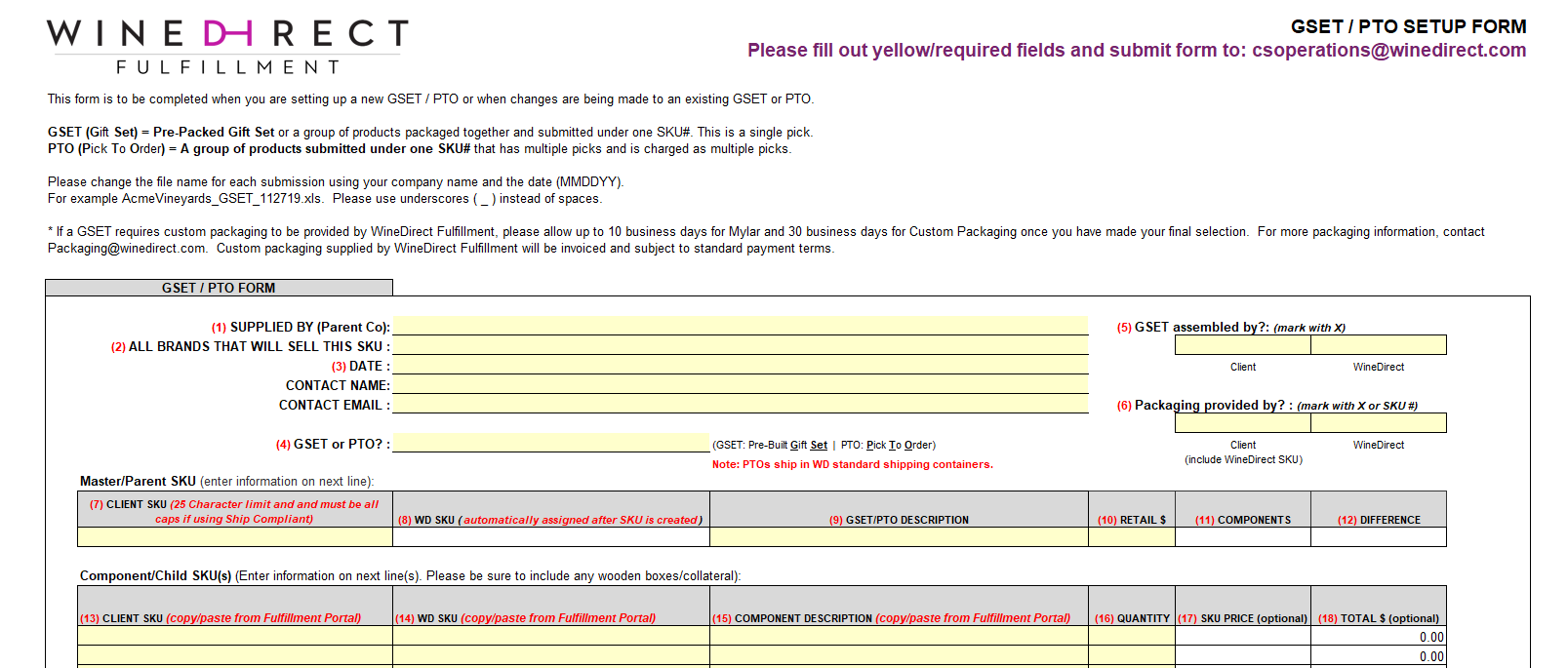
1. Submit a completed WD GSET or PTO Form
- The form can be downloaded here.
- Submit a completed WD GSET or PTO Form via email to csoperations@winedirect.com.
- Your Account Coordinator will set up the individual component SKUs for the GSETs, which must be set up before the GSET (Master/Parent SKU) setup form is submitted.
2. Submit an INVENTORY IN
- Once all SKUs for all the products (wine, tissue, boxes, etc.) are set up, an Inventory IN request can be submitted via the WineDirect Portal at https://www.winedirect.com/ under the Products tab.
3. Product Confirmation
- Confirm that all products have been received in and are on hand before requesting the GSET / Project Build request with your Account Manager.
4. GSET / Project Request Quantity
- Email your Account Manager the build request and include SKU #’s and quantity of sets to be built. If applicable, please include photos of the completed project with your request.
- Tissue wrapping requires a Project Build.
- Bi-Coastal Clients: ALL GSET / Project Builds can be completed at either facility. Once completed, you may submit an Inter-Transfer request to GLW.
5. GSET/ Project Builds
- Your Account Manager will submit the request to our Projects Team and provide you with an estimated turn-around time. Please note that build requests are “first-come, first-served.”
- During the busy gifting season of September through December, we recommend submitting build requests a minimum of 4 weeks before when you would like to ship.
- Builds are billed @ $40 per labor hour with a 1-hour minimum, billed in full-hour increments, plus materials.
- Break-downs are billed at $40 per labor hour with a 1-hour minimum in full-hour increments.
- Once the build(s) have been completed and adjusted into your Inventory, your Account Manager will advise of the completion.


