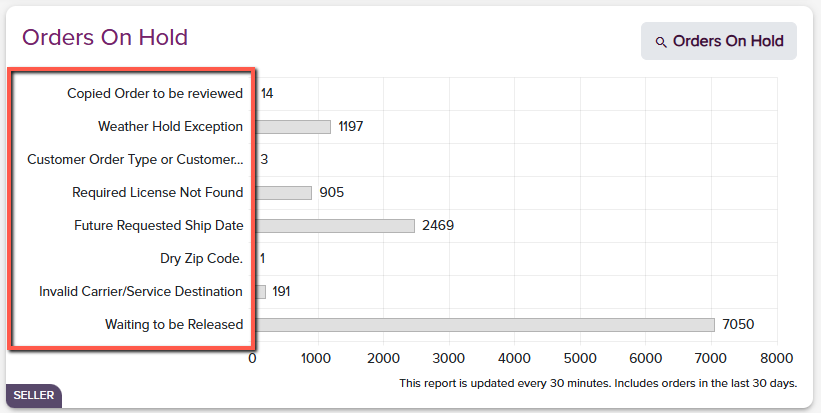- 08 Dec 2024
- 1 Minute to read
- Print
- DarkLight
- PDF
NEW - Order Hold Management
- Updated on 08 Dec 2024
- 1 Minute to read
- Print
- DarkLight
- PDF
Order Hold Management
When orders are submitted into the Fulfillment Portal, there are a few ways an order can go:
- Waiting to Be Released
- Future Requested Ship Date
- Sent to WMS
- A different type of order hold
The desired outcome is for the order to show a status of "Waiting to Be Released," "Sent to WMS," or "Future Requested Ship Date." These statuses mean there are no issues with the order and it can ship on the next available date or the date noted on the order.
Orders that are Processing can be edited in the system, including the modification of ship date, destination address, and SKU lines on the order.
Orders that are Fulfilling have exceeded all other holds and are currently being physically packed by the warehouse. Therefore, orders that are Fulfilling cannot be edited in the system. All modification requests (except for UPS redirect/address change) must be emailed to csoperations@winedirect.com to submit to the carrier.
However, further intervention is needed when an order shows any other type of status.
To view a summary of all order holds on your account, go to the Fulfillment Dashboard and refer to “Orders On Hold":