- 30 Nov 2024
- 3 Minutes to read
- Print
- DarkLight
- PDF
Product Sync
- Updated on 30 Nov 2024
- 3 Minutes to read
- Print
- DarkLight
- PDF
Product Sync
Fulfillment clients who are integrated with WineDirect E-commerce, have the option to opt into Product Sync for Wine SKUs. With this feature, all Wine SKUs are set up within minutes into the fulfillment system. No more need for manual forms and sending emails! Please note: For any other item type, you will need to fill out the Wine Product Setup Form and email it to CSOperations@winedirect.com for setup.
Product Sync must be enabled in your website settings prior for this feature. Please contact Ecommerce Support team to have this feature enabled.How it works:
Create the product in your WineDirect E-commerce Store. Selecting "Wine" as the product type in your drop-down selection. Learn how to create a product in E-commerce --> HERE.
Once Product Sync is enabled in your site, you will notice red asterisks next to the required fields. The red asterisk fields are required for fulfillment product setup, and are necessary for our receiving and packing departments.
If you attempt to save your product with the missing required fields, the page will highlight and list the missing information.
Fill in the information on the required fields to complete the product creation.
Clients with multiple sites (Enterprise Brands only):
SKU creation must be created from your parent site in E-commerce.
Linking a Wine SKU to different websites/fulfillment accounts:
- Create/Add your wine SKU(s) in your store in E-commerce.
- The last step for your product setup will be "Manage Websites". Selecting each website checkbox will enable that product on your online store & will create it under the fulfillment sellable account(s); SKU Cross-Referencing.
Best Practices
- All product updates made after the item is set up in your store, will not update back in the fulfillment system. For all product updates in fulfillment, please email CSOperations@winedirect.com with the SKU #and requested change to be made.
- We have suggested varietals for all Wine products. Download our varietals list HERE.
- Product Setup via Product Sync can take from 1-15 mins to show up in your fulfillment products page.
- We recommend your product SKUs do not exceed 25 characters (with spaces). Product creation will fail in fulfillment if exceeded.
Forms for other item types for product setup:
- Non Wine Product Setup Form: for Inserts, Food, Packaging & Accessories.
- GSET or PTO Setup Form: for all gift packs or special packaging items.
Data Sync Log in WineDirect E-commerce
If you have created a wine SKU in your store, and do not see it in your fulfillment account within 15 minutes after creation, there may be an issue with the setup.
2 ways to check for failed products created via Product Sync:
1. Home Page Dashboard >> Alerts
- Your Home Page dashboard when you log into your admin panel >> Alerts. Your Alerts will display "You have ### Fulfillment Product Sync failure(s)".
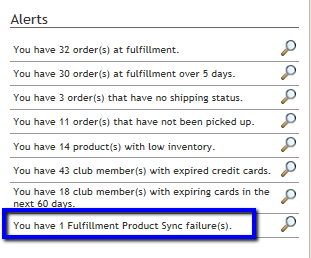
- Selecting the hyperlink will bring you to your Data Sync Log to view more details. The default filter is set to the "Failed" products for WineDirectFulfillment.
2. Checking the Data Sync Log directly:
- From your Home Page/Admin Panel, select the "Support" tab >> Data Sync Log
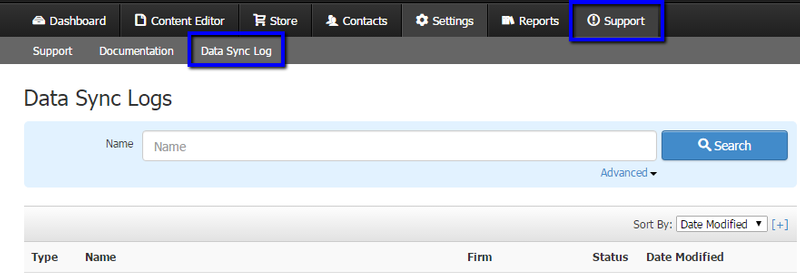
- Your results will display all activity. The default sort shown is by the date modified, the newest ascending to the oldest records.
- Selecting the "Advanced" link to choose a more specific search:
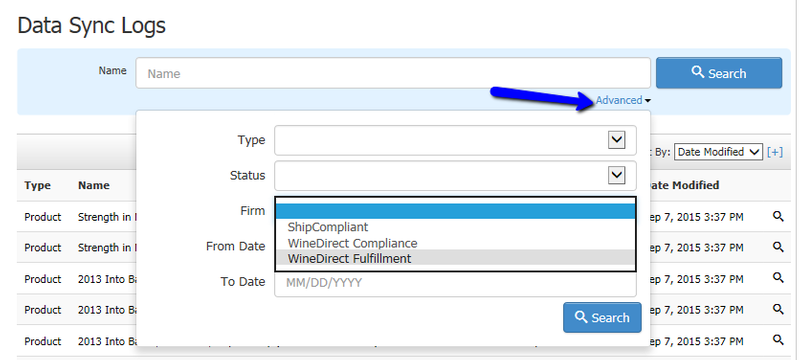
- Clicking into the product line to view the details.
Common failed reasons:
- Bottle size is not setup in fulfillment: the bottle size for that item is not setup in the fulfillment system. *please contact your account manager for assistance*
- Varietal code is invalid: the wine SKU varietal in the product is not setup in fulfillment. Fulfillment recommended varietals HERE. You will need to use one of the varietals in the list and update your product to retry the product for setup.
- Product is not assigned to any website: you must select a website in "Manage Websites". Once assigned, the product can be retried and proceed for creation.
- Supplier SKU "#####" already exists: the product is already setup in the fulfillment system.
- Suggested retail price "$0.00" is not a valid value: all wine SKUs require a retail price.
Fixing failed products is simple: edit the product in your store and apply the changes >> Save changes and your item will retry through within 15 mins.
Greeting Cards
For custom gift cards, please visit our Greeting Card Options on how to enable setup for fulfillment.
Return all information back to your Account Manager for setup. For assistance or if you have any questions, please reach out to our Client Services team or call: 707-603-4011.


