- 26 Feb 2025
- 1 Minute to read
- Print
- DarkLight
- PDF
Scheduled Emailed Reports
- Updated on 26 Feb 2025
- 1 Minute to read
- Print
- DarkLight
- PDF
Daily Scheduled Emailed Reports
The ability to create and email reports via excel is now available in the system via an array of search attributes allowing the user to specify and customize such data.
Clicking Add New will open a blank window with several fields that will need to be selected from the dropdown. The different reports that are available to scheduled and sent out via email are:
- Inter-Center Transfers
- Inventory - IN Receipts
- Inventory- OUT Receipts
- Recalls
- Redirects
- Returns
Once the specific action report is selected, the report date range will need to be selected along with three email recipients. The user can then customize the email subject as well as body of the email.
The dates and times of the email will need to be scheduled; selecting the desired time from the drop-down as well as the days of the week the email will be sent.
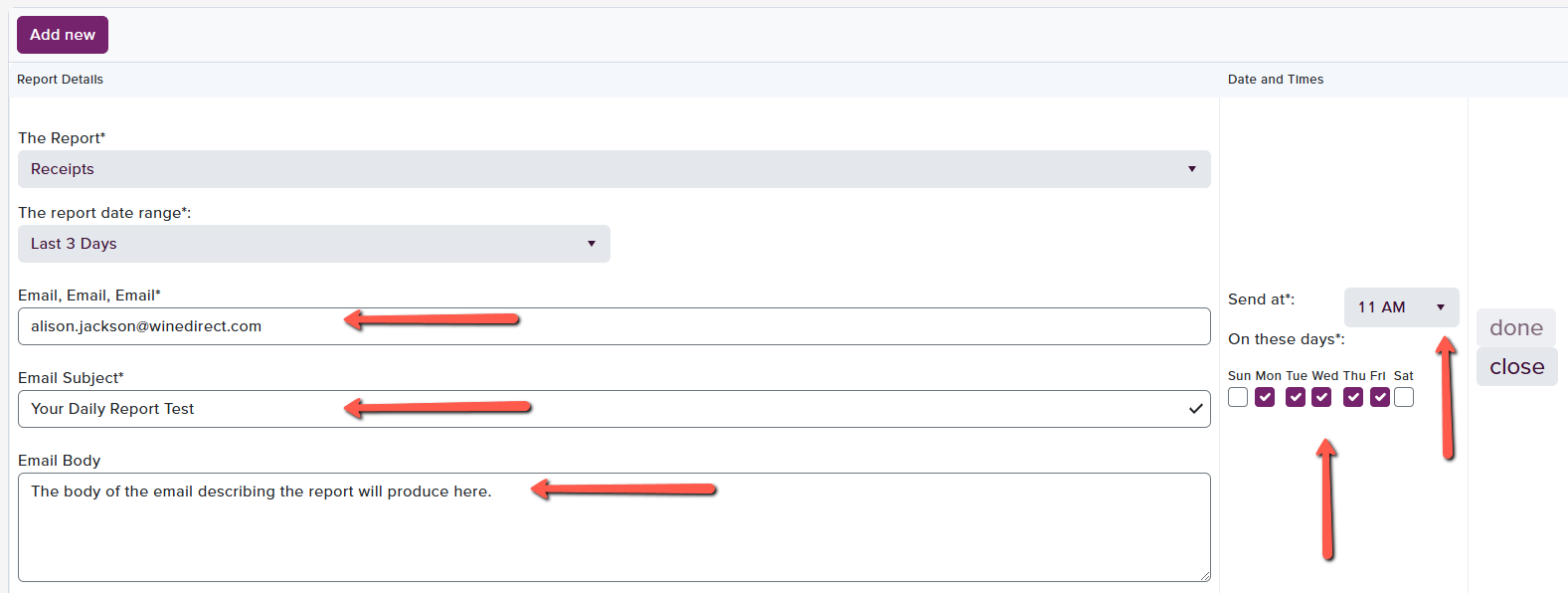
The user will then need to click Done to save changes. Repeat this action to configure as many email reports as needed for different data.


