- 30 Dec 2024
- 2 Minutes to read
- Print
- DarkLight
- PDF
Wine SKU Setup Form
- Updated on 30 Dec 2024
- 2 Minutes to read
- Print
- DarkLight
- PDF
Wine SKU Setup Form & Instructions
Please click the hyperlink to download the Wine SKU Setup Form which details what information is required to successfully create a sellable & shippable SKU in the WineDirect system. For Non-Wine items, please navigate to the Non Wine SKU Setup Form article. For Gift Sets & Pick-To-Order (also known as "bundle" SKUs), please read the Gift Set / Pick To Order article.
What is the turn-around for WineDirect to create a SKU after the form is supplied?
- 1-19 SKUs setup within 2 business days of request.
- 20+ SKUs may take up to 5 business days.
Important Notes & Reminders:- In the Wine SKU Setup Form, the required fields are highlighted in yellow.
- For wine items that are 3L or bigger, these will need to be set up as GSETs, click here for more information on GSETs.
- Your "Client SKU" can be any combination of letters or numbers. SKUs are case-sensitive; please submit SKUs with upper case letters.
- You may wish to include a custom description in the Packing Slip Description field which will be displayed on the packing slip.
- WD requires SKU #s on each piece of collateral included in a shipment.
- Client SKU character limit is 25 characters (with spaces, dashes, underscores, etc.)
- In the Wine SKU Setup Form, the required fields are highlighted in yellow.
Example Setup Form with field instructions (click image to magnify):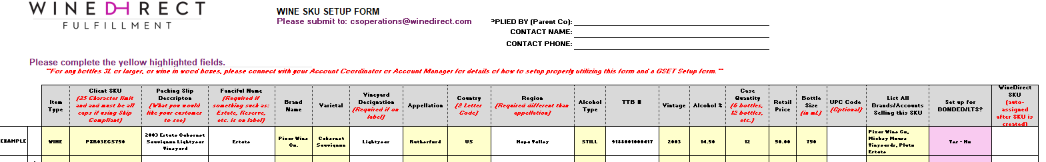
- Supplied By (Parent Co.): Name of main winery client of this SKU owner, if the owner has more than one (1) wine brand, list the parent owner winery name.
- Contact Name: Name of person submitting the form.
- Contact Phone: Phone number of person submitting the form.
- Item Type: Select and choose from drop-down within cell
- Client SKU: 25 character limit - must be ALL CAPS if a ShipCompliant client!
- Packing Slip Description: Customer-facing description of the wine SKU.
- Fanciful Name: This is required if vineyard/reserve specification exists on the wine label (see example above).
- Brand Name: Winery label name.
- Varietal: Varietal of wine.
- Vineyard Designation: Required if on the label ex: Amy's Vineyard.
- Appellation: (see above)
- Country: 2 letter code (see above)
- Region: Required if different than appellation
- Alcohol Type: Select and choose from drop-down within cell
- TTB #: (see above)
- Vintage: (see above)
- Alcohol %: (see above)
- Case Quantity: 6 bottles, 12 bottles, etc.
- Retail Price: (see above)
- Bottle Size: (mL)
- UPS Code: (see above, optional)
- List All Brands/Accounts Selling this SKU: (if parent company, list all brands that will be selling this SKU)
- WineDirect SKU: (WD will complete - auto assigned after SKU is created)
Please email completed forms to CSOperations@winedirect.com. Our Client Services team will send a confirmation once all SKUs have been setup.
After the product(s) are set up in our system, you can submit your Inventory IN request.
Product Sync
When a winery uses our fulfillment and ecommerce services, we will assist you with the setup of your account for Product Sync. Read more about Product Sync Details HERE.


