- 30 Jun 2025
- 1 Minute to read
- Print
- DarkLight
- PDF
Maine Bottle Bill
- Updated on 30 Jun 2025
- 1 Minute to read
- Print
- DarkLight
- PDF
As of July 1, 2025: Similar to California's CRV, Maine is implementing a bottle deposit for orders within Maine.
How to Enable the Bottle Deposit Fee
Step 1: Verify Bottle deposit settings
- Log in to siteadmin account on the platform.
- Navigate to: Settings → Store → State Profile
- Ensure the Bottle Deposit option is enabled.
- ✔️ If it's already enabled, proceed to the next step.
- ❌ If it's disabled, toggle it on to allow bottle deposit charges to be calculated and applied to orders
.png)
Step 2: Enable Bottle Deposit for shipping to State of Maine
Each winery must configure individual states where the bottle deposit applies.
- Go to: Store → State Profile
- Find and select the state Maine (ME).
- Click to save the state configuration.
.png)
Important: You need to save the default configuration (if you don’t need to change anything) and then follow the next steps.
- Click again in the Maine state and click on the Edit button
- Check the box that enables bottle deposit for this state.
- Also, make sure to check the “Charge on Shipped Wine.” box so that the deposit applies to both shipping and pickup orders.
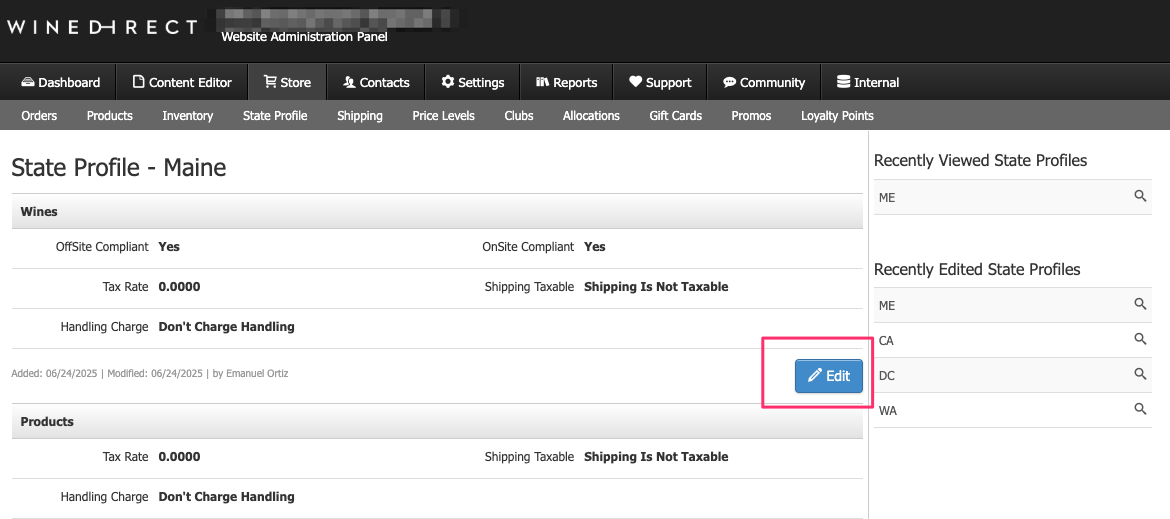
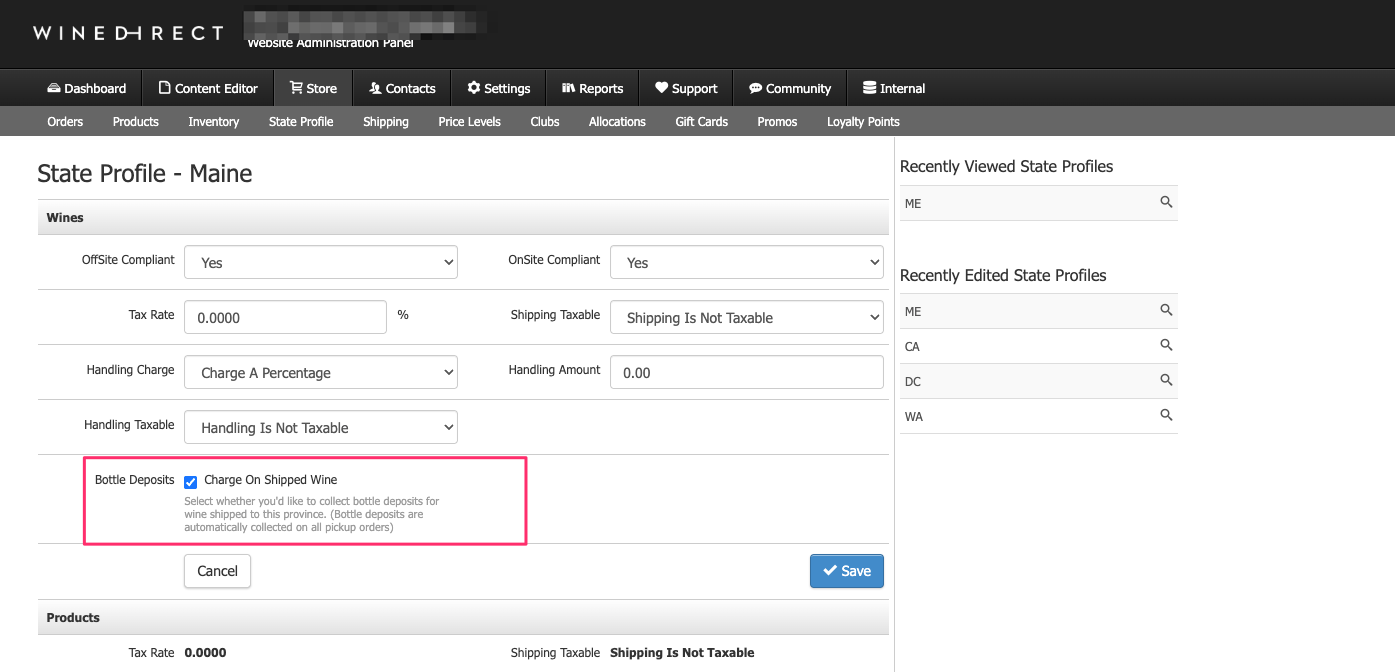
Note:
To turn bottle deposit functionality on, someone at your winery with developer permissions or a domain admin can navigate to Settings > Website Settings > Store > State Profile and check the box marked Bottle Deposit. This will activate bottle deposits for pickup orders and allow you to turn on bottle deposits for shipping orders by following the next step.
Once you've activated bottle deposit functionality, anyone with State Profile access (including basic admins) can turn on bottle deposits for shipping orders by navigating to Store > State Profile > Select the State/Province > Edit Wines. Check the box marked "Charge on Shipped Wine."
Step 3: Validate with a Test Order
- Create a test order with a shipping address in Maine.
- Confirm that the bottle deposit is correctly added at checkout.
- If the deposit is not applied as expected, review the above steps or contact support.


