- 14 Apr 2025
- 1 Minute to read
- Print
- DarkLight
- PDF
Configure Weather Holds
- Updated on 14 Apr 2025
- 1 Minute to read
- Print
- DarkLight
- PDF
Configure Weather Holds
The system allows for the configuration of Weather Holds to be executed at a state level.
Weather Holds must be configured prior to orders being submitted into the system destined to the state that is desired to be held for weather. If a Weather Hold is configured after orders have been submitted into the system, the pre-submitted orders will not be captured in the Weather Hold, and other order holds must be placed on the desired orders.
To begin, the client will need to select the Account and State that they wish to place on hold and originating warehouse:
* for bi-coastal clients, the below action will need to be repeated for both warehouses
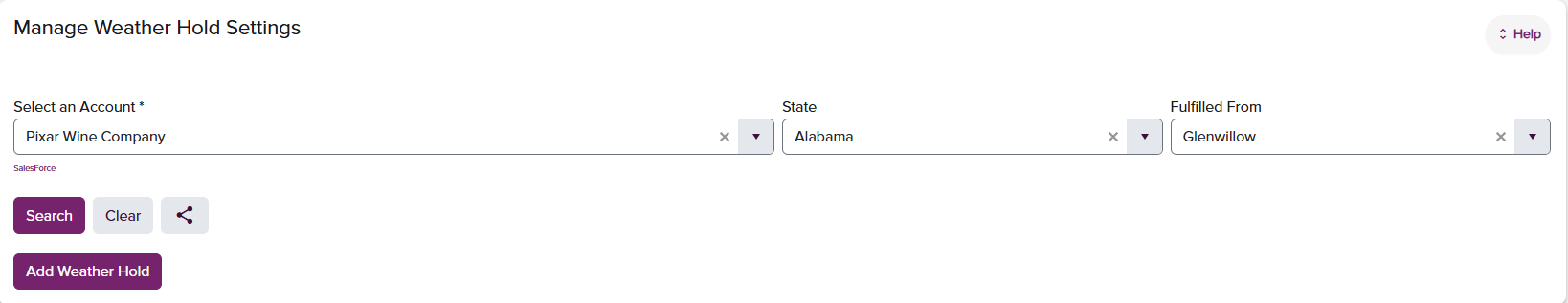
The client can then move through the prompts in confirming the Fulfilled From warehouse, State & the Start & End Hold Dates for that particular state. To complete, the user will need to enter the
Dunnage Type, or type of COOLPACK that is requested for orders shipping to said state: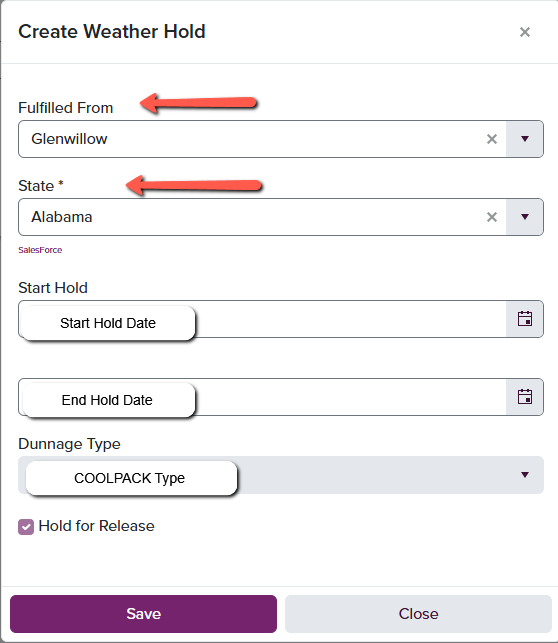
The above process can then be repeated to include as many states the client wishes to place on hold.


